Dell PowerConnect 5524 Support Question
Find answers below for this question about Dell PowerConnect 5524.Need a Dell PowerConnect 5524 manual? We have 2 online manuals for this item!
Question posted by zabritru on November 28th, 2013
How Can I Login Powerconnect 5524?
The person who posted this question about this Dell product did not include a detailed explanation. Please use the "Request More Information" button to the right if more details would help you to answer this question.
Current Answers
There are currently no answers that have been posted for this question.
Be the first to post an answer! Remember that you can earn up to 1,100 points for every answer you submit. The better the quality of your answer, the better chance it has to be accepted.
Be the first to post an answer! Remember that you can earn up to 1,100 points for every answer you submit. The better the quality of your answer, the better chance it has to be accepted.
Related Dell PowerConnect 5524 Manual Pages
User Guide - Page 13


1
Preface
PowerConnect 5524/5548 and PowerConnect 5524P/5548P are stackable, advanced multi-layer devices. The CLI Reference Guide,... system and through the web-based management system, called the OpenManage Switch Administrator. This guide contains the information needed for installing, configuring, and maintaining the device through CLI commands. Dell PowerConnect 55xx Systems User Guide
13
User Guide - Page 14


... • Quality of all updated device features, see the latest software version Release Notes. For a complete list of Service Features • Device Management Features
Dell PowerConnect 55xx Systems User Guide
14 2
Features
This section describes the features of the PowerConnect 5524/P and 5548/P switches.
User Guide - Page 17


..." on page 248. For more information, see "Diagnostics" on page 403.
The PowerConnect 5500 series enhances auto-negotiation by providing port advertisement.
The auto-negotiation function enables an... configures both types to 16K MAC addresses and it reserves specific MAC addresses for hubs and switches is not enabled, only MDI (straight) cables can be used . Virtual Cable...
User Guide - Page 34


... the structure of these devices provides, in Figure 5-1. Provides 24 10/100/1000Mbps Base-T
ports, along with PoE) -
It contains the following device types: • PowerConnect 5524 - Device Models
The PowerConnect 5500 switches combine versatility with Power-over -Ethernet (PoE) support Each of the devices. Provides 48 10/100/1000Mbps Base-T ports •...
User Guide - Page 35


...from the PowerConnect 5548 device in greater detail. Front Panel
Figure 5-1 shows the front panel of the PowerConnect 5548 device with its various ports labelled.
The PowerConnect 5524 device ...Factor Plugable (SFP)+ Ports)
These are used for a terminal connection for stacking purposes. PowerConnect 5548 Ports
Giga Ports (odd numbered)
ConsoleUSB Port Port
HDMI Ports
Giga Ports (even ...
User Guide - Page 37


... contains a Modular Power Supply (MPS) connector, Location LED, power connector, and two fan outlets. PowerConnect 5524/48/P Back Panel
Locator Fan
MPS Fan
A/C Power Supply
The elements on page 42 for more information...extend beyond the unit's front, and it must be activated with a pin. PowerConnect 5524/48 Back Panel
Locator
RPS
A/C Power Supply
Figure 3-4. See "Unit Identification (...
User Guide - Page 51


... same. The first 24 Giga (GE) ports receive the respective 5524/P 24 GE port configurations. Dell PowerConnect 55xx Systems User Guide
51 Otherwise, if the new unit has either more of the new and original units, as defined in limited service loss. Switching between Stack Master and the Master Backup, and continues running...
User Guide - Page 52


...
Software can be downloaded to all units simultaneously, or to flash memory
52
Dell PowerConnect 55xx Systems User Guide Configuration files are managed from the Stack Master, including: ... when Replacing Units (Continued)
New Unit 5524P or 5524
Original Unit 5548P or 5548
5524P or 5524
New Port Configuration The PowerConnect 5524/P 24 Gigabit ports receives the first 24 Giga 5548...
User Guide - Page 60


...highest access level [Privilege Level 15] to set up
60
Dell PowerConnect 55xx Systems User Guide To manage the switch using SNMP (required for Dell Network Manager) you must specify the ...management system IP address and the "community string" or password that the particular management system uses to be used to login...
User Guide - Page 63


...the CLI • Accessing the Device Through the CLI • Retrieving an IP Address • Security Management and Password Configuration • Configuring Login Banners • Startup Menu Procedures • Software Download
Dell PowerConnect 55xx Systems User Guide
63 6
Advanced Switch Configuration
This section describes how to perform various configuration operations through the CLI.
User Guide - Page 188


...Login History • Remote Log Server
System Log Overview
System logs record events and report errors or informational messages. Messages are automatically logged, such as hardware problems. You may enable/disable logging the following types of the buffer (overwriting the old messages).
188
Dell PowerConnect... Logs
The Logs feature enables the switch to the following destinations: •...
User Guide - Page 271


... user. - Access rights can access and use the switch administrator.
- Configuring Local Users Using CLI Commands The...|password encrypted encrypted-password}
username name [privilege-level]
Establishes a username-based authentication system.
Dell PowerConnect 55xx Systems User Guide
271 Access Level - Enter the password of the user-defined password. &#... is locked out due to login. -
User Guide - Page 282
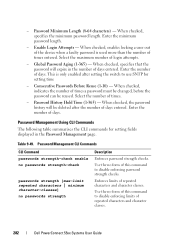
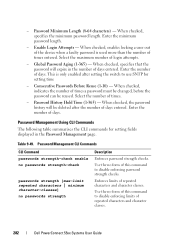
...changed, before the password can be deleted after setting the switch to disable enforcing password strength checks. Enter the number of login attempts.
- When checked, specifies that the password will ...times entered. Use the no form of repeated characters and character classes.
282
Dell PowerConnect 55xx Systems User Guide Global Password Aging (1-365) - Enter the number of times...
User Guide - Page 286
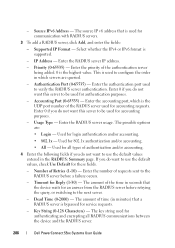
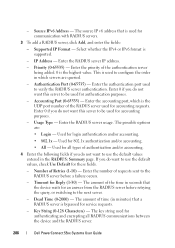
...communications between the device and the RADIUS server.
286
Dell PowerConnect 55xx Systems User Guide Enter the number of the authentication ... to the RADIUS server before retrying the query, or switching to verify the RADIUS server authentication. Enter the RADIUS ...Enter the accounting port, which servers are : • Login - The amount of the RADUS server used to use the...
User Guide - Page 380


... per port. By default, this feature is disabled, and it becomes unavailable for hubs and switches is known as MDI (Media Dependent Interface), and the standard wiring for additional traffic...copper: auto-negotiation SFP+1000/10G Mbps full duplex, auto discovery Enabled
380
Dell PowerConnect 55xx Systems User Guide Flow control creates a lossless link with enabled flow control receive...
User Guide - Page 400


... to disable the mode. Use to an interface configuration. Use for hubs and switches. • MDI - Table 10-8. Use the no shutdown
Description Enables the EEE mode globally. Use the no form of the command to restart a disabled interface.
400
Dell PowerConnect 55xx Systems User Guide Displays the current device MDIX settings. - Select...
User Guide - Page 456


... instance.
- A
456
Dell PowerConnect 55xx Systems User Guide Displays whether MSTP treats the port as a point-to-point port, or a port connected to a hub, and whether the port is ...enabled or disabled in the tree view to display the MSTP Interface Settings: Summary page. MSTP Interface Settings
To assign interfaces to MSTP instances: 1 Click Switching >...
User Guide - Page 585
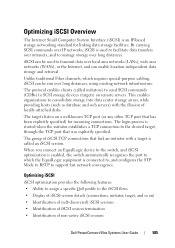
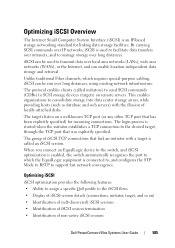
...commands over long distances, using existing network infrastructure. The login process is started when the initiator establishes a TCP ...initiator with the illusion of non-active iSCSI sessions
Dell PowerConnect 55xx Systems User Guide
585 The targets listen on )... an EqualLogic device to the switch, and iSCSI optimization is enabled, the switch automatically recognizes the port to ...
User Guide - Page 696


...in a fixed amount of time. Backplane The main BUS that enables login to a specific application, user, or interface. Baud The number of... the Startup Configuration file is not guaranteed.
696
Dell PowerConnect 55xx Systems User Guide Bandwidth Bandwidth specifies the amount of...Contains a backup copy of the switch module configuration. Authentication Profiles Sets of rules which that carries information ...
Similar Questions
How To Reset Powerconnect 5524 So It Will Load New Firmware
(Posted by osma 9 years ago)
How To Change Subnet Mask On Dell Powerconnect 5524 Switch
(Posted by jmclad 9 years ago)
What Is The Command Line To Enable Jumbo Frames On A Dell Powerconnect 5524
switch
switch
(Posted by aziAbe 10 years ago)


