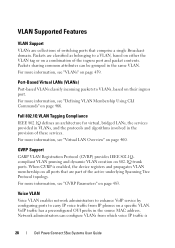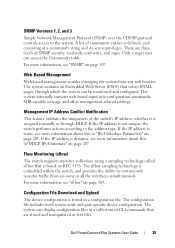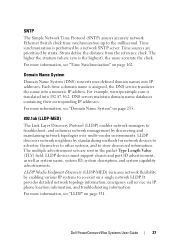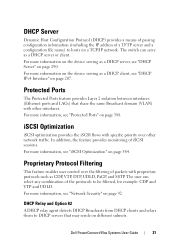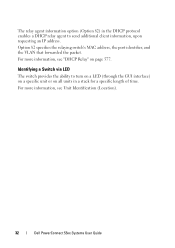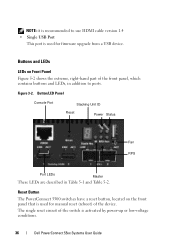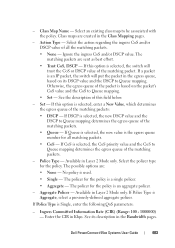Dell PowerConnect 5524 Support Question
Find answers below for this question about Dell PowerConnect 5524.Need a Dell PowerConnect 5524 manual? We have 2 online manuals for this item!
Question posted by truirav on August 23rd, 2014
Whats The Ip Of Powerconnect 5524 Switch
The person who posted this question about this Dell product did not include a detailed explanation. Please use the "Request More Information" button to the right if more details would help you to answer this question.
Current Answers
Related Dell PowerConnect 5524 Manual Pages
Similar Questions
How To Change Subnet Mask On Dell Powerconnect 5524 Switch
(Posted by jmclad 9 years ago)
Does The Powerconnect 5524 Have Adefault Ip Address?
(Posted by vickicolet 9 years ago)
Can You Have Multiple Ip Addresses On Dell Powerconnect 5524
(Posted by ssj4ggmc8 9 years ago)
Dell Powerconnect 3548 How To Find Ip Address Of Switch
(Posted by Pradc 9 years ago)