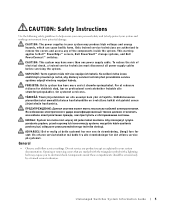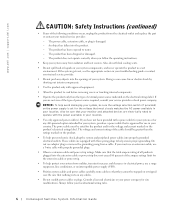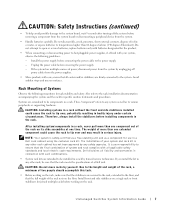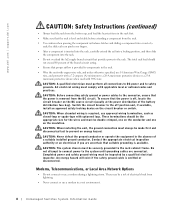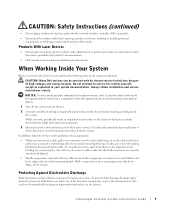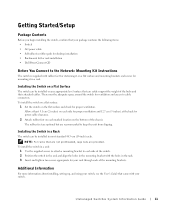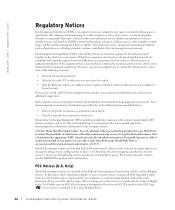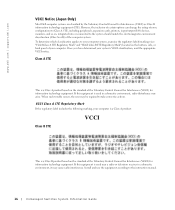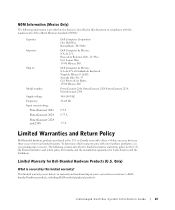Dell PowerConnect 2016 Support Question
Find answers below for this question about Dell PowerConnect 2016.Need a Dell PowerConnect 2016 manual? We have 2 online manuals for this item!
Question posted by clDi on September 23rd, 2014
How To Configure Dell Powerconnect 2016
Current Answers
Answer #1: Posted by MWatDell on October 6th, 2014 2:58 AM
If you have not already, do refer to the PowerConnect 2016 manual on how to configure it:
ftp://ftp.dell.com/Manuals/all-products/esuprt_ser_stor_net/esuprt_powerconnect/powerconnect-enet-usw-16p-2016_User's%20Guide_en-us.pdf
Hope this helps.
MW@Dell