Dell PowerConnect 2016 Support Question
Find answers below for this question about Dell PowerConnect 2016.Need a Dell PowerConnect 2016 manual? We have 2 online manuals for this item!
Question posted by pamsts on August 11th, 2014
Is Powerconnect 2016 A Poe
The person who posted this question about this Dell product did not include a detailed explanation. Please use the "Request More Information" button to the right if more details would help you to answer this question.
Current Answers
There are currently no answers that have been posted for this question.
Be the first to post an answer! Remember that you can earn up to 1,100 points for every answer you submit. The better the quality of your answer, the better chance it has to be accepted.
Be the first to post an answer! Remember that you can earn up to 1,100 points for every answer you submit. The better the quality of your answer, the better chance it has to be accepted.
Related Dell PowerConnect 2016 Manual Pages
System Information Guide - Page 3


... trade names other than its own. EMC is strictly forbidden.
March 2003
P/N 0X851 Rev. Information in this text: Dell, the DELL logo, PowerEdge, PowerVault, and PowerConnect are trademarks of Dell Computer Corporation is the registered trademark of data and tells you make better use of your system. Dell Computer Corporation disclaims...
System Information Guide - Page 6
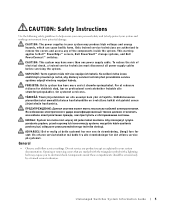
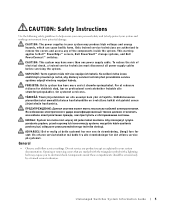
...ą systemu wszystkie kable zasilania powinny by a trained service technician.
Unmanaged Switches System Information Guide
5 Only trained service technicians are marked with the triangular ...™ PowerEdge™ servers, Dell PowerVault™ storage systems, and Dell PowerConnect™ switches.
Unngå fare for elektrisk stød, bør en professionel servicetekniker...
System Information Guide - Page 7
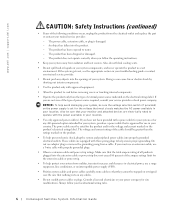
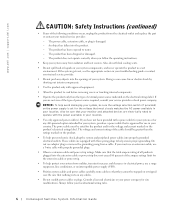
... see the appropriate section in a wet environment. Also be sure the voltage selection switch (if provided) on the electrical ratings label. The power cable must use an extension...and power cables carefully; route cables so that your local/national wiring rules.
6
Unmanaged Switches System Information Guide The product has been exposed to operate with properly grounded plugs.
&#...
System Information Guide - Page 8
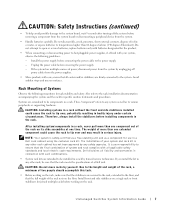
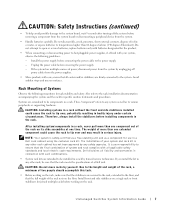
... the system before removing the power supply. - CAUTION: Do not move racks by any system as well as a component for rack stability and safety.
Unmanaged Switches System Information Guide
7
System Information Guide - Page 9
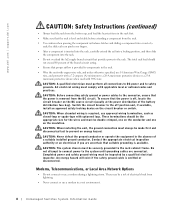
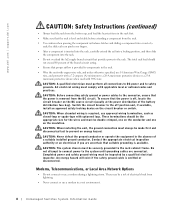
...DC source circuit (usually at the power distribution of the battery distribution fuse bay). Switch the circuit breaker to a 20-A maximum protective device or a 25-A maximum ...CAUTION: When stranded wiring is required, use a modem in a wet environment.
8
Unmanaged Switches System Information Guide
All electrical wiring must always be a risk of a suitably installed ground conductor...
System Information Guide - Page 10
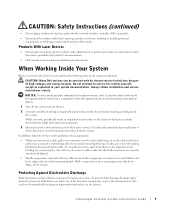
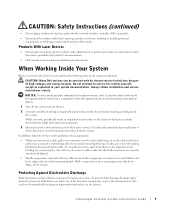
... aligned.
• Handle components and cards with locking tabs;
You can do so by its strain-relief loop, not on its metal mounting bracket. Unmanaged Switches System Information Guide
9 CAUTION: Safety Instructions (continued)
• Do not plug a modem or telephone cable into the network interface controller (NIC) receptacle.
• Disconnect the...
System Information Guide - Page 11


... you are ready to premiersupport.dell.com:
The Dell Premier Support website is customized for your system. • Access documentation about your Dell™ PowerConnect™ network switch. Dell Premier Support website • Service call status • Top technical issues by product • Frequently asked questions by
product number • Customized service...
System Information Guide - Page 12
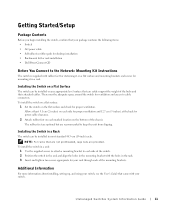
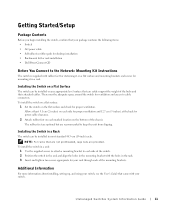
...PowerConnect CD
Before You Connect to the Network: Mounting Kit Instructions
The switch... the Switch in a Rack
The switch can safely...switch, see the User's Guide that came with the holes in the rack. 3 Insert and tighten two screws appropriate for your switch...ventilation. Unmanaged Switches System Information Guide
11
To install the switch in a ...switch on a flat surface:
1 Set the switch on the...
System Information Guide - Page 13
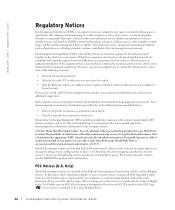
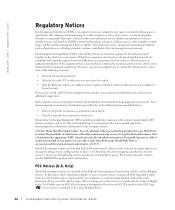
... or connected to the system should match the electromagnetic environment classification of the computer system.
These licensed services, along power or signal leads, that the switch and the receiver are on different branch circuits. Information Technology Equipment (ITE), including peripherals, expansion cards, printers, input/output (I/O) devices, monitors, and so on , you...
System Information Guide - Page 14


...a circuit different from that may cause harmful interference with FCC regulations:
• Model number: PowerConnect 2016, PowerConnect 2024, PowerConnect 2124, PowerConnect 2508 • Company name:
Dell Computer Corporation One Dell Way Round Rock, Texas 78682 USA 512-338-4400
Unmanaged Switches System Information Guide
13 Class B
This equipment has been tested and found to comply with...
System Information Guide - Page 15


... or EN 50082-2 requirements.
Part 3: Limits - "Safety of Measurement."
• EN 61000-3-2 - "Information Technology Equipment - Part 1: Residential, Commercial and Light Industry."
14
Unmanaged Switches System Information Guide Part 3: Limits - Radio Disturbance Characteristics -
Section 3: Limitation of Voltage Fluctuations and Flicker in the form of "IC Class A ICES-003" or...
System Information Guide - Page 16


..., the following applies to telecommunication or other devices.
NOTE: EN 55022 emissions requirements provide for two classifications:
• Class A is for typical domestic areas. Unmanaged Switches System Information Guide
15
RF INTERFERENCE WARNING: This is for typical commercial areas. • Class B is a Class A product. In a domestic environment this product may cause...
System Information Guide - Page 24
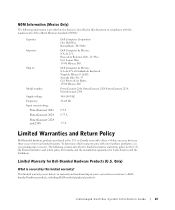
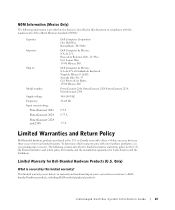
... Mexican standards (NOM):
Exporter:
Importer:
Ship to:
Model number: Supply voltage: Frequency: Input current rating:
PowerConnect 2016 PowerConnect 2024 PowerConnect 2124 and 2508
Dell Computer Corporation One Dell Way Round Rock, TX 78682 Dell Computer de México, S.A. Unmanaged Switches System Information Guide
23 de C.V.
Only)
What is provided on de los Baños...
User's Guide - Page 2


... Dell Computer Corporation.
All rights reserved. Reproduction in trademarks and trade names other than its own. Trademarks used in this text: Dell, the DELL logo, PowerConnect, Dimension, Inspiron, Dell Precision, OptiPlex, Latitude, and DellNet are trademarks of your computer. August 2002
P/N 7H905 Rev. Information in this document to refer to either...
User's Guide - Page 3


..., Telecommunications, or Local Area Network Options . . 9 Protecting Against Electrostatic Discharge 9
2 Overview
Package Contents 12
Front Panel Indicators 13 PowerConnect 2024 13 PowerConnect 2016 14 RJ-45 10/100-Mbps Switch Ports 15 Cascading to a Switch or Hub 15 Connecting to Desktop Systems 15
Mounting Kit Instructions 15 Installing on a Flat Surface 16 Installing in a Rack 16...
User's Guide - Page 12


... • Comprehensive LED indicator panel to network capacity.
These switches have the following features:
• Complies with IEEE 802.3 Type 10Base-T and IEEE 802.3 Type 100Base-TX
• 16 (PowerConnect 2016) or 24 (PowerConnect 2024) 10/100-Mbps switching ports
• Automatic negotiation for rack installation • PowerConnect 2016 and 2024 User's Guide • AC power cord
User's Guide - Page 13


No link is
being transmitted or received on the port. • Off - or half-duplex operation mode
PowerConnect 2024
Power LED • Green - A 100-Mbps connection is established and data is established. The unit is
being transmitted or received on the port. • ...
User's Guide - Page 14


PowerConnect 2016
14 Over view
Power LED • Green - Link/Activity (LNK/ACT) LED • Green - Data is being received or transmitted on and ready for use &#...
User's Guide - Page 15


... can form a small network. Connecting to Desktop Systems
By connecting a switch to desktop systems, you can connect directly to a switch or hub with mounting brackets and screws for rack mounting, and rubber feet for stationing it on the front panel of the switch. To improve network efficiency, use 100-Mbps full-duplex operation between...
User's Guide - Page 16


... cable connectors.
Installing on a Flat Surface
The switch can be installed on any appropriate level surface that are...switch can be adequate space around the switch for your rack through each marked location on each of the mounting brackets.
16 Over view
The rubber feet are provided.
www.dell.com | support.dell.com
NOTE: For racks that can safely support the weight of the hubs...

