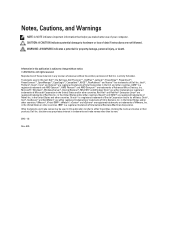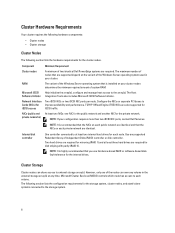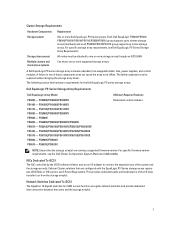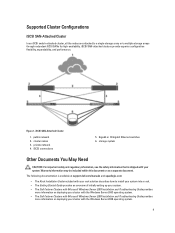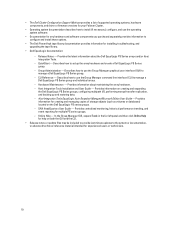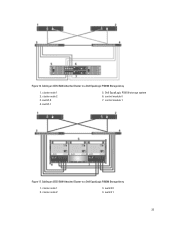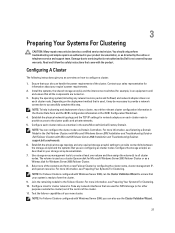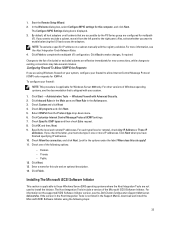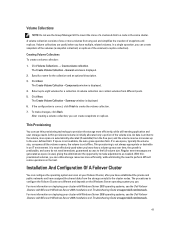Dell PS6100 Support Question
Find answers below for this question about Dell PS6100.Need a Dell PS6100 manual? We have 1 online manual for this item!
Question posted by chiragkshahctr on July 10th, 2014
Dell Ps6100 Server Owner's Manual
Current Answers
Answer #2: Posted by MWatDell on July 11th, 2014 1:20 AM
You will have to login to support.equallogic.com in order to get the manuals.
You will have Installation Guide and Hardware Maintenance Guide. I believe what you are looking for is the Hardware Maintenance Guide.
Please login to the site and download the manual.
Hope this helps.
MW@Dell
Related Dell PS6100 Manual Pages
Similar Questions
Can some one guide me with steps to replace the Hard Drive Carrier of Poweredge R900