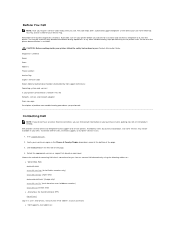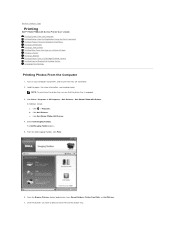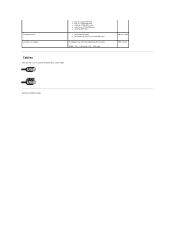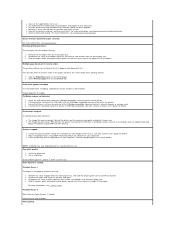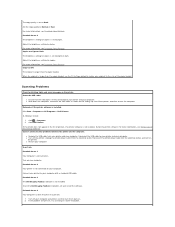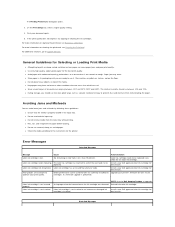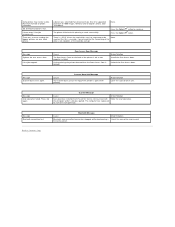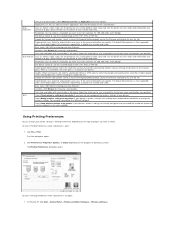Dell P703w Support Question
Find answers below for this question about Dell P703w - Photo All-in-One Printer Color Inkjet.Need a Dell P703w manual? We have 1 online manual for this item!
Question posted by anakohi on December 14th, 2010
Printer Not Respondining
i have a wireless printer, use to work, now when I tried to print, it gives me an error message: priter not responding. how to fix this problem
Current Answers
Related Dell P703w Manual Pages
Similar Questions
Where To Find P703w Driver For Windows 8?
I am looking for the driver for DELL P703w printer for the Windows 8 OS
I am looking for the driver for DELL P703w printer for the Windows 8 OS
(Posted by vostrovsky 10 years ago)
My V515w Printer Gives Error Message
(Posted by Marafarrell6 10 years ago)
Dell P703w Printer
Printer says paper jam but there is no paper stuck inside. i took the ink cartrages out and pushed o...
Printer says paper jam but there is no paper stuck inside. i took the ink cartrages out and pushed o...
(Posted by jordandoxtader 11 years ago)
Dell 2155cdn-color Error Message 091-402 Printer
We have a Dell 2155 CDN- color printer/scan/fax all in one that is only about a year old. Now it say...
We have a Dell 2155 CDN- color printer/scan/fax all in one that is only about a year old. Now it say...
(Posted by roxanne30614 11 years ago)
Printer Does Not Recognize New Color Cartridge
The Dell P703w printer does not recognize the new color cartridge I just put in. It sat idle for man...
The Dell P703w printer does not recognize the new color cartridge I just put in. It sat idle for man...
(Posted by petemeidl 13 years ago)