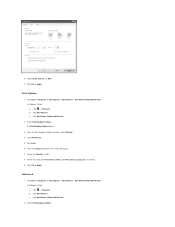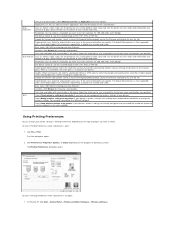Dell P703w Support Question
Find answers below for this question about Dell P703w - Photo All-in-One Printer Color Inkjet.Need a Dell P703w manual? We have 1 online manual for this item!
Question posted by vostrovsky on December 7th, 2013
Where To Find P703w Driver For Windows 8?
I am looking for the driver for DELL P703w printer for the Windows 8 OS
Current Answers
Answer #1: Posted by TheWiz on December 7th, 2013 4:27 PM
There is no Windows 8 driver available for this printer. You can try using the Windows 7 driver but there's no guarantee it will work. You can download the latest drivers from this page.
Related Dell P703w Manual Pages
Similar Questions
Dell P703w Printer
Printer says paper jam but there is no paper stuck inside. i took the ink cartrages out and pushed o...
Printer says paper jam but there is no paper stuck inside. i took the ink cartrages out and pushed o...
(Posted by jordandoxtader 11 years ago)
I Have A Dell P703w And It Will Not Print Where Doi Turn The Printer On To Work.
(Posted by lynluz02 11 years ago)
Power Cord For My Dell P703w Printer.
(Posted by nancywozniak 12 years ago)
I Have A Broken Paper Feeder Bracket For The 926 Photo Printer.
(Posted by sukie13 12 years ago)
How Do You Flip An Image On A Dell™ 2135cn Color Laser Multifunction Printer
how do you flip an image when you print so I can transfer it on cloth?
how do you flip an image when you print so I can transfer it on cloth?
(Posted by hello2612 12 years ago)