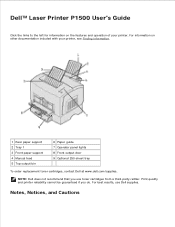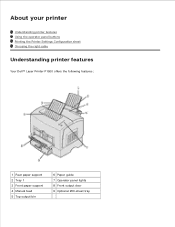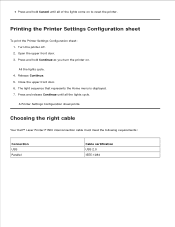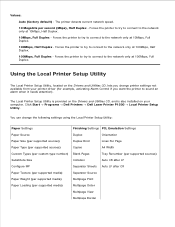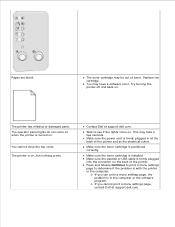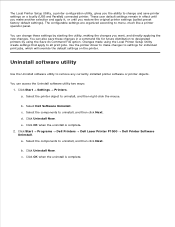Dell P1500 Support Question
Find answers below for this question about Dell P1500.Need a Dell P1500 manual? We have 2 online manuals for this item!
Question posted by giocondany on February 20th, 2014
My Print Will Print A Test Page.when I Try To Print From The Computer Is Dead
Current Answers
Answer #1: Posted by krishmaqvan on February 20th, 2014 11:55 PM
First make sure your printer show online status.
Make sure usb cable of printer is working fine try with another udb cable try with other usb port of computer.
Uninstall old driver then reinstall driver then check.
Let me know if you need further assistance.
Thanks for using Helpowl.
Related Dell P1500 Manual Pages
Similar Questions
My Dell p1500 laser printer which I got as a package when I ordered a Dell computer in 2003 no longe...
Have new Dell XPS 17 with Win 7 OS, trying to install my older Dell P1500 printer. During install, w...