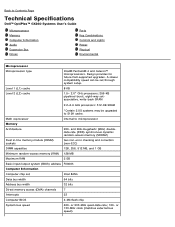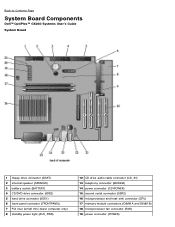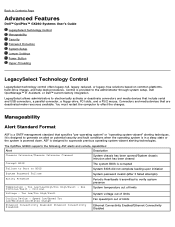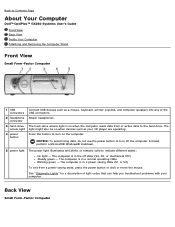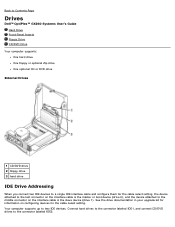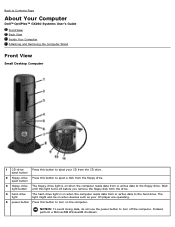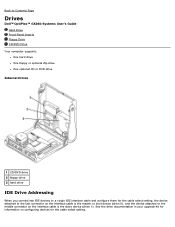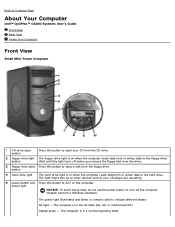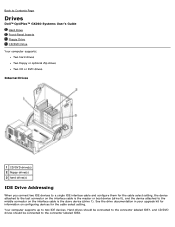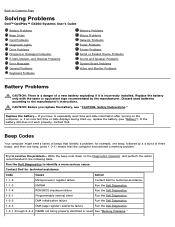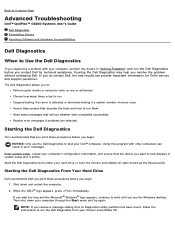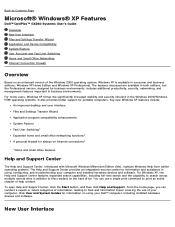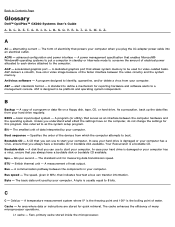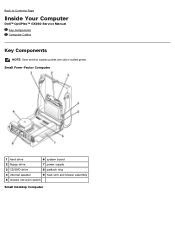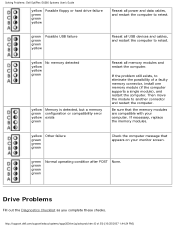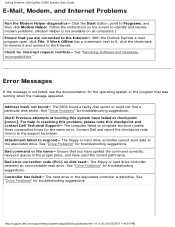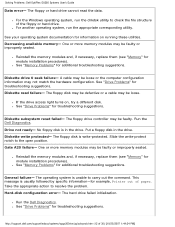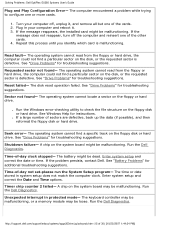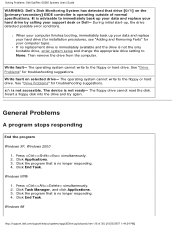Dell OptiPlex GX260 Support Question
Find answers below for this question about Dell OptiPlex GX260.Need a Dell OptiPlex GX260 manual? We have 4 online manuals for this item!
Question posted by JUSTIra on January 24th, 2014
How To Reset Dell Optiplex Gx260 Bios Hard Drive Not Detected
The person who posted this question about this Dell product did not include a detailed explanation. Please use the "Request More Information" button to the right if more details would help you to answer this question.
Current Answers
Related Dell OptiPlex GX260 Manual Pages
Similar Questions
Detecting New Hard Drive In Bios On Vostro 320. The Computer Detect,s The Dvd Wr
But not the hard drive
But not the hard drive
(Posted by grabojo82 2 years ago)
Where Can I Download A Free Audio Driver For My Dell Optiplex Gx260 Windows Xp
(Posted by bertmo 9 years ago)
How Do You Get A Dell Gx260 Optiplex To Recognize A Used Hard Drive
(Posted by popshane 9 years ago)
How Much On Board Video Memory On A Optiplex Gx260 Motherboard
(Posted by msjmala 10 years ago)
Removing The Hard Drive From A Dell Optiplex Gx520
This is a mechanical problem -- I need to remove the hard drive, but something is preventing this.
This is a mechanical problem -- I need to remove the hard drive, but something is preventing this.
(Posted by hpayson 11 years ago)