Dell OptiPlex GX260 Support Question
Find answers below for this question about Dell OptiPlex GX260.Need a Dell OptiPlex GX260 manual? We have 4 online manuals for this item!
Question posted by msjmala on November 9th, 2013
How Much On Board Video Memory On A Optiplex Gx260 Motherboard
The person who posted this question about this Dell product did not include a detailed explanation. Please use the "Request More Information" button to the right if more details would help you to answer this question.
Current Answers
There are currently no answers that have been posted for this question.
Be the first to post an answer! Remember that you can earn up to 1,100 points for every answer you submit. The better the quality of your answer, the better chance it has to be accepted.
Be the first to post an answer! Remember that you can earn up to 1,100 points for every answer you submit. The better the quality of your answer, the better chance it has to be accepted.
Related Dell OptiPlex GX260 Manual Pages
User Guide - Page 1


Dell™ OptiPlex™ GX260 Systems User's Guide
Documentation for Your Computer
Finding Information for Your Computer Technical Specifications System Board Components Cleaning ... DVI Adapter Cards Battery Memory PCI Cards and Serial Port Adapters Drives Microprocessor Telephony Applications Programming Interface (TAPI) Closing the Computer Cover
Small Desktop Computer
About Your Computer
...
User Guide - Page 12
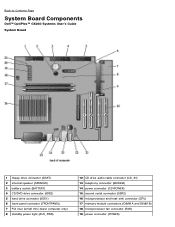
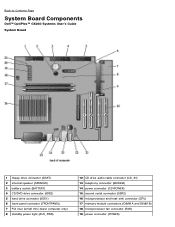
Back to Contents Page
System Board Components
Dell™ OptiPlex™ GX260 Systems User's Guide System Board
1 floppy drive connector (DSKT) 2 internal speaker (SPEAKER) 3 battery socket (BATTERY) 4 CD/DVD drive ...connector (SER2) 16 microprocessor and heat-sink connector (CPU) 17 memory module connectors (DIMM A and DIMM B) 18 microprocessor fan connector (FAN) 19 power connector (POWER)
User Guide - Page 26
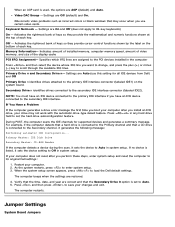
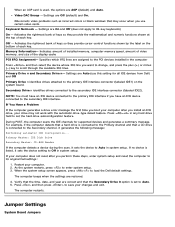
...and numeric functions shown at the top of each key. Memory Information- Indicates amount of installed memory, computer memory speed, amount of video memory, and size of each key.
If no device is...following message: Performing automatic IDE configuration... The computer restarts. Jumper Settings
System Board Jumpers Restart your computer after you have an IDE device connected to the ...
User Guide - Page 36
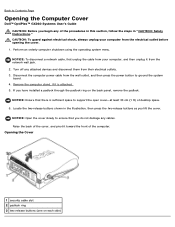
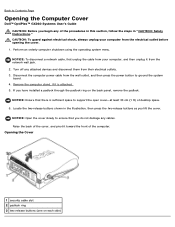
... that there is attached. 5. Back to Contents Page
Opening the Computer Cover
Dell™ OptiPlex™ GX260 Systems User's Guide CAUTION: Before you begin any of the procedures in this section, follow... it is sufficient space to support the open cover-at least 30 cm (1 ft) of desktop space. 6. Perform an orderly computer shutdown using the operating system menu.
Locate the two release...
User Guide - Page 43
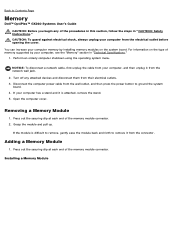
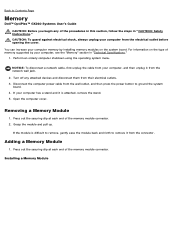
... the wall outlet, and then press the power button to Contents Page
Memory
Dell™ OptiPlex™ GX260 Systems User's Guide
CAUTION: Before you begin any attached devices and disconnect...power cable from the connector. Removing a Memory Module
1.
Press out the securing clip at each end of the memory module connector. 2. Back to ground the system board. 4. If the module is attached,...
User Guide - Page 163
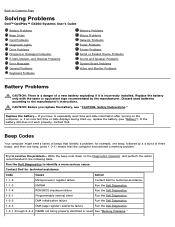
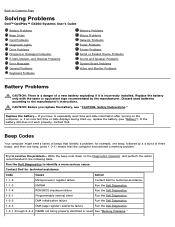
... or used batteries according to Contents Page
Solving Problems
Dell™ OptiPlex™ GX260 Systems User's Guide
Battery Problems Beep Codes Card Problems Diagnostic Lights ... Problems
Memory Problems Mouse Problems Network Problems Power Problems Printer Problems Serial or Parallel Device Problems Sound and Speaker Problems System Board Problems Video and ...
User Guide - Page 164
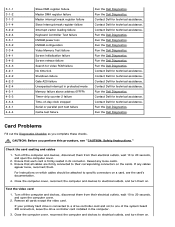
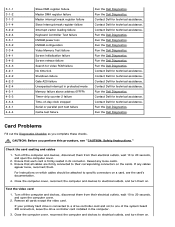
... technical assistance. Ensure that all cards except the video card. For instructions on which cables should be ...Video Memory Test failure Screen initialization failure Screen retrace failure Search for video ROM failure No time tick Shutdown failure Gate A20 failure Unexpected interrupt in protected mode Memory failure above address 0FFFFh Timer-chip counter 2 failure Time-of the system board...
User Guide - Page 166


... the computer supports a single module), and restart the computer. yellow No memory detected yellow yellow green
yellow Memory is not write-protected (locked). If necessary, replace the memory modules.
Then move the module to retest. Ensure that appears on -board video
If you have video integrated, you complete these checks. yellow Possible floppy or hard green...
User Guide - Page 211
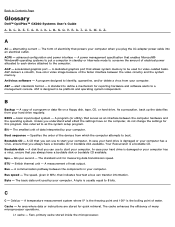
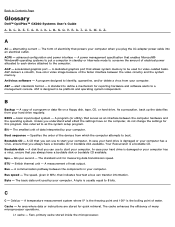
...the computer, do not change the settings for quick retrieval. A communication pathway between the video circuitry and the system memory. The cache enhances the efficiency of heat output.
ACPI - alert standards format - ... computer. Back to Contents Page
Glossary
Dell™ OptiPlex™ GX260 Systems User's Guide
A B C D EFG H I K LM NO P R S T UV WX Z
A
AC -...
User Guide - Page 215
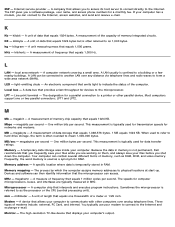
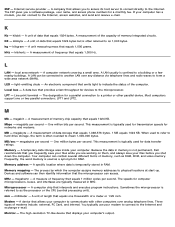
...LAN can connect to form a wide area network (WAN). LED - LPT - megabit - Memory - Memory address - Memory mapping - millimeter - If your files before you a software package, user name, and access... modems. MB - You typically use your computer to as RAM, ROM, and video memory. KB - A temporary data storage area inside your computer's output. Devices and software...
User Guide - Page 218
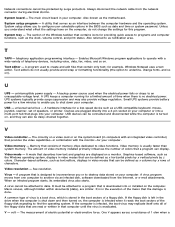
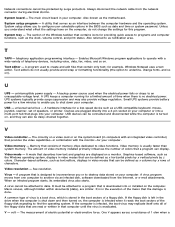
... or to as the motherboard. U
UPS - Character-based software, such as text editors, displays in the BIOS such as x horizontal pixels by y vertical pixels by surge protectors. Video resolution - T
TAPI - The amount of video memory installed primarily influences the number of the floppy disks that contain only text; The main circuit board in your computer...
Service Manual - Page 1
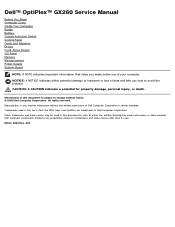
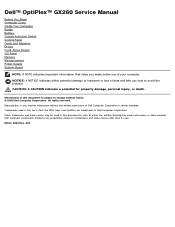
... may be used in this text: Dell, the DELL logo, and OptiPlex are trademarks of Dell Computer Corporation. CAUTION: A CAUTION indicates a potential...OptiPlex™ GX260 Service Manual
Before You Begin Computer Cover Inside Your Computer Badge Battery Chassis Intrusion Switch Control Panel Cards and Adapters Drives Front-Panel Inserts I/O Panel Memory Microprocessor Power Supply System Board...
Troubleshooting Guide - Page 1
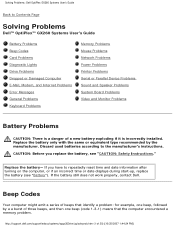
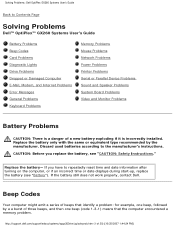
...™ GX260 Systems User's Guide
Battery Problems Beep Codes Card Problems Diagnostic Lights Drive Problems Dropped or Damaged Computer E-Mail, Modem, and Internet Problems Error Messages General Problems Keyboard Problems
Memory Problems Mouse Problems Network Problems Power Problems Printer Problems Serial or Parallel Device Problems Sound and Speaker Problems System Board Problems Video and...
Troubleshooting Guide - Page 2
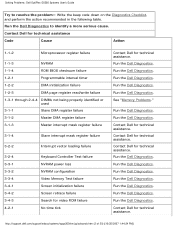
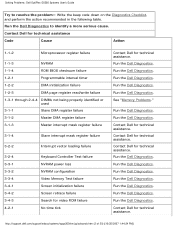
... loss NVRAM configuration Video Memory Test failure Screen initialization failure Screen retrace failure Search for video ROM failure No time tick
Contact Dell for technical assistance. Run the Dell Diagnostics. Run the Dell Diagnostics. Contact Dell for technical assistance. Run the Dell Diagnostics. Run the Dell Diagnostics. Solving Problems: Dell OptiPlex GX260 Systems User's Guide...
Troubleshooting Guide - Page 4
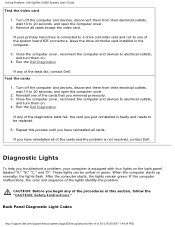
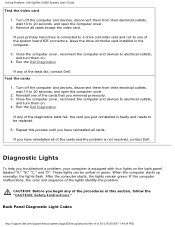
Solving Problems: Dell OptiPlex GX260 Systems User's Guide
Test the video card
1. Remove all of 30) [10/25/2007 1:44:24 PM] Close the ...
Turn off the computer and devices, disconnect them from their electrical outlets, wait 10 to one of the system board IDE connectors, leave the drive controller card installed in this process until you just reinstalled is not resolved, contact ...
Troubleshooting Guide - Page 5


...yellow
Possible memory failure
Reseat all memory modules and restart the computer to retest.
If you have pressed the power button. If you have video integrated, you have a video card, ... plugged into a working outlet and that you must replace the system board.
Solving Problems: Dell OptiPlex GX260 Systems User's Guide
Light pattern
off off off off
Problem Description
Normal...
Troubleshooting Guide - Page 14


...bootable operating system installed on the system board might be faulty or improperly seated. The floppy disk in CMOS invalid- Memory write/read failure at address, read ... a boot diskette- Solving Problems: Dell OptiPlex GX260 Systems User's Guide
Memory odd/even logic failure at address, read value expecting value- See "Memory Problems" for reinstallation information. The amount ...
Troubleshooting Guide - Page 15
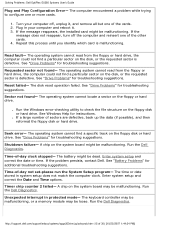
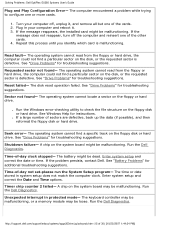
...clock.
The operating system cannot find a particular sector on the system board may be loose. Enter system setup and correct the date or time... problem persists, contact Dell. The keyboard controller may be malfunctioning, or a memory module may be dead. See "Drive Problems" for troubleshooting suggestions. See Windows... OptiPlex GX260 Systems User's Guide
Plug and Play Configuration Error-
Troubleshooting Guide - Page 23


..."Memory" for module installation procedures).
● Remove and then reinstall any cards (for installation procedures, see "Adding and Removing Parts" for your computer type).
● Remove and then reinstall the video ...2007 1:44:24 PM] Solving Problems: Dell OptiPlex GX260 Systems User's Guide
If the power light is securely connected to the system board.
● Ensure that the power supply ...
Troubleshooting Guide - Page 28


... or broken pins. (It is turned on . 4. Video and Monitor Problems
Fill out the Diagnostics Checklist as you perform this procedure, see "Memory" for monitor cable connectors to ensure that came with your monitor for troubleshooting procedures. Check the monitor power light- Solving Problems: Dell OptiPlex GX260 Systems User's Guide
Reinstall the battery
1. Remove...
Similar Questions
How To Reset Dell Optiplex Gx260 Bios Hard Drive Not Detected
(Posted by JUSTIra 10 years ago)
How To Remove The Motherboard Her In A Dell Optiplex Gx260
(Posted by jimgdp0 10 years ago)
How To Turn On Dell Optiplex Gx260 Without Power Switch
(Posted by wslhDig6 10 years ago)
What's The Max Memory For Gc375 Motherboard With Windowsxp Service Pack3
what's the max memory for GC375 Motherboard with windowsXP im useing 2gb 4X512
what's the max memory for GC375 Motherboard with windowsXP im useing 2gb 4X512
(Posted by discojohnxxx 10 years ago)

