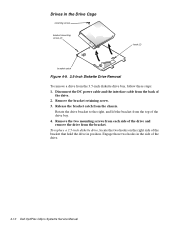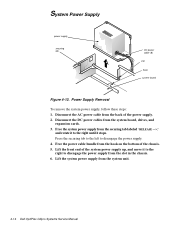Dell OptiPlex GL Support Question
Find answers below for this question about Dell OptiPlex GL.Need a Dell OptiPlex GL manual? We have 1 online manual for this item!
Question posted by Anonymous-46108 on December 20th, 2011
Our Optiplex Gl520 Monitor Is Stuck In A Sleep Mode How Do We Undo It?
the computer is one of 3 and is connected to hughes net satellite rouder via linksys routers. Nothing was disconnected but suddenly when moniter is powered up it comes on and immediately light goes yellow. Have disconnected both tower and moniter power and nothing. Could it be that one of the quick link keys has something to do with it?
Current Answers
Related Dell OptiPlex GL Manual Pages
Similar Questions
How To Bring Dell Optiplex 990 Out Of Sleep Mode
(Posted by ulahkitcarl 10 years ago)
Frozen In Sleep Mode
Just get a blinking green light on the power button. Cannot get PC out of perminent sleep mode. I've...
Just get a blinking green light on the power button. Cannot get PC out of perminent sleep mode. I've...
(Posted by bigdaver599 11 years ago)
Studio 540 How To Get Out Of Sleep Mode Or Energy Power Saving Mode
My dell studio 540 was put into sleep mode last night. Today it won't turn back on when I hit the po...
My dell studio 540 was put into sleep mode last night. Today it won't turn back on when I hit the po...
(Posted by Lemelin5 11 years ago)