Dell OptiPlex FX160 Support Question
Find answers below for this question about Dell OptiPlex FX160.Need a Dell OptiPlex FX160 manual? We have 6 online manuals for this item!
Question posted by misgen on August 10th, 2014
How To Open Cover Of Dell Optiplex Fx160
The person who posted this question about this Dell product did not include a detailed explanation. Please use the "Request More Information" button to the right if more details would help you to answer this question.
Current Answers
There are currently no answers that have been posted for this question.
Be the first to post an answer! Remember that you can earn up to 1,100 points for every answer you submit. The better the quality of your answer, the better chance it has to be accepted.
Be the first to post an answer! Remember that you can earn up to 1,100 points for every answer you submit. The better the quality of your answer, the better chance it has to be accepted.
Related Dell OptiPlex FX160 Manual Pages
Dell™ Wall/Under-Desk Mount Tech Sheet - Page 1
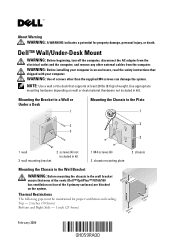
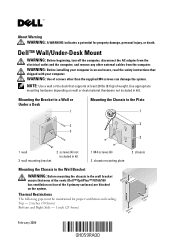
... your computer in kit).
NOTE: Use a wall or the desk that none of the vents (Dell™ OptiPlex™ FX160/160 has ventilation on the system.
Mounting the Bracket to a Wall or Under a Desk
1
...Restrictions
The following gaps must be maintained for property damage, personal injury, or death. Dell™ Wall/Under-Desk Mount
WARNING: Before beginning, turn off the computer, disconnect ...
Setup and Quick Reference Guide - Page 1
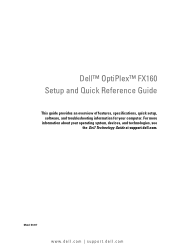
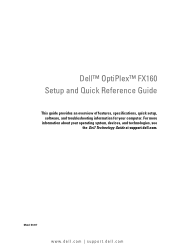
Model DC01T
www.dell.com | support.dell.com
Dell™ OptiPlex™ FX160 Setup and Quick Reference Guide
This guide provides an overview of features, specifications, quick setup, software, and troubleshooting information for your operating system, devices, and technologies, see the Dell Technology Guide at support.dell.com. For more
information about your computer.
Dell™ OptiPlex™ FX160 Re-Imaging Guide - Page 3
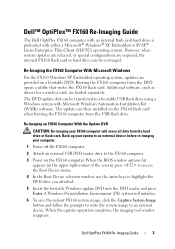
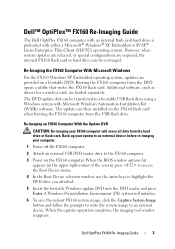
... a wireless card, are provided on the FX160 flash card when booting the FX160 computer from the DVD opens a utility that writes the FX160 flash card. The DVD update disk can... or SUSE® Linux Enterprise Thin Client (SLETC) operating system. Dell™ OptiPlex™ FX160 Re-Imaging Guide
The Dell OptiPlex FX160 computer with an internal flash card hard drive is preloaded with Microsoft ...
Dell™ OptiPlex™ FX160 Re-Imaging Guide - Page 4
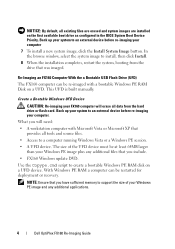
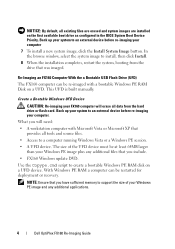
... Windows PE image plus any additional applications.
4
Dell OptiPlex FX160 Re-Imaging Guide This UFD is built manually. Create a Bootable Windows UFD Device
CAUTION: Re-imaging your FX160 computer will need:
• A workstation computer...be re-imaged with Microsoft Vista or Microsoft XP that you include.
• FX160 Windows update DVD. In the browse window, select the system image to an...
Dell™ OptiPlex™ FX160 Re-Imaging Guide - Page 5
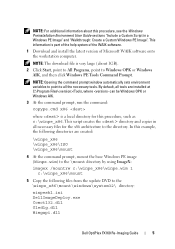
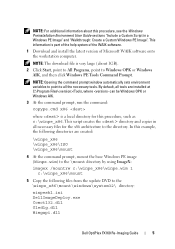
... Script in all necessary files for this procedure, such as c:\winpe_x86. NOTE: Opening the command prompt window automatically sets environment variables to point to the \winpe_x86\mount\windows\system32\ directory:
winpeshl.ini DellImageDeploy.exe Comctl32.dll Oledlg.dll Wimgapi.dll
Dell OptiPlex FX160 Re-Imaging Guide
5 This information is a local directory for the x86...
Dell™ OptiPlex™ FX160 Re-Imaging Guide - Page 6


...is disk 1. b Format the entire UFD as a single FAT32 drive. Open a command window and enter the following example assumes the UFD is formatted, ... select disk 1 clean create partition primary size= select partition 1 active format fs=fat32 assign exit
6
Dell OptiPlex FX160 Re-Imaging Guide NOTE: Image preparation, performed in the \winpe_x86\ISO directory with your new customized image....
Dell™ OptiPlex™ FX160 Re-Imaging Guide - Page 7
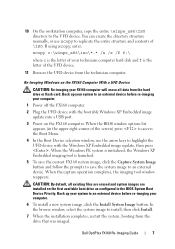
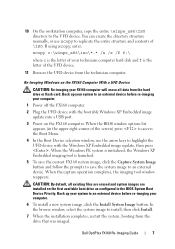
... with the bootable Windows XP Embedded image update into a USB port.
3 Power on the FX160 computer.
When the BIOS window options list appears (in the BIOS System Boot Device Priority. Back...
When the capture operation completes, the imaging tool window reappears. Dell OptiPlex FX160 Re-Imaging Guide
7 If using xcopy, enter:
xcopy c:\winpe_x86\iso\*.* /s /e /f f:\
where c is the...
Dell™ OptiPlex™ FX160 Re-Imaging Guide - Page 8
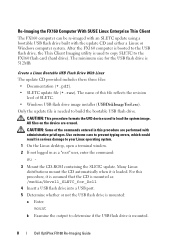
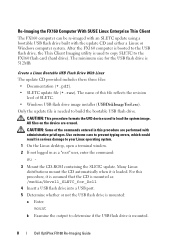
... the USB flash drive is needed to your Linux operating system. 1 On the Linux desktop, open a terminal window. 2 If not logged in serious damage to build the bootable USB flash drive. Only the update file is mounted.
8
Dell OptiPlex FX160 Re-Imaging Guide Use extreme care to prevent typing errors, which could result in as...
Dell™ OptiPlex™ FX160 Re-Imaging Guide - Page 9
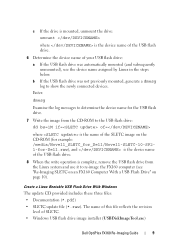
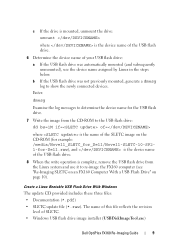
...Windows USB flash drive image installer (USBDiskImageTool.exe)
Dell OptiPlex FX160 Re-Imaging Guide
9 Enter:
dmesg
Examine the log messages to determine the device name for -Dell.raw), and is the device name of the...drive was not previously mounted, generate a dmesg log to re-image the FX160 computer (see "Re-Imaging SLETC on an FX160 Computer With a USB Flash Drive" on the CD-ROM (for example...
Dell™ OptiPlex™ FX160 Re-Imaging Guide - Page 10
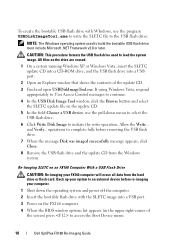
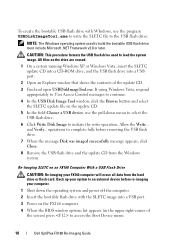
... SLETC image into a USB port.
2 Open an Explorer window that shows the contents of the screen) press to access the Boot Device menu.
10
Dell OptiPlex FX160 Re-Imaging Guide If using Windows Vista, ... procedure formats the USB flash drive used to initiate the write operation. All files on an FX160 Computer With a USB Flash Drive
CAUTION: Re-imaging your computer.
1 Shut down the operating...
Dell™ OptiPlex™ FX160 Re-Imaging Guide - Page 11
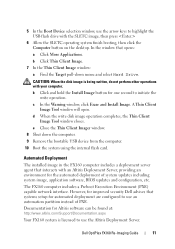
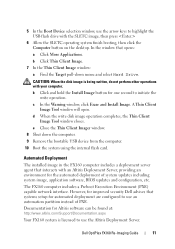
...systems setup for improved security Dell advises that opens:
a Click More Applications. A Thin Client Image Tool window will open.
The FX160 computer includes a Preboot Execution...booting, then click the Computer button on the desktop.
Dell OptiPlex FX160 Re-Imaging Guide
11 Automated Deployment
The installed image in the FX160 computer includes a deployment server agent that interacts ...
Dell™ OptiPlex™ FX160 Re-Imaging Guide - Page 15
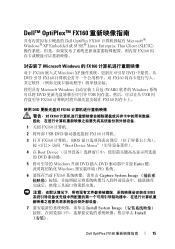
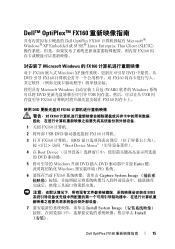
Dell™ OptiPlex™ FX160
Dell OptiPlex FX160 Microsoft® Windows® XP Embedded 或 SUSE® Linux Enterprise Thin Client (SLETC FX160
Microsoft Windows 的 FX160
对于 FX160 嵌入式 Windows XP DVD DVD 引导 FX160 FX160
Microsoft Windows WAIK) 软件的 Windows DVD USB USB FX160 FX160
&#...
Dell™ OptiPlex™ FX160 Re-Imaging Guide - Page 16
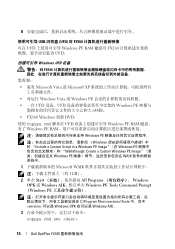
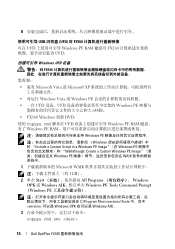
... XP
Windows Vista 或 Windows PE
• 一台 UFD 设备。UFD Windows PE 64MB。
• FX160 Windows 更新 DVD。
使用 Copype.cmd 脚本在 UFD Windows PE RAM Windows PE RAM
Windows PE... version> 可以是 Windows OPK Windows AIK。
3
copype.cmd x86
16
Dell OptiPlex FX160
Dell™ OptiPlex™ FX160 Re-Imaging Guide - Page 18
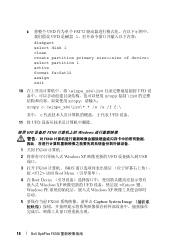
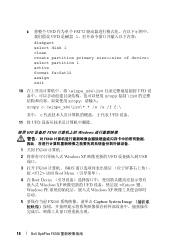
...; UFD
使用 UFD 设备对 FX160 Windows FX160
1 关闭 FX160 2 Windows XP UFD USB
端口。 3 打开 FX160 BIOS
按 访问 Boot Menu 4 在 Boot Device
嵌入式 Windows XP UFD Enter> 键。 Windows PE Windows XP 5 FX160 Capture System Image
18
Dell OptiPlex FX160
Dell™ OptiPlex™ FX160 Re-Imaging Guide - Page 19
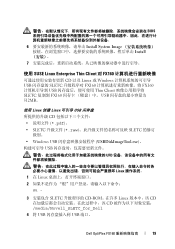
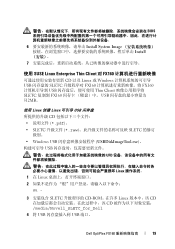
...;到 FX160 USB 512MB。
使用 Linux 创建 Linux 可引导 USB CD
pdf)。 • SLETC raw SLETC 的修订
Windows USB USBDiskImageTool.exe USB
UFD Linux 1 在 Linux 2
su -
3 SLETC CD-ROM Linux CD CD media/Novell_SLETC_for_Dell
4 将 USB USB 端口。
Dell OptiPlex FX160
19
Dell™ OptiPlex™ FX160 Re-Imaging Guide - Page 20
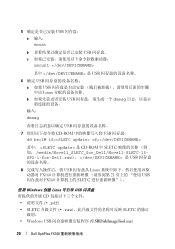
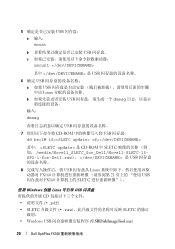
...其中, 是 CD-ROM 中 SLETC media/Novell_SLETC_for_Dell/Novell-SLETC-10SP2-1-for-Dell.raw), 是 USB
8 USB Linux FX160 21 USB FX160 SLETC
使用 Windows 创建 Linux 可引导 USB CD
pdf) • SLETC raw SLETC 的修订
Windows USB USBDiskImageTool.exe)
20
Dell OptiPlex FX160
Dell™ OptiPlex™ FX160 Re-Imaging Guide - Page 21
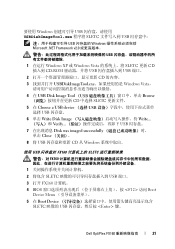
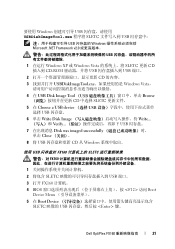
... Write Verify USB
7 Disk was imaged successfully Close
8 将 USB CD 从 Windows
使用 USB FX160 SLETC FX160
1
2 将包含 SLETC USB 端口。
3 打开 FX160
4 BIOS F12> 访问 Boot Device Menu
5 在 Boot Device SLETC 映像的 USB Enter> 键。
Dell OptiPlex FX160
21
Dell™ OptiPlex™ FX160 Re-Imaging Guide - Page 22
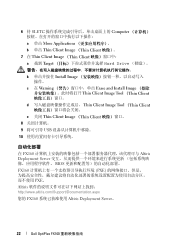
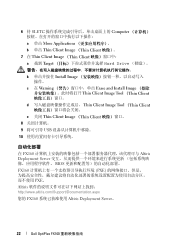
... Thin Client Image Tool (Thin Client
d Thin Client Image Tool (Thin Client
e 关闭 Thin Client Image (Thin Client 8
9 USB
10
在 FX160 Altiris Deployment Server BIOS
FX160 PXE PXE。
Altiris http://www.altiris.com/Support/Documentation.aspx
您的 FX160 Altiris Deployment Server。
22
Dell OptiPlex FX160
Dell™ OptiPlex™ FX160 Re-Imaging Guide - Page 25
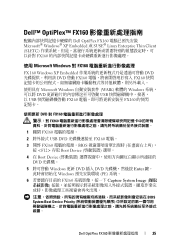
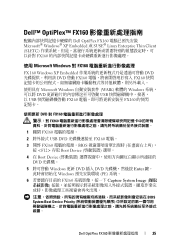
Dell™ OptiPlex™ FX160
Dell OptiPlex FX160 Microsoft® Windows® XP Embedded 或 SUSE® Linux Enterprise Thin Client (SLETC FX160
使用 Microsoft Windows 對 FX160
FX 160 Windows XP Embedded DVD DVD 啟動 FX160 FX160
Microsoft Windows WAIK) 軟體的 Windows DVD USB USB FX160 FX160
DVD 對 FX160...
Dell™ OptiPlex™ FX160 Re-Imaging Guide - Page 26
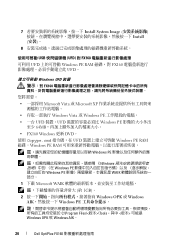
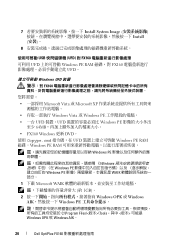
...; FX160 Windows 更新 DVD。
使用 Copype.cmd UFD Windows PE RAM 磁碟。Windows PE RAM
Windows PE
Windows Windows PE Windows PE WAIK
1 下載 Microsoft WAIK
1GB)。 2 Windows OPK 或 Windows
AIK Windows PE
C:\Program Files\\Tools Windows OPK 或 Windows AIK。
26
Dell OptiPlex FX160

