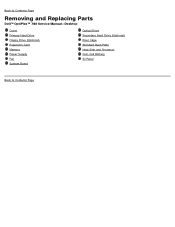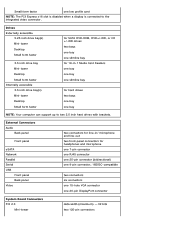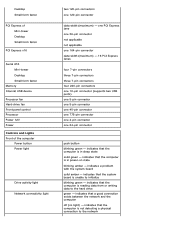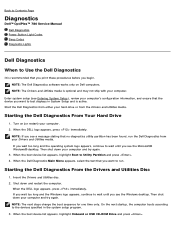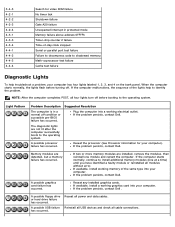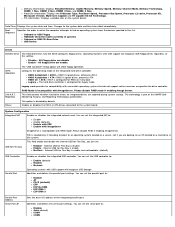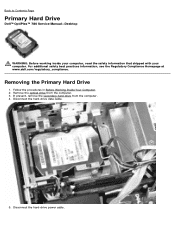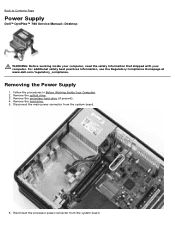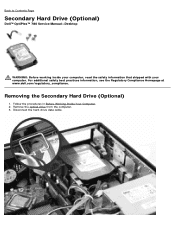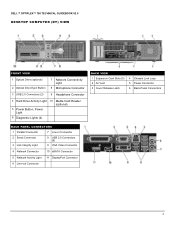Dell OptiPlex 780 Support Question
Find answers below for this question about Dell OptiPlex 780.Need a Dell OptiPlex 780 manual? We have 6 online manuals for this item!
Question posted by mcamelyne on April 25th, 2017
Alert Mess Hard Drive Fan Failure On Startup
Current Answers
Answer #1: Posted by techyagent on May 10th, 2017 5:11 AM
1) Check and make sure you reconnected the little cable running to fan_hdd on the motherboard and that the fan under the hard drive is spinning when the computer is on.
2) Your fan, most likely a Sunon part number gb0507pgv1-a has died. They are on eBay for less than $5.00 up to $30.00.
Thanks
Techygirl
Related Dell OptiPlex 780 Manual Pages
Similar Questions
Dear Problem Solvers,My Dell Precision T5500 started giving the following message on boot-up:"Alert!...
When I boot up my computer I get a screen that says ALERT! Hard drive fan failure. Press F1 to conti...