Dell OptiPlex 780 Support Question
Find answers below for this question about Dell OptiPlex 780.Need a Dell OptiPlex 780 manual? We have 6 online manuals for this item!
Question posted by ecataJukk on September 22nd, 2013
Optiplex 780 How To Get Displayport To Work With Dual Card
The person who posted this question about this Dell product did not include a detailed explanation. Please use the "Request More Information" button to the right if more details would help you to answer this question.
Current Answers
There are currently no answers that have been posted for this question.
Be the first to post an answer! Remember that you can earn up to 1,100 points for every answer you submit. The better the quality of your answer, the better chance it has to be accepted.
Be the first to post an answer! Remember that you can earn up to 1,100 points for every answer you submit. The better the quality of your answer, the better chance it has to be accepted.
Related Dell OptiPlex 780 Manual Pages
Setup and Features Information Tech Sheet (Desktop, Mini-Tower, Small Form Factor) - Page 1
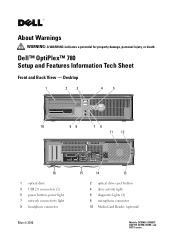
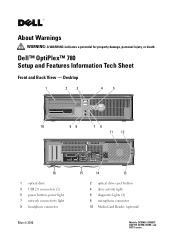
...
2 optical drive eject button 4 drive activity light 6 diagnostic lights (4) 8 microphone connector 10 Media Card Reader (optional)
Models: DCSM1F, DCNE1F, DCCY1F, DCSM, DCNE, and DCCY series About Warnings
WARNING: A WARNING indicates a potential for property damage, personal injury, or death. Dell™ OptiPlex™ 780 Setup and Features Information Tech Sheet
Front and Back View -
Service Manual - Page 1
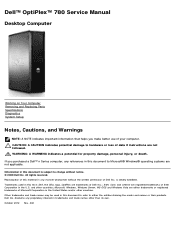
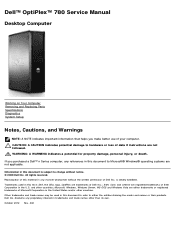
... personal injury, or death. Microsoft, Windows, Windows Server, MS-DOS and Windows Vista are registered trademarks of Intel Corporation in the U.S. Dell™ OptiPlex™ 780 Service Manual
Desktop Computer
Working on Your Computer Removing and Replacing Parts Specifications Diagnostics System Setup
Notes, Cautions, and Warnings
NOTE: A NOTE indicates important information that helps you...
Service Manual - Page 3
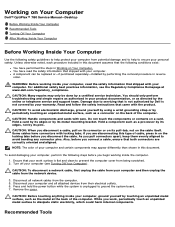
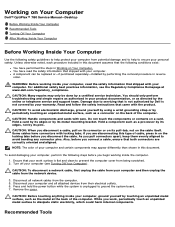
... itself. CAUTION: Handle components and cards with the product. Hold a card by its edges or by its metal mounting bracket. As you work surface is flat and clean to prevent...Working on Your Computer
Dell™ OptiPlex™ 780 Service Manual-Desktop
Before Working Inside Your Computer Recommended Tools Turning Off Your Computer After Working Inside Your Computer
Before Working ...
Service Manual - Page 5
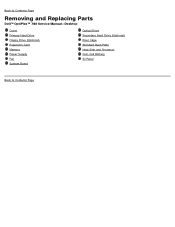
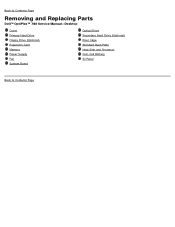
Back to Contents Page
Removing and Replacing Parts
Dell™ OptiPlex™ 780 Service Manual-Desktop
Cover Primary Hard Drive Floppy Drive (Optional) Expansion Card Memory Power Supply Fan System Board
Optical Drive Secondary Hard Drive (Optional) Riser Cage Standard Back Plate Heat Sink and Processor Coin-Cell Battery IO Panel
Back to Contents Page
Service Manual - Page 12
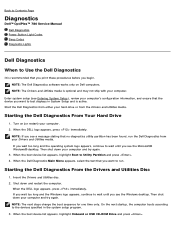
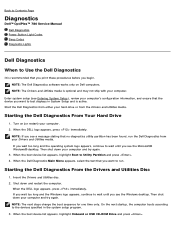
...you see the Microsoft® Windows® desktop. Then shut down your computer. 2.
NOTE: If you begin. NOTE: The Dell Diagnostics software works only on (or restart) your computer and... has been found, run . Back to Contents Page
Diagnostics
Dell™ OptiPlex™ 780 Service Manual Dell Diagnostics Power Button Light Codes Beep Codes Diagnostic Lights
Dell ...
Service Manual - Page 22
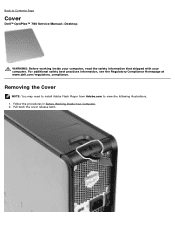
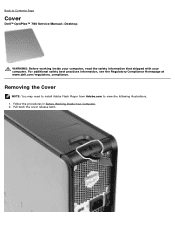
....com/regulatory_compliance.
Removing the Cover
NOTE: You may need to install Adobe Flash Player from Adobe.com to Contents Page
Cover
Dell™ OptiPlex™ 780 Service Manual-Desktop
WARNING: Before working inside your computer, read the safety information that shipped with your computer. Pull back the cover release latch. Follow the procedures in...
Service Manual - Page 24
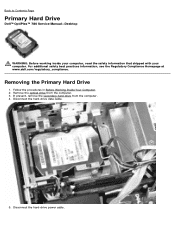
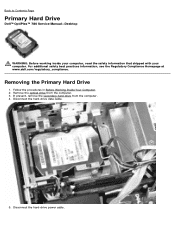
... the secondary hard drive from the computer. 3. Disconnect the hard-drive data cable.
5. Back to Contents Page
Primary Hard Drive
Dell™ OptiPlex™ 780 Service Manual-Desktop
WARNING: Before working inside your computer, read the safety information that shipped with your computer. For additional safety best practices information, see the Regulatory Compliance Homepage...
Service Manual - Page 28
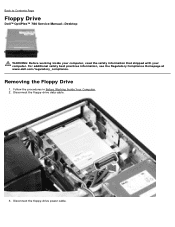
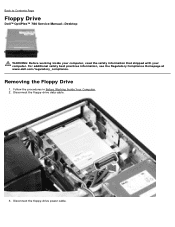
...
1. Disconnect the floppy-drive power cable. Disconnect the floppy-drive data cable.
3. Follow the procedures in Before Working Inside Your Computer. 2. Back to Contents Page
Floppy Drive
Dell™ OptiPlex™ 780 Service Manual-Desktop
WARNING: Before working inside your computer, read the safety information that shipped with your computer. For additional safety best practices...
Service Manual - Page 32
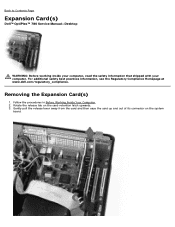
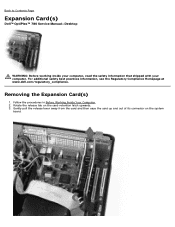
... information, see the Regulatory Compliance Homepage at www.dell.com/regulatory_compliance. Follow the procedures in Before Working Inside Your Computer. 2. Removing the Expansion Card(s)
1. Back to Contents Page
Expansion Card(s)
Dell™ OptiPlex™ 780 Service Manual-Desktop
WARNING: Before working inside your computer, read the safety information that shipped with your computer.
Technical Guide - Page 3


...8482; OPTIPLEX™ 780 TECHNICAL GUIDEBOOK V2.0
MINI TOWER COMPUTER (MT) VIEW
FRONT VIEW 1 Optical Drive (optional)
2 Optical Drive Eject Button 3 Optical Drive Bay
7 Power Button, Power Light
8 Diagnostic Lights (4)
9 Headphone Connector
BACK VIEW 1 Power Connector 2 Back-Panel Connectors 3 Expansion Card Slots (4)
4 Power-Supply Vent 5 Chassis Lock Loop 6 Cover Release Latch
4 Media Card...
Technical Guide - Page 4
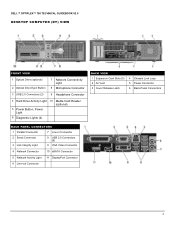
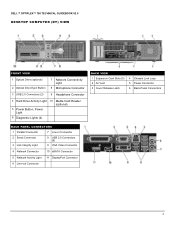
...™ OPTIPLEX™ 780 TECHNICAL GUIDEBOOK V2.0
DESKTOP COMPUTER (DT) VIEW
FRONT VIEW
1 Optical Drive (optional) 2 Optical Drive Eject Button
7 Network Connectivity Light
8 Microphone Connector
3 USB 2.0 Connectors (2)
9 Headphone Connector
4 Hard Drive Activity Light 10 Media Card Reader (optional)
5 Power Button, Power Light
6 Diagnostic Lights (4)
BACK VIEW 1 Expansion Card Slots...
Technical Guide - Page 5
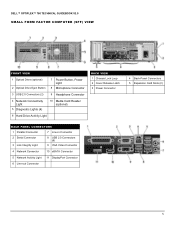
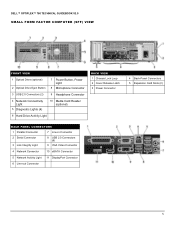
...OPTIPLEX™ 780 TECHNICAL GUIDEBOOK V2.0
SMALL FORM FACTOR COMPUTER (SFF) VIEW
FRONT VIEW
1 Optical Drive (optional) 2 Optical Drive Eject Button
7 Power Button, Power Light
8 Microphone Connector
3 USB 2.0 Connectors (2)
9 Headphone Connector
4 Network Connectivity Light
5 Diagnostic Lights (4)
10 Media Card...
4 Back-Panel Connectors 5 Expansion Card Slots (2)
BACK PANEL CONNECTORS
1 ...
Technical Guide - Page 12
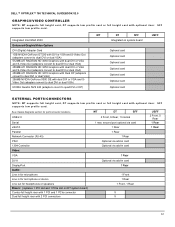
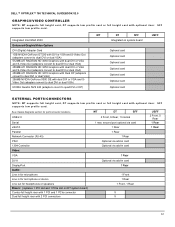
... DisplayPort Audio: Line in for headphones or speakers Risers: (replaces 1 PCI slot and 1 PCIe slot on system board
Optional card Optional card Optional card Optional card Optional card Optional card Optional card
EXTERNAL PORTS/CONNECTORS
NOTE: MT supports full height card, DT supports low profile card or full height card with optional riser.
DELL™ OPTIPLEX™ 780 TECHNICAL...
Technical Guide - Page 15


... / 34
9.30/ 23.6
Shipping Weight (pounds/kilograms - DELL™ OPTIPLEX™ 780 TECHNICAL GUIDEBOOK V2.0
DETAILED ENGINEERING SPECIFICATIONS
SYSTEM DIMENSIONS (PHYSICAL)
NOTE: System Weight ...Dual Full Height Riser with 2 PCI connectors (HxL) Height (inches/centimeters) Length (inches/centimeters)*,**
* Card length can be longer than standard Half-Length Card but cannot be a Full-Length Card...
Technical Guide - Page 21
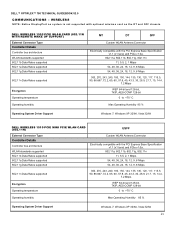
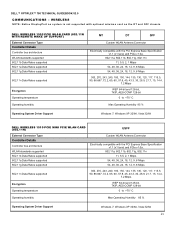
WIRELESS
NOTE: Native DisplayPort on the DT and SFF chassis.
DELL™ OPTIPLEX™ 780 TECHNICAL GUIDEBOOK V2.0
COMMUNICATIONS - DELL WIRELESS 1505 PCIE WLAN CARD (802.11N WITH REMOTE...Windows 7, Windows XP 32/64, Vista 32/64
DELL WIRELESS 1510 PCIE MINI PCIE WLAN CARD (802.11N)
USFF
External Connector Type
Controller Details
Controller bus architecture WLAN standards supported 802....
Technical Guide - Page 22
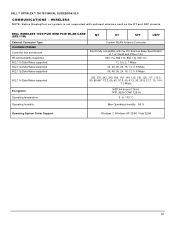
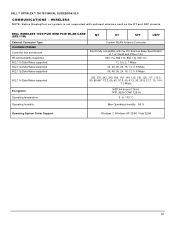
...Data Rates supported 802.11g Data Rates supported
Custom WLAN Antenna Connector
Electrically compatible with optional wireless card on system is not supported with the PCI Express Base Specification v1.1 (x1 lane) and PCIe... Windows XP 32/64, Vista 32/64
22 DELL™ OPTIPLEX™ 780 TECHNICAL GUIDEBOOK V2.0
COMMUNICATIONS - WIRELESS
NOTE: Native DisplayPort on the DT and SFF chassis.
Technical Guide - Page 23
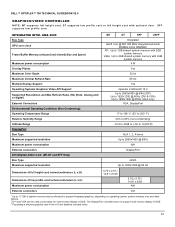
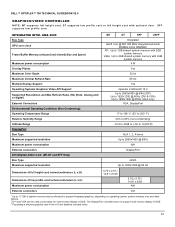
... onboard video.
23 SFF supports low profile card. The DisplayPort controller does not support multi-monitor display in DOS 3 Populating a discrete graphics card in DOS. DELL™ OPTIPLEX™ 780 TECHNICAL GUIDEBOOK V2.0
GRAPHICS/VIDEO CONTROLLER
NOTE: MT supports full height card, DT supports low profile card or full height card with 4GB system memory
4 W
Yes
32 bit...
Technical Guide - Page 24
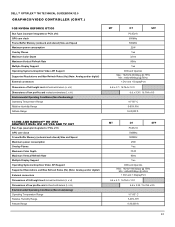
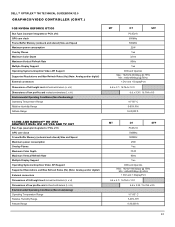
...1 DVI and 1 DisplayPort
6.6 x 4.7 / 16.764 x 12.0
6.6 x 3.35 / 16.764 x 8.5
10°-50° C 5-90% RH 0-20,000 ft.
24 DELL™ OPTIPLEX™ 780 TECHNICAL GUIDEBOOK V2.0
GRAPHICS... profile card inches/centimeters (L x H) Environmental Operating Conditions (Non-Condensing): Operating Temperature Range Relative Humidity Range Altitude Range
512MB AMD RADEON™ HD 4550 GRAPHICS DUAL DVI...
Technical Guide - Page 25
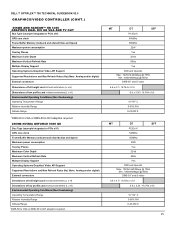
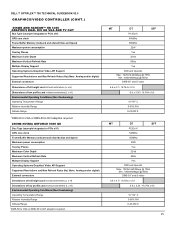
... RH 0-20,000 ft.
25 DELL™ OPTIPLEX™ 780 TECHNICAL GUIDEBOOK V2.0
GRAPHICS/VIDEO CONTROLLER (CONT.)
256MB AMD RADEON™ HD 3450 GRAPHICS DUAL DVI OR VGA AND TV OUT
Bus Type (... Analog and/or digital) External connectors Dimensions of full height card inches/centimeters (L x H) Dimensions of low profile card inches/centimeters (L x H) Environmental Operating Conditions (Non-Condensing...
Technical Guide - Page 26
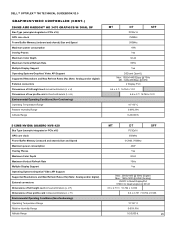
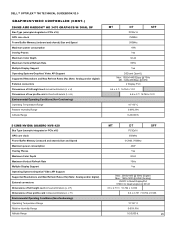
DELL™ OPTIPLEX™ 780 TECHNICAL GUIDEBOOK V2.0
GRAPHICS/VIDEO CONTROLLER (CONT.)
256MB AMD RADEON™ HD 3470 GRAPHICS W/ DUAL DP
Bus Type (example integrated or PCIe x16) GPU core clock Frame Buffer Memory (onboard and shared) Size and Speed Maximum power consumption Overlay Planes ...
Similar Questions
Dell Optiplex 780
I replace a new main board & processor and when I switched the PC on it is giving me this messag...
I replace a new main board & processor and when I switched the PC on it is giving me this messag...
(Posted by taylorh 10 years ago)
Does Displayport Work With Optiplex 780 For Dual Monitor
(Posted by stephSch 10 years ago)
How To Use Displayport For Dual Display On Optiplex 780 Usff
(Posted by joshbkdaw 10 years ago)

