Dell OptiPlex 780 Support Question
Find answers below for this question about Dell OptiPlex 780.Need a Dell OptiPlex 780 manual? We have 6 online manuals for this item!
Question posted by stephSch on October 1st, 2013
Does Displayport Work With Optiplex 780 For Dual Monitor
The person who posted this question about this Dell product did not include a detailed explanation. Please use the "Request More Information" button to the right if more details would help you to answer this question.
Current Answers
There are currently no answers that have been posted for this question.
Be the first to post an answer! Remember that you can earn up to 1,100 points for every answer you submit. The better the quality of your answer, the better chance it has to be accepted.
Be the first to post an answer! Remember that you can earn up to 1,100 points for every answer you submit. The better the quality of your answer, the better chance it has to be accepted.
Related Dell OptiPlex 780 Manual Pages
Setup and Features Information Tech Sheet (Desktop, Mini-Tower, Small Form Factor) - Page 5


1 Connect the monitor using only one of the following cables:
a The blue VGA cable
b The white DVI cable
c The VGA cable to a DVI adapter
d The dual monitor Y-adapter cable
e The DisplayPort cable
f The DVI cable to DisplayPort adapter
g The VGA cable to DisplayPort Adapter
Service Manual - Page 1
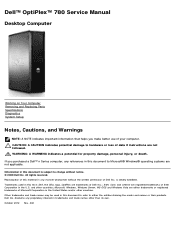
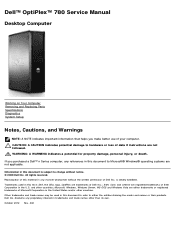
... and trade names may be used in this text: Dell, the DELL logo, OptiPlex are registered trademarks of Intel Corporation in the U.S. All rights reserved. Information in ... If you make better use of your computer. Dell Inc. Dell™ OptiPlex™ 780 Service Manual
Desktop Computer
Working on Your Computer Removing and Replacing Parts Specifications Diagnostics System Setup
Notes, Cautions...
Service Manual - Page 3
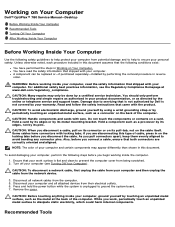
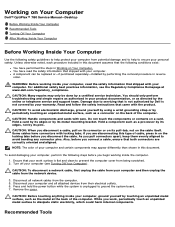
.... Do not touch the components or contacts on Your Computer
Dell™ OptiPlex™ 780 Service Manual-Desktop
Before Working Inside Your Computer Recommended Tools Turning Off Your Computer After Working Inside Your Computer
Before Working Inside Your Computer
Use the following steps before you work surface is unplugged to avoid bending any connector pins. Hold a component...
Service Manual - Page 12
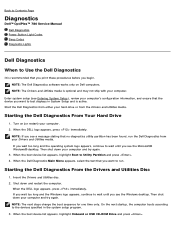
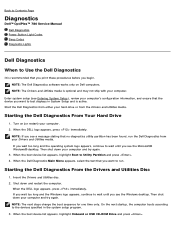
... setup (see the Windows desktop.
NOTE: If you see the Microsoft® Windows® desktop.
When the DELL logo ...
Shut down your computer. 2. NOTE: The Dell Diagnostics software works only on (or restart) your computer and try again. Insert...Back to Contents Page
Diagnostics
Dell™ OptiPlex™ 780 Service Manual Dell Diagnostics Power Button Light Codes...
Service Manual - Page 22
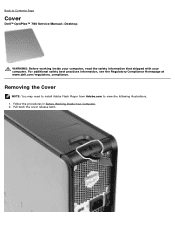
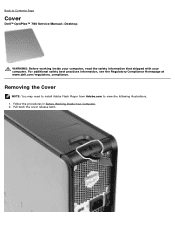
... Homepage at www.dell.com/regulatory_compliance. Follow the procedures in Before Working Inside Your Computer. 2. Removing the Cover
NOTE: You may need to install Adobe Flash Player from Adobe.com to Contents Page
Cover
Dell™ OptiPlex™ 780 Service Manual-Desktop
WARNING: Before working inside your computer, read the safety information that shipped with...
Service Manual - Page 24
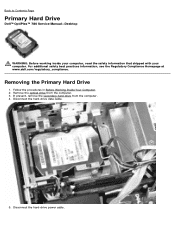
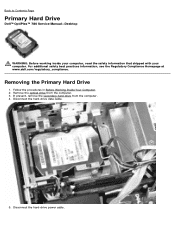
... Page
Primary Hard Drive
Dell™ OptiPlex™ 780 Service Manual-Desktop
WARNING: Before working inside your computer, read the safety information that shipped with your computer.
Remove the optical drive from the computer. 4. If present, remove the secondary hard drive from the computer. 3. Follow the procedures in Before Working Inside Your Computer. 2. Disconnect the...
Service Manual - Page 28
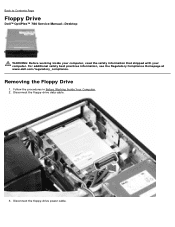
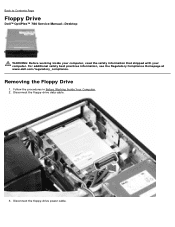
Disconnect the floppy-drive power cable. Back to Contents Page
Floppy Drive
Dell™ OptiPlex™ 780 Service Manual-Desktop
WARNING: Before working inside your computer, read the safety information that shipped with your computer. Follow the procedures in Before Working Inside Your Computer. 2. For additional safety best practices information, see the Regulatory Compliance Homepage at...
Service Manual - Page 32
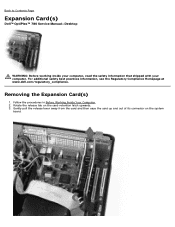
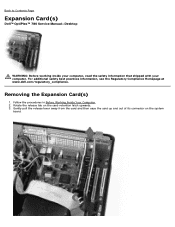
... Your Computer. 2. Back to Contents Page
Expansion Card(s)
Dell™ OptiPlex™ 780 Service Manual-Desktop
WARNING: Before working inside your computer, read the safety information that shipped with your computer.
Gently pull the release lever away from the card and then ease the ...
Service Manual - Page 34
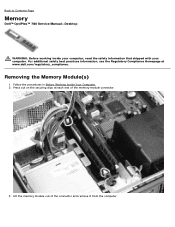
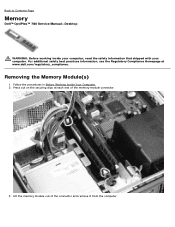
... connector and remove it from the computer. Press out on the securing clips at www.dell.com/regulatory_compliance. Back to Contents Page
Memory
Dell™ OptiPlex™ 780 Service Manual-Desktop
WARNING: Before working inside your computer, read the safety information that shipped with your computer. Removing the Memory Module(s)
1.
Service Manual - Page 36
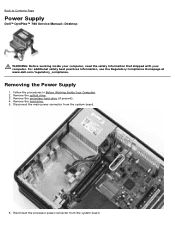
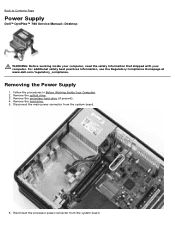
... Page
Power Supply
Dell™ OptiPlex™ 780 Service Manual-Desktop
WARNING: Before working inside your computer, read the safety information that shipped with your computer. For additional safety best practices information, see the Regulatory Compliance Homepage at www.dell.com/regulatory_compliance. Follow the procedures in Before Working Inside Your Computer. 2. Disconnect the...
Service Manual - Page 42


... the Regulatory Compliance Homepage at www.dell.com/regulatory_compliance. Disconnect the fan power cable from the system board.
3. Back to Contents Page
Fan
Dell™ OptiPlex™ 780 Service Manual-Desktop
WARNING: Before working inside your computer, read the safety information that shipped with your computer.
Service Manual - Page 45
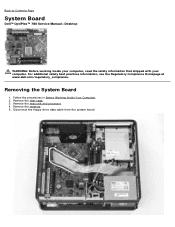
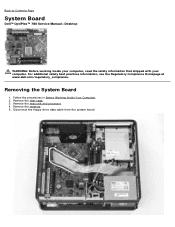
... heat sink and processor. 4. Disconnect the floppy-drive data cable from the system board. Back to Contents Page
System Board
Dell™ OptiPlex™ 780 Service Manual-Desktop
WARNING: Before working inside your computer, read the safety information that shipped with your computer. For additional safety best practices information, see the Regulatory Compliance Homepage...
Service Manual - Page 55


... Drive
1. For additional safety best practices information, see the Regulatory Compliance Homepage at www.dell.com/regulatory_compliance. Back to Contents Page
Optical Drive
Dell™ OptiPlex™ 780 Service Manual-Desktop
WARNING: Before working inside your computer, read the safety information that shipped with your computer.
Service Manual - Page 59
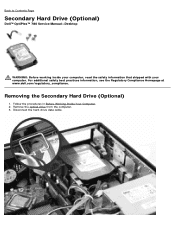
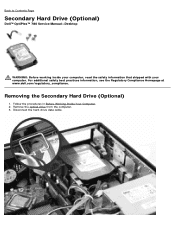
... from the computer. 3. Disconnect the hard-drive data cable. Removing the Secondary Hard Drive (Optional)
1. Follow the procedures in Before Working Inside Your Computer. 2. Back to Contents Page
Secondary Hard Drive (Optional)
Dell™ OptiPlex™ 780 Service Manual-Desktop
WARNING: Before working inside your computer, read the safety information that shipped with your computer.
Service Manual - Page 63


.... 2. Disconnect the PS/2 serial-port cable from the system board.
3. Pivot the riser-cage handle to Contents Page
Riser Cage
Dell™ OptiPlex™ 780 Service Manual-Desktop
WARNING: Before working inside your computer, read the safety information that shipped with your computer. For additional safety best practices information, see the Regulatory Compliance Homepage...
Service Manual - Page 68


... Standard Black Plate
To replace the standard black plate, perform the above steps in Before Working Inside Your Computer. 2.
Remove the riser cage. 3. Back to Contents Page
Standard Back Plate
Dell™ OptiPlex™ 780 Service Manual-Desktop
WARNING: Before working inside your computer, read the safety information that shipped with your computer. Gently lift...
Technical Guide - Page 12
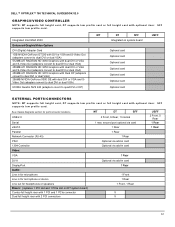
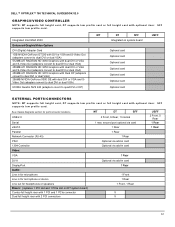
... via add-in card
USFF 2 Front, 5
Rear 1 Rear
1 Rear
VGA
1 Rear
DVI-I DisplayPort Audio: Line in for microphone Line in for microphone or stereo Line out for headphones or speakers Risers...riser with 1 PCI and 1 PCIe connector Dual full height riser with optional riser.
SFF supports low profile card. DELL™ OPTIPLEX™ 780 TECHNICAL GUIDEBOOK V2.0
GRAPHICS/VIDEO CONTROLLER
NOTE...
Technical Guide - Page 23
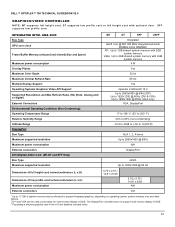
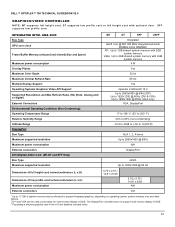
... Operating Conditions (Non-Condensing): Operating Temperature Range Relative Humidity Range Altitude Range DisplayPort Bus Type Maximum supported resolution Maximum power consumption External connectors DVI (Digital)... DisplayPort controller does not support multi-monitor display in DOS 3 Populating a discrete graphics card in DOS. SFF supports low profile card. DELL™ OPTIPLEX™ 780 ...
Technical Guide - Page 24
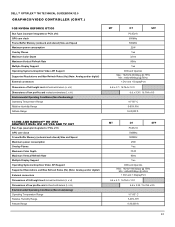
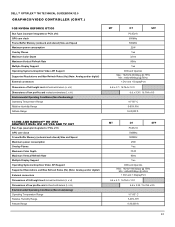
... @ 60Hz 1 DVI and 1 DisplayPort
6.6 x 4.7 / 16.764 x 12.0
6.6 x 3.35 / 16.764 x 8.5
10°-50° C 5-90% RH 0-20,000 ft.
24
DELL™ OPTIPLEX™ 780 TECHNICAL GUIDEBOOK V2.0
GRAPHICS/VIDEO CONTROLLER...Operating Temperature Range Relative Humidity Range Altitude Range
512MB AMD RADEON™ HD 4550 GRAPHICS DUAL DVI OR VGA AND TV OUT
Bus Type (example integrated or PCIe x16) GPU...
Technical Guide - Page 26
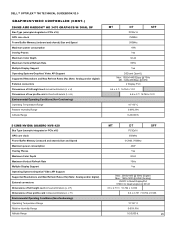
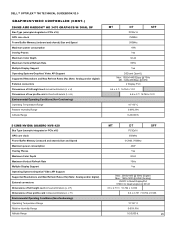
DELL™ OPTIPLEX™ 780 TECHNICAL GUIDEBOOK V2.0
GRAPHICS/VIDEO CONTROLLER (CONT.)
256MB AMD RADEON™ HD 3470 GRAPHICS W/ DUAL DP
Bus Type (example integrated or PCIe...700Mhz
40W
Yes
32-bit
75Hz
Yes
Max : 2560x1600 @ 60Hz (Digital) Max : 1920x1200 @ 60Hz (Analog)
VHDCI to Quad DisplayPort VHDCI to Quad single-link DVI-D
6.6 x 2.731 / 16.764 x 6.936
6.6 x 2.731 / 16.764 x 6.936
10...

