Dell OptiPlex 760 Support Question
Find answers below for this question about Dell OptiPlex 760.Need a Dell OptiPlex 760 manual? We have 3 online manuals for this item!
Question posted by caAzza on March 29th, 2014
How To Set Up A Dell 760 For Dual Screens
The person who posted this question about this Dell product did not include a detailed explanation. Please use the "Request More Information" button to the right if more details would help you to answer this question.
Current Answers
There are currently no answers that have been posted for this question.
Be the first to post an answer! Remember that you can earn up to 1,100 points for every answer you submit. The better the quality of your answer, the better chance it has to be accepted.
Be the first to post an answer! Remember that you can earn up to 1,100 points for every answer you submit. The better the quality of your answer, the better chance it has to be accepted.
Related Dell OptiPlex 760 Manual Pages
Setup and Quick Reference Guide - Page 31


... Wizard: click Start→All Programs→ Accessories→System Tools→Files and Settings Transfer Wizard.
2 When the Files and Settings Transfer Wizard welcome screen appears, click Next.
3 On the Which computer is this time. screen, click I will use the wizard from the old computer: 1 On the old computer, insert the Windows XP...
Setup and Quick Reference Guide - Page 32


... Next.
7 Go to the path for fastwiz (on the appropriate removable media) and click OK.
3 On the Files and Settings Transfer Wizard welcome screen, click Next.
4 On the Which computer is this ? screen, click New Computer→Next.
4 On the Do you to create a backup image file to your new computer with Windows...
Setup and Quick Reference Guide - Page 55
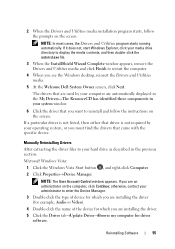
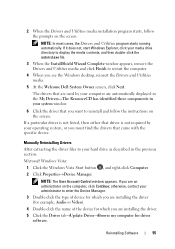
...Reinstalling Drivers
After extracting the driver files to your administrator to reinstall and follow the prompts on the screen.
NOTE: In most cases, the Drivers and Utilities program starts running automatically. If a particular driver...Browse my computer for which you see the Windows desktop, reinsert the Drivers and Utilities media.
5 At the Welcome Dell System Owner screen, click Next.
Service Manual - Page 2


... to enable the remote management of desktop and mobile computing resources in a standard manner that are : l Reduced desk-side visits l Automation of more management functionality through system setup, Dell OpenManage™ IT Assistant, or Dell custom-factory integration. Back to Contents Page
Advanced Features
Dell™ OptiPlex™ 760 Service Manual LegacySelect Technology Control...
Service Manual - Page 10


...CAUTION: To avoid damage to the battery connector, you touch any of -day not set -
then reconnect the computer, turn it up out of the connector. Replace the battery...save the information. Remove the computer cover.
4. Back to Contents Page
Battery
Dell™ OptiPlex™ 760 Service Manual Replacing the Battery
Replacing the Battery
WARNING: Before working inside your ...
Service Manual - Page 14


... SpeedStep are trademarks of Microsoft Corporation in other countries;
Computrace is strictly forbidden. WARNING: A WARNING indicates a potential for energy efficiency.
Dell™ OptiPlex™ 760 Service Manual
Desktop Computer
About Your Computer Inside Your Computer System Setup Advanced Features Troubleshooting Getting Help Glossary
Removing and Replacing Parts Working on...
Service Manual - Page 30
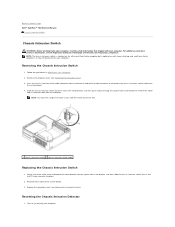
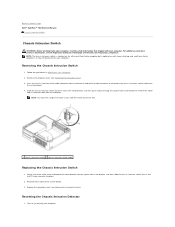
Back to Contents Page Dell™ OptiPlex™ 760 Service Manual
Chassis Intrusion Switch
Chassis Intrusion Switch
WARNING: Before working inside your ....
2. Reconnect the cable to remove the switch
and its slot until it may not be present on mini tower, desktop, and small form factor computers; Replace the computer cover (see Removing the Computer Cover). 3. Removing the Chassis Intrusion ...
Service Manual - Page 47


...by pulling on the I/O panel bracket to help seat the card.
Back to Contents Page Dell™ OptiPlex™ 760 Service Manual
I/O Panel
I/O Panel
Removing the I/O Panel
WARNING: Before working inside your ... Compliance Homepage at www.dell.com/regulatory_compliance. Back to the desktop computer. For additional safety best practices information, see Removing the Computer Cover). 3.
Service Manual - Page 49
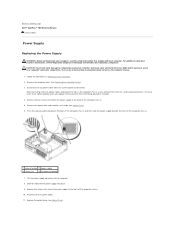
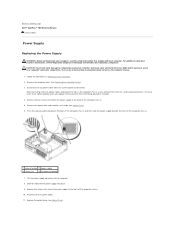
...replace them to the back of the computer chassis. 5. Back to Contents Page Dell™ OptiPlex™ 760 Service Manual
Power Supply
Power Supply
Replacing the Power Supply
WARNING: Before working ... board and drives. Remove the optical drive and carefully set it aside (see the Regulatory Compliance Homepage at www.dell.com/regulatory_compliance.
You must route these cables properly when you...
Service Manual - Page 54


... Ensure that a graphics card heat sink has had sufficient time to Contents Page
Desktop
Dell™ OptiPlex™ 760 Service Manual Removing the Computer Cover Inside View of Your Computer System Board Components
Removing...shown in Working on a soft nonabrasive surface. Remove the cover from the hinge tabs and set it .
1 security cable slot 2 cover release latch 3 padlock ring
Inside View of ...
Service Manual - Page 58


Back to Contents Page
Glossary
Dell™ OptiPlex™ 760 Service Manual
Terms in MHz, that indicates how fast a ...
A
wireless
technology
standard
for
short-range
(9
m
[29
feet])
networking
devices
that you understand what effect these settings have on the computer, do not change them. A disk that
allows
for reporting hardware and software alerts to control...
Service Manual - Page 59


..., programs, and devices on a display or screen that conforms to your computer. DVD rewritable - CD rewritable - COA - double-data-rate SDRAM - DIMM - domain - A recordable version of a CD. Dell Client Manager. Computers that allows the operating system to the system bus operate. CD-RW - cursor - dual-core - A display setting that are connected to control a device...
Service Manual - Page 80
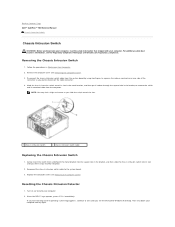
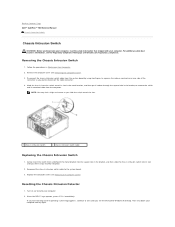
... system board. 3. Remove the computer cover (see the Microsoft® Windows® desktop. Gently insert the switch from underneath the metal bracket into place.
2. Resetting the...intrusion switch cable to disconnect the cable connector. 4. Back to Contents Page Dell™ OptiPlex™ 760 Service Manual
Chassis Intrusion Switch
Chassis Intrusion Switch
WARNING: Before working inside ...
Service Manual - Page 102


... sufficient time to Contents Page
Mini Tower
Dell™ OptiPlex™ 760 Service Manual Removing the Computer Cover Inside ...Your Computer System Board Components
Removing the Computer Cover
WARNING: Before working inside your computer, read the safety information that shipped with your computer from the hinge tabs and set...
Service Manual - Page 105


...underneath the drives.
2. Back to Contents Page
Replacing the Computer Cover
Dell™ OptiPlex™ 760 Service Manual Mini-Tower, Desktop, and Small Form Factor Ultra Small Form Factor
WARNING: Before working... applicable). Connect your computer, ground yourself by touching an unpainted metal surface on the screen at the next computer start-up: ALERT! After you so that a graphics card...
Service Manual - Page 141


...heat sink has had sufficient time to Contents Page
Small Form Factor
Dell™ OptiPlex™ 760 Service Manual Removing the Computer Cover Inside Your Computer System Board Components
...your computer from the hinge tabs and set it . For additional safety best practices information, see the Regulatory Compliance Homepage at www.dell.com/regulatory_compliance. Slide the release latch back...
Service Manual - Page 149


...; logo is recommended that you write down the System Setup screen information for it to display, and then press . Information on the left side of your computer and try again.
Back to Contents Page
System Setup
Dell™ OptiPlex™ 760 Service Manual
Overview Entering System Setup System Setup Options Boot Sequence Booting to...
Service Manual - Page 161


...is set to match the AC power at www.dell.com/regulatory_compliance. Press a key on www.dell.... modules (see Diagnostic Lights. System Board Components ¡ Desktop - System Board Components ¡ Small Form Factor -
...Back to Contents Page
Troubleshooting
Dell™ OptiPlex™ 760 Service Manual Tools Dell Diagnostics Solving Problems Dell Technical Update Service
WARNING: ...
Service Manual - Page 177
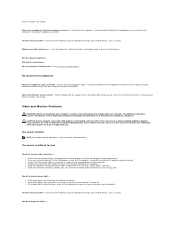
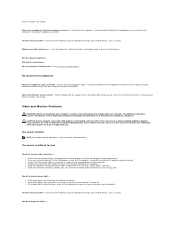
... and that the sound is correctly attached to support.dell.com. CAUTION: If your computer came with a PCI... safety best practices information, see the monitor's documentation. The screen is working inside your computer. l If the power light is... determine if the monitor's power cable is required for dual graphics card configurations). Test the electrical outlet - Disconnect headphones...
Technical Guide - Page 3


... for dual video displays, the OptiPlex 760 is an ideal mid-range solution. Designed with the OptiPlex 760's EPEAT Gold status
3 For users and IT professionals alike, the OptiPlex 760 is ... features with Dell ControlPoint™
OPTIPLEX IS EASY TO OWN
OptiPlex desktops are ideally suited for remote inventory,
diagnosis & system monitoring
OPTIPLEX GETS GREEN
The OptiPlex 760 uses energy ...
Similar Questions
How To Set-up Dual Monitors On Optiplex 3010 Minitower
(Posted by ajithfir 10 years ago)
Dell Optiplex 760 Sff With Add In Graphics Card Will Not Use Dual Monitors
(Posted by csdj 10 years ago)

