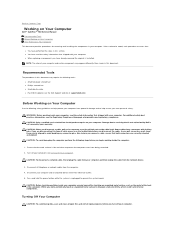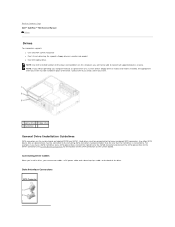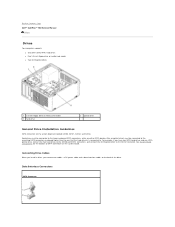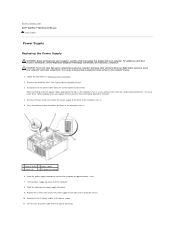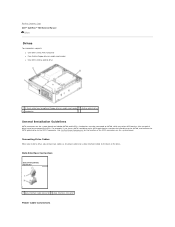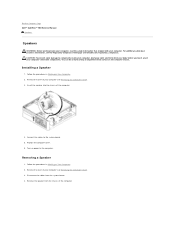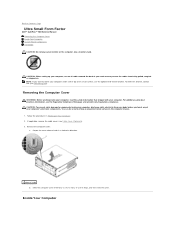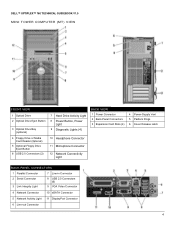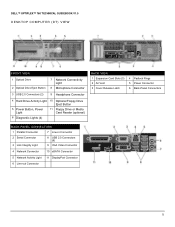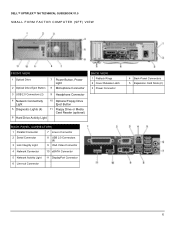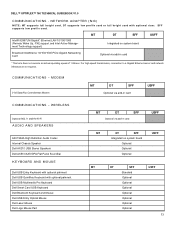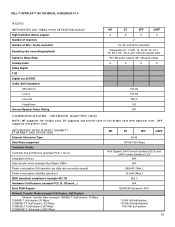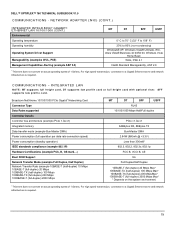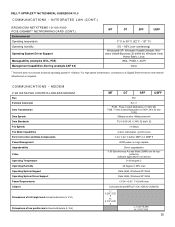Dell OptiPlex 760 Support Question
Find answers below for this question about Dell OptiPlex 760.Need a Dell OptiPlex 760 manual? We have 3 online manuals for this item!
Question posted by tuvscmcca on January 10th, 2014
How To Connect 2 Monitors To Dell Optiplex 760
The person who posted this question about this Dell product did not include a detailed explanation. Please use the "Request More Information" button to the right if more details would help you to answer this question.
Current Answers
Answer #1: Posted by prateekk007 on January 11th, 2014 2:38 AM
Hi tuvscmcca,
Please click on the link given below to get the instructions for setting up dual monitor:
Please reply if you have further queries.
To know more about Dell Product Support, Drivers & Downloads, Order & Dispatch status -> choose your region US Customers; India Customers. For Here for Dell support videos.Thanks & Regards
Prateek K
Related Dell OptiPlex 760 Manual Pages
Similar Questions
The Interface Cable To Connect The Monitor To The Type Of Computer
difficulty finding the right cables
difficulty finding the right cables
(Posted by amadoudiene66 2 years ago)
Can You Connect 3 Monitors To An Optiplex 760 Mini Tower
(Posted by chcebe 9 years ago)
How To Connect Dual Monitor To A Dell Optiplex 760
(Posted by yo3lyona 10 years ago)
What Is Needed To Connect Dual Monitors On A Dell 760 Desktop
(Posted by gasPic 10 years ago)
How To Connect 2 Monitors To My Dell 980 Desktop Computer?
(Posted by Garciasantiago 10 years ago)