Dell OptiPlex 745 Support Question
Find answers below for this question about Dell OptiPlex 745.Need a Dell OptiPlex 745 manual? We have 1 online manual for this item!
Question posted by scruwicho on July 8th, 2014
How To Open Lock On Dell Optiplex 745
The person who posted this question about this Dell product did not include a detailed explanation. Please use the "Request More Information" button to the right if more details would help you to answer this question.
Current Answers
There are currently no answers that have been posted for this question.
Be the first to post an answer! Remember that you can earn up to 1,100 points for every answer you submit. The better the quality of your answer, the better chance it has to be accepted.
Be the first to post an answer! Remember that you can earn up to 1,100 points for every answer you submit. The better the quality of your answer, the better chance it has to be accepted.
Related Dell OptiPlex 745 Manual Pages
Quick Reference
Guide - Page 2


... and trade names may be used in this text: Dell, the DELL logo, Inspiron, Dell Precision, Dimension, OptiPlex, Latitude, PowerEdge, PowerVault, PowerApp, and Dell OpenManage are not applicable. Models DCTR, DCNE, DCSM,...
NOTE: A NOTE indicates important information that helps you purchased a Dell™ n Series computer, any references in this document to either the entities claiming the marks ...
Quick Reference
Guide - Page 3


... the Computer Cover 24 Before You Begin 25 Mini Tower Computer 26 Desktop Computer 27 Small Form Factor Computer 28 Ultra-Small Form Factor Computer 30
Inside Your Computer ... Mouse 45 Set Up Your Monitor 45 Power Connections 46
Solving Problems 46 Dell Diagnostics 46 System Lights 49
Contents
3 Back View 14 Desktop Computer - Back View 18 Small Form Factor Computer - Front View 8...
Quick Reference
Guide - Page 5
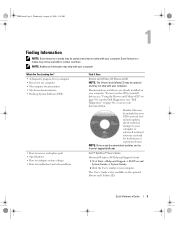
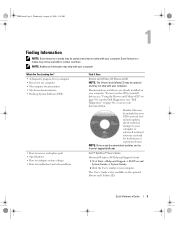
....dell.com. What Are You Looking For? • A diagnostic program for my computer • Drivers for my computer • My computer documentation • My device documentation • Desktop ...be available in certain countries.
Dell™ OptiPlex™ User's Guide
Microsoft Windows XP Help and Support Center 1 Click Start→ Help and Support→ Dell User and System Guides→...
Quick Reference
Guide - Page 6


... Utilities CD (ResourceCD)" on page 55). To reinstall your operating system, use the optional Drivers and Utilities CD (ResourceCD) to personalize my desktop
6
Quick Reference Guide
Find It Here Dell™ Product Information Guide
Operating System CD NOTE: The Operating System CD may be optional and may not ship with your computer...
Quick Reference
Guide - Page 7


..., and then search for
drives, and USB devices. Service call status, support history, service contract, and online discussions with other Dell customers
• Upgrades - Certified drivers, patches, and software updates
• Desktop System Software (DSS)- DSS is necessary for components, such as the memory, hard drive, and operating system
• Customer Care...
Quick Reference
Guide - Page 10
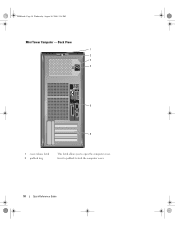
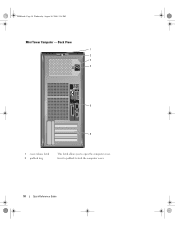
Insert a padlock to open the computer cover. book.book Page 10 Wednesday, August 16, 2006 3:18 PM
Mini Tower Computer - Back View
1 2 3 4
5
6
1 cover-release latch 2 padlock ring
This latch allows you to lock the computer cover.
10
Quick Reference Guide
Quick Reference
Guide - Page 13
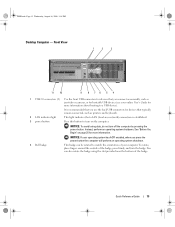
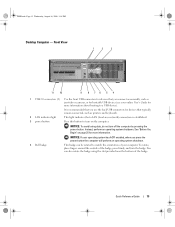
book.book Page 13 Wednesday, August 16, 2006 3:18 PM
Desktop Computer - It is recommended that you use the back USB connectors for more information about ... online User's Guide for devices that you press the power button the computer will perform an operating system shutdown.
4 Dell badge
This badge can also rotate the badge using the slot provided near the bottom of the badge. NOTICE: If...
Quick Reference
Guide - Page 15


...the power cable.
4 voltage selection switch Your computer is 100 V. Desktop Computer -
Back-Panel Connectors
1
2 34
9
8
5 6... in your location.
5 padlock ring
Insert a padlock to lock the computer cover.
6 cover-release latch
Allows you to ... damaging a computer with a manual voltage selection switch, set to open the computer cover. book.book Page 15 Wednesday, August 16, ...
Quick Reference
Guide - Page 17
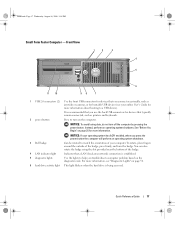
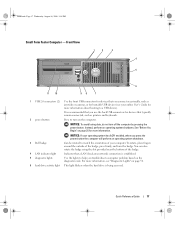
... is being accessed. NOTICE: If your operating system has ACPI enabled, when you press the power button the computer will perform an operating system shutdown.
3 Dell badge
Can be rotated to match the orientation of the badge, press firmly, and turn off the computer by pressing the power button. See "Before...
Quick Reference
Guide - Page 19


...most closely matches the AC power available in Japan is equipped with a manual voltage selection switch, set to open the computer cover. book.book Page 19 Wednesday, August 16, 2006 3:18 PM
1 card slots
Access...the AC power available in your location.
5 padlock ring
Insert a padlock to lock the computer cover.
6 cover release latch
Allows you to the 115-V position even though the AC ...
Quick Reference
Guide - Page 25
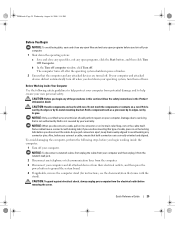
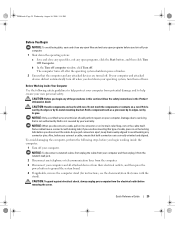
...you connect a cable, ensure that is not authorized by Dell is not covered by its metal mounting bracket. CAUTION: Handle components and cards with locking tabs; Hold a component such as a processor by ...down your computer.
1 Shut down the operating system:
a Save and close any open files and exit any open programs, click the Start button, and then click Turn Off Computer. The computer turns...
Quick Reference
Guide - Page 46
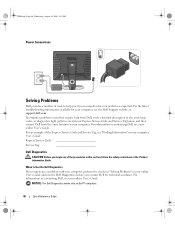
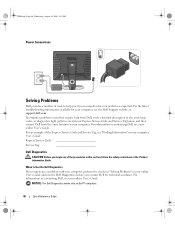
... the safety instructions in your online User's Guide. book.book Page 46 Wednesday, August 16, 2006 3:18 PM
Power Connections
Solving Problems
Dell provides a number of tools to Use the Dell Diagnostics
If you experience a problem with your computer, perform the checks in "Solving Problems" in your computer does not perform as...
Quick Reference
Guide - Page 47


... Utilities CD. 2 Shut down your computer and try again.
Start the Dell Diagnostics from either your computer. 9 When the Dell Diagnostics Main Menu appears, select the test you see the Microsoft Windows desktop. NOTE: If you see the Microsoft® Windows® desktop.
If multiple versions are listed, select the version appropriate for one...
Quick Reference
Guide - Page 48
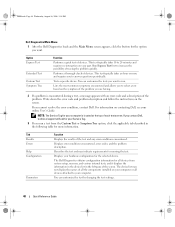
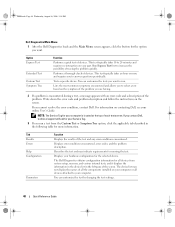
...Reference Guide
book.book Page 48 Wednesday, August 16, 2006 3:18 PM
Dell Diagnostics Main Menu
1 After the Dell Diagnostics loads and the Main Menu screen appears, click the button for the...test screen.
Write down the error code and problem description and follow the instructions on contacting Dell, see your computer or all devices from the Custom Test or Symptom Tree option, click...
Quick Reference
Guide - Page 49


...See "Power Problems" in a power-saving mode.
If the computer does not boot, contact Dell for technical assistance.
Blinking yellow
A power supply or system board failure has occurred.
Blinks green ... instructions on diagnosing the beep code see your online User's
Guide. To exit the Dell Diagnostics and restart the computer, close the Main Menu screen. Blinking green
The computer is...
Quick Reference
Guide - Page 50


... "4" on the front or back panel. When the computer starts normally, the patterns or codes on contacting Dell, see your online User's Guide.
50
Quick Reference Guide
To help identify where in recovery mode. If ... computer successfully boots to see if the specific
light, no beep code, but the computer locks up during
POST
Solid green power light and no beep code be faulty. NOTE: The ...
Quick Reference
Guide - Page 51
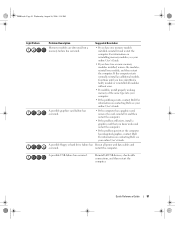
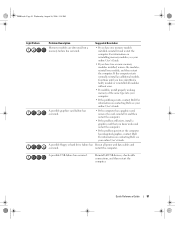
... an additional module. Reinstall all power and data cables and
occurred. For information on contacting Dell, see your online User's Guide.
• If you know works and restart the computer....
• If the problem persists or the computer has integrated graphics, contact Dell. Continue until you have two or more memory modules installed, remove the modules, reinstall one...
Quick Reference
Guide - Page 55


...Windows default view in Windows XP Home Edition, so the steps will differ if you set your Dell computer to correct a problem with less than 200 MB of free hard-disk space available, ...
NOTICE: Before you undo the last system restore, save and close all open files and exit any open programs. Do not alter, open, or delete any files or programs until the system restoration is automatically disabled...
Quick Reference
Guide - Page 56


...message appears. 3 Restart the computer. 4 Press immediately after the DELL logo appears. Use the Drivers and Utilities CD to complete. The... use Windows XP Service Pack 1 or later when you see the Windows desktop, and then shut down the computer and try again.
5 Press the... System CD 1 Save and close any open files and exit any virus protection software installed on your computer before...
Quick Reference
Guide - Page 58


... offered by the installation program. 4 Click Next at the Welcome Dell System Owner screen. book.book Page 58 Wednesday, August 16, ..., and Topic.
To complete the installation, respond to the Windows desktop. 2 Insert the Drivers and Utilities CD into the CD drive....the first time on this computer, the ResourceCD Installation window opens to inform you that the Drivers and Utilities CD is ...

