Dell OptiPlex 745 Support Question
Find answers below for this question about Dell OptiPlex 745.Need a Dell OptiPlex 745 manual? We have 1 online manual for this item!
Question posted by cbSoFly on December 10th, 2013
How To Open Case Optiplex 745 Sff
The person who posted this question about this Dell product did not include a detailed explanation. Please use the "Request More Information" button to the right if more details would help you to answer this question.
Current Answers
There are currently no answers that have been posted for this question.
Be the first to post an answer! Remember that you can earn up to 1,100 points for every answer you submit. The better the quality of your answer, the better chance it has to be accepted.
Be the first to post an answer! Remember that you can earn up to 1,100 points for every answer you submit. The better the quality of your answer, the better chance it has to be accepted.
Related Dell OptiPlex 745 Manual Pages
Quick Reference
Guide - Page 2


... are registered trademarks of Microsoft Corporation. Other trademarks and trade names may be used in this text: Dell, the DELL logo, Inspiron, Dell Precision, Dimension, OptiPlex, Latitude, PowerEdge, PowerVault, PowerApp, and Dell OpenManage are not applicable. If you purchased a Dell™ n Series computer, any references in any proprietary interest in this...
Quick Reference
Guide - Page 3


...-Small Form Factor Computer 30
Inside Your Computer 32 Mini Tower Computer 32 Desktop Computer 35 Small Form Factor Computer 38 Ultra-Small Form Factor Computer 41
... 45 Power Connections 46
Solving Problems 46 Dell Diagnostics 46 System Lights 49
Contents
3 Front View 13 Desktop Computer - Front View 21 Ultra-Small Form Factor Computer - Side View 22 Ultra-Small Form Factor ...
Quick Reference
Guide - Page 5
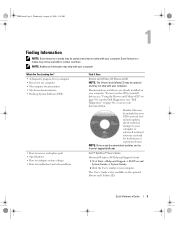
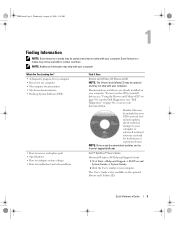
... optional and may not ship with your computer. Quick Reference Guide
5
Dell™ OptiPlex™ User's Guide
Microsoft Windows XP Help and Support Center 1 Click Start→... • Drivers for my computer • My computer documentation • My device documentation • Desktop System Software (DSS)
• How to remove and replace parts • Specifications • How ...
Quick Reference
Guide - Page 6


...; End User License Agreement
• How to reinstall my operating system
• How to use the optional Drivers and Utilities CD (ResourceCD) to personalize my desktop
6
Quick Reference Guide
Find It Here Dell™ Product Information Guide
Operating System CD NOTE: The Operating System CD may be optional and may not...
Quick Reference
Guide - Page 7


...If you should also reinstall the DSS utility. DSS automatically detects your To download Desktop System Software:
computer and operating system and installs the updates 1 Go to ... providing critical
business segment, then enter your region or
appropriate for correct
the keyword Desktop System Software.
Upgrade information for
drives, and USB devices. updates for your operating system...
Quick Reference
Guide - Page 10
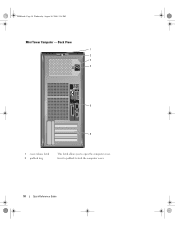
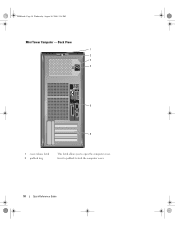
Insert a padlock to open the computer cover. Back View
1 2 3 4
5
6
1 cover-release latch 2 padlock ring
This latch allows you to lock the computer cover.
10
Quick Reference Guide book.book Page 10 Wednesday, August 16, 2006 3:18 PM
Mini Tower Computer -
Quick Reference
Guide - Page 13
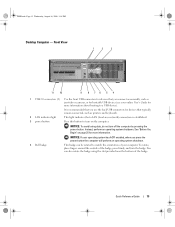
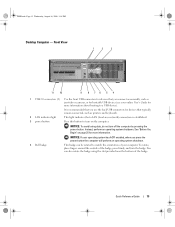
... front USB connectors for more information about booting to a USB device).
Quick Reference Guide
13 book.book Page 13 Wednesday, August 16, 2006 3:18 PM
Desktop Computer -
Quick Reference
Guide - Page 14
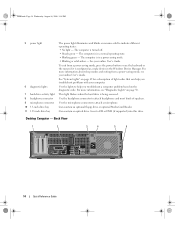
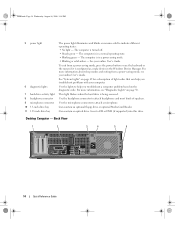
... mode, press the power button or use the keyboard or the mouse if it is turned off. • Steady green -
Can contain an optical drive. Desktop Computer - book.book Page 14 Wednesday, August 16, 2006 3:18 PM
5 power light
6 diagnostic lights 7 hard-drive activity light 8 headphone connector 9 microphone connector 10 3.5-inch...
Quick Reference
Guide - Page 15


...
3 power connector
Insert the power cable.
4 voltage selection switch Your computer is 100 V.
Desktop Computer - book.book Page 15 Wednesday, August 16, 2006 3:18 PM
1 card slots
...power available in Japan is equipped with a manual voltage selection switch, set to open the computer cover.
To help avoid damaging a computer with a manual voltage selection switch.
Back-Panel ...
Quick Reference
Guide - Page 19


... most closely matches the AC power available in your location.
5 padlock ring
Insert a padlock to lock the computer cover.
6 cover release latch
Allows you to open the computer cover. book.book Page 19 Wednesday, August 16, 2006 3:18 PM
1 card slots
Access connectors for the voltage that your monitor and attached...
Quick Reference
Guide - Page 25
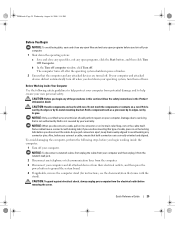
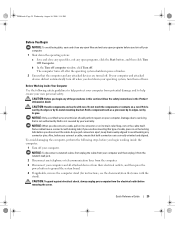
... the following steps before you shut down the operating system:
a Save and close any open files and exit any open programs, click the Start button, and then click Turn Off Computer. Hold a card..., 2006 3:18 PM
Before You Begin
NOTICE: To avoid losing data, save and close any open files, exit any open programs before you begin working inside the computer.
1 Turn off now.
b In the Turn ...
Quick Reference
Guide - Page 26


... 3:18 PM
5 Remove the computer cover: • Remove the mini tower computer cover (see "Mini Tower Computer" on page 26). • Remove the desktop computer cover (see "Desktop Computer" on page 27). • Remove the small form factor computer cover (see "Small Form Factor Computer" on page 28). • Remove the ultra...
Quick Reference
Guide - Page 27
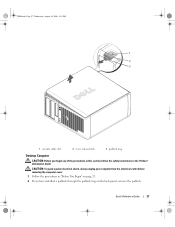
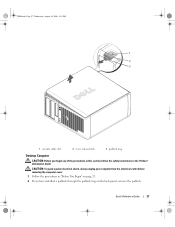
... the procedures in the Product Information Guide. book.book Page 27 Wednesday, August 16, 2006 3:18 PM
1 2 3
1 security cable slot
2 cover release latch
3 padlock ring
Desktop Computer
CAUTION: Before you begin any of the procedures in this section, follow the safety instructions in "Before You Begin" on page 25. 2 If you...
Quick Reference
Guide - Page 35
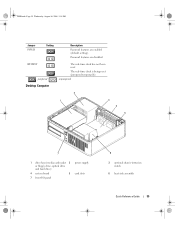
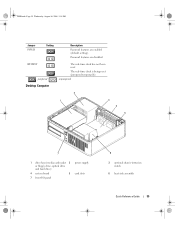
....book Page 35 Wednesday, August 16, 2006 3:18 PM
Jumper PSWD
Setting
Description
Password features are disabled. Password features are enabled (default setting). RTCRST
jumpered
Desktop Computer
The real-time clock has not been reset.
Quick Reference
Guide - Page 47


... the Dell Diagnostics Main Menu appears, select the test you see the Microsoft Windows desktop.
Start the Dell Diagnostics from either your hard drive or from the optional Drivers and Utilities CD... (see the Microsoft® Windows® desktop.
When the DELL logo appears, press immediately. On the next start the Drivers and Utilities ...
Quick Reference
Guide - Page 54


... Computer to an Earlier Operating State
NOTICE: Before you restore the computer to an earlier operating state, save and close any open files and exit any open programs. Do not alter, open, or delete any files or programs until the system restoration is automatically selected. If two or more restore points are available...
Quick Reference
Guide - Page 55


... 16, 2006 3:18 PM
Undoing the Last System Restore
NOTICE: Before you undo the last system restore, save and close all open files and exit any open programs. Do not alter, open, or delete any files or programs until the system restoration is complete. 1 Click the Start button, point to correct a problem with...
Quick Reference
Guide - Page 56


...hours to return your hard drive.
Booting From the Operating System CD 1 Save and close any open programs. 2 Insert the Operating System CD. For conventional hard drive configurations, the primary hard ...protection software installed on your computer before you installed the new device driver (see the Windows desktop, and then shut down the computer and try again.
5 Press the arrow keys to ...
Quick Reference
Guide - Page 58


... system, and then a list of device drivers for the first time on this computer, the ResourceCD Installation window opens to inform you that the Drivers and Utilities CD is displayed on the screen. 2 Click the appropriate driver and... Microsoft Works Suite CD sleeve.
To complete the installation, respond to the Windows desktop. 2 Insert the Drivers and Utilities CD into the CD drive.

