Dell OptiPlex 380 Support Question
Find answers below for this question about Dell OptiPlex 380.Need a Dell OptiPlex 380 manual? We have 3 online manuals for this item!
Question posted by WindRicks on January 2nd, 2014
Optiplex 380 How To Enable Internal Speaker
The person who posted this question about this Dell product did not include a detailed explanation. Please use the "Request More Information" button to the right if more details would help you to answer this question.
Current Answers
There are currently no answers that have been posted for this question.
Be the first to post an answer! Remember that you can earn up to 1,100 points for every answer you submit. The better the quality of your answer, the better chance it has to be accepted.
Be the first to post an answer! Remember that you can earn up to 1,100 points for every answer you submit. The better the quality of your answer, the better chance it has to be accepted.
Related Dell OptiPlex 380 Manual Pages
Guidebook - Page 2


Network Adapter (NIC 14 Communications - Wireless 15 Audio and Speakers ...15 Keyboard and Mouse ...15 Security ...16 Enterprise ...Noise Emission Information 36
2 DELL™ OPTIPLEX™ 380 TECHNICAL GUIDEBOOK
Table of Content THE OPTI
Dell™ OptiPlex™ 380 ...3 OptiPlex 380 Technical Specifications 4
Mini Tower Computer (MT) View 4 Desktop Computer (DT) View 5 Small Form...
Guidebook - Page 3
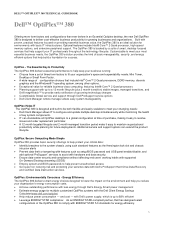
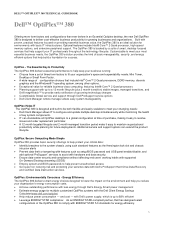
...DELL™ OPTIPLEX™ 380 TECHNICAL GUIDEBOOK
Dell™ OptiPlex™ 380
Offering more form factors and configurations than ever before in an Essential Optiplex desktop, the new Dell OptiPlex 380 is an ideal... data theft or tampering with features such as setup/BIOS password and USB panel enable/disable, and
add optional ProSupport1 services to assist with hardware and data security. ...
Guidebook - Page 7
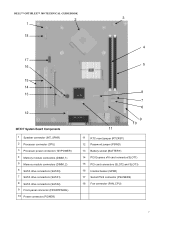
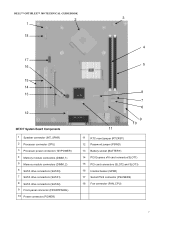
DELL™ OPTIPLEX™ 380 TECHNICAL GUIDEBOOK
2 1 18
17 16
3
4 5
15 14 13
12
MT/DT System Board Components 1 Speaker connector (INT_SPKR) 2 Processor connector (CPU) 3 Processor power connector (12VPOWER) 4 Memory module connectors (DIMM_1) 5...connector(SLOT1) 15 PCI card connectors (SLOT2 and SLOT3) 16 Internal buzzer (SPKR) 17 Serial/ PS/2 connector (PS2/SER2) 18 Fan connector (FAN_CPU)
7
Guidebook - Page 8
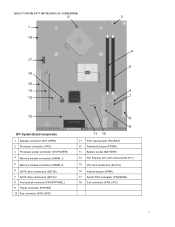
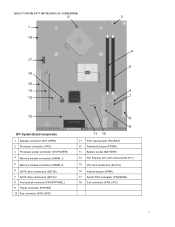
DELL™ OPTIPLEX™ 380 TECHNICAL GUIDEBOOK
2 1 18
17
16 15 14 13
3
4 5
6 7
12
SFF System Board Components 1 Speaker connector (INT_SPKR) 2 Processor connector (CPU) 3 Processor power connector (12VPOWER) 4 Memory module connectors (DIMM_1) 5... card connector(SLOT1) 15 PCI card connectors (SLOT2) 16 Internal buzzer (SPKR) 17 Serial/ PS/2 connector (PS2/SER2) 18 Fan connector (FAN_CPU)
8
Guidebook - Page 11
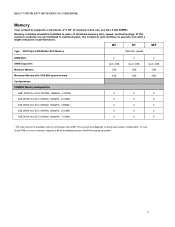
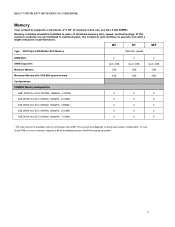
The amount less depends on the actual system configuration. DELL™ OPTIPLEX™ 380 TECHNICAL GUIDEBOOK
Memory
Your computer supports a maximum of 4 GB1 of ...Slots DIMM Capacities Minimum Memory Maximum Memory with a slight reduction in pairs of memory requires a 64-bit enabled processor and 64-bit operating system.
11 To fully utilize 4GB or more of matched memory size, speed...
Guidebook - Page 12
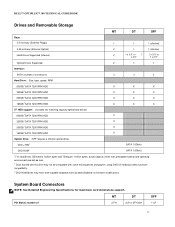
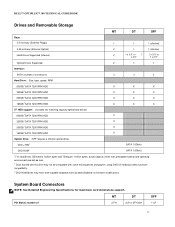
... be compatible with some existing drives and players; DELL™ OPTIPLEX™ 380 TECHNICAL GUIDEBOOK
Drives and Removable Storage
MT
DT
SFF
Bays: 3.5-inch... bay (External Floppy)
1
1
1 (slimline)
5.25-inch bay (External Optical) Hard Drives Supported (Internal)
2
1
1 (slimline)
2
1 x 3.5" or ...
Guidebook - Page 14
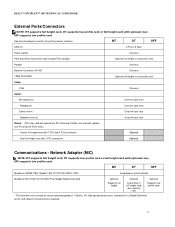
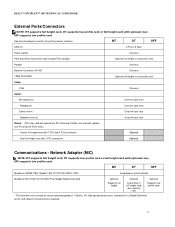
DELL™ OPTIPLEX™ 380 TECHNICAL GUIDEBOOK
External Ports/Connectors
NOTE: MT supports full height card, DT supports low profile card or full...
One rear
Audio:
Microphone-in
One mini jack front
Headphone
One mini jack front
Stereo line-in
One mini jack rear
Speakers line out
One mini jack rear
Risers: (PCI riser card will replace two PCI slots and Combo riser card will replace...
Guidebook - Page 15
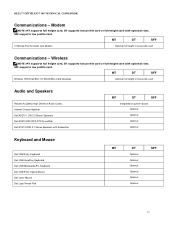
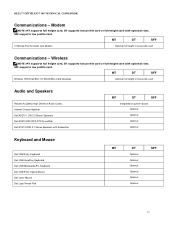
...height or low profile card
Communications - Internal Chassis Speaker Dell AX210 1.2W 2.0 Stereo Speakers Dell AX510/AX510PA FPD Sound Bar Dell AY410 30W 2.1 Stereo Speakers with optional riser, SFF supports low ...SFF
Wireless 1505 Draft 802.11n WLAN Mini-Card Desktops
Optional full height or low profile card
Audio and Speakers
Realtek ALC269Q High Definition Audio Codec. Wireless
NOTE...
Guidebook - Page 20
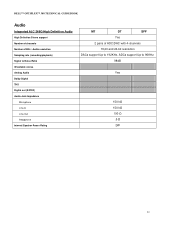
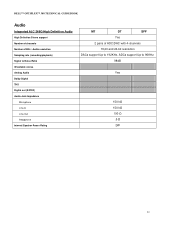
...; OPTIPLEX™ 380 TECHNICAL GUIDEBOOK
Audio
Integrated ALC 269Q High Definition Audio
High Definition Stereo support Number of channels Number of Bits / Audio resolution Sampling rate (recording/playback) Signal to Noise Ratio Wavetable voices Analog Audio Dolby Digital THX Digital out (S/PDIF) Audio Jack Impedance
Microphone Line-In Line-Out Headphone Internal Speaker Power...
Guidebook - Page 27
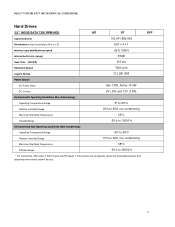
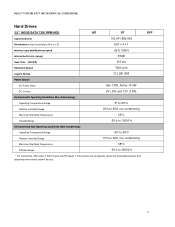
... operating environment and will be less. SFF
27
DELL™ OPTIPLEX™ 380 TECHNICAL GUIDEBOOK
Hard Drives
3.5" 160GB SATA 7200 RPM HDD
MT
DT
Capacity (bytes)
160,041,885,696
Dimensions inches/centimeters (W x H x D)
5.87 x 4 x 1
Interface type and Maximum speed
Up to 3Gb/s
Internal buffer size (range)
8 MB
Seek Time (RD/WR)
8.5 ms
Rotational...
Guidebook - Page 28
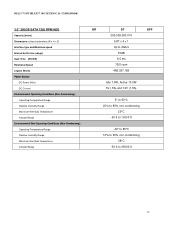
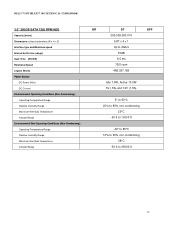
DELL™ OPTIPLEX™ 380 TECHNICAL GUIDEBOOK
3.5" 250GB SATA 7200 RPM HDD
Capacity (bytes) Dimensions inches/centimeters (W x H x D) Interface type and Maximum speed Internal buffer size (range) Seek Time (RD/WR) Rotational Speed Logical Blocks Power Source
DC Power (Max) DC Current Environmental Operating Conditions (Non-Condensing): Operating Temperature ...
Guidebook - Page 29
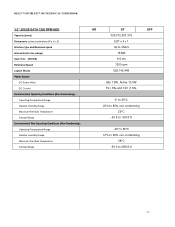
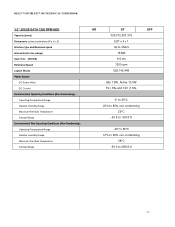
DELL™ OPTIPLEX™ 380 TECHNICAL GUIDEBOOK
3.5" 320GB SATA 7200 RPM HDD
Capacity (bytes) Dimensions inches/centimeters (W x H x D) Interface type and Maximum speed Internal buffer size (range) Seek Time (RD/WR) Rotational Speed Logical Blocks Power Source
DC Power (Max) DC Current Environmental Operating Conditions (Non-Condensing): Operating Temperature ...
Guidebook - Page 30
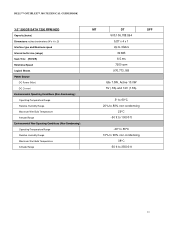
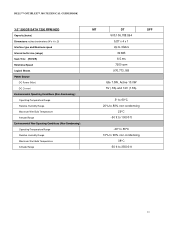
DELL™ OPTIPLEX™ 380 TECHNICAL GUIDEBOOK
3.5" 500GB SATA 7200 RPM HDD
Capacity (bytes) Dimensions inches/centimeters (W x H x D) Interface type and Maximum speed Internal buffer size (range) Seek Time (RD/WR) Rotational Speed Logical Blocks Power Source
DC Power (Max) DC Current Environmental Operating Conditions (Non-Condensing): Operating Temperature ...
Guidebook - Page 31
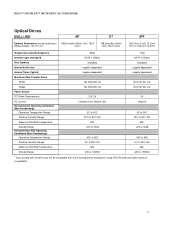
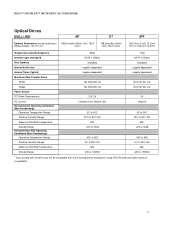
...(5.04)/ 12.7mm (0.5 in)/ 126.1mm (4.97in)
Weight (max) pounds/kilograms Interface type and speed Disc Capacity Internal buffer size Access Times (typical) Maximum Data Transfer Rates
Writes Reads Power Source DC Power Requirements
800g SATA 1.5Gbit/s
Standard...centimeters 148.2mm(6in)/42mm (2in)/ 190.5
(Without Bezel - DELL™ OPTIPLEX™ 380 TECHNICAL GUIDEBOOK
Optical Drives
DVD +/-
Guidebook - Page 32
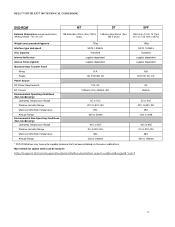
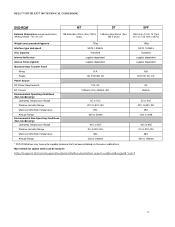
...12.7mm (0.5 in)/ 126.1mm (4.97in)
Weight (max) pounds/kilograms Interface type and speed Disc Capacity Internal buffer size Access Times (typical) Maximum Data Transfer Rates
Writes Reads Power Source DC Power Requirements
750g SATA ... via firmware modifications. DELL™ OPTIPLEX™ 380 TECHNICAL GUIDEBOOK
DVD-ROM1
MT
DT
SFF
External Dimensions inches/centimeters (Without Bezel -
Guidebook - Page 33
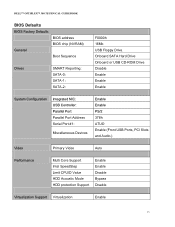
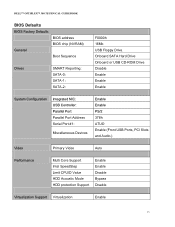
...
Video
Primary Video
Auto
Performance
Multi Core Support Intel SpeedStep Limit CPUID Value HDD Acoustic Mode HDD protection Support
Enable Enable Disable Bypass Disable
Virtualization Support Virtualization
Enable
33 DELL™ OPTIPLEX™ 380 TECHNICAL GUIDEBOOK
BIOS Defaults
BIOS Factory Defaults
General
BIOS address BIOS chip (NVRAM)
Boot Sequence
Drives
SMART Reporting: SATA...
Guidebook - Page 34
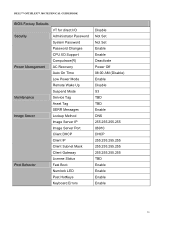
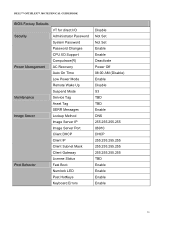
DELL™ OPTIPLEX™ 380 TECHNICAL GUIDEBOOK
BIOS Factory Defaults Security Power Management Maintenance Image Server
Post Behavior
VT for direct I/O ... License Status Fast Boot Numlock LED Post HotKeys Keyboard Errors
Disable Not Set Not Set Enable Enable Deactivate Power Off 08:00 AM (Disable) Enable Disable S3 TBD TBD Enable DNS 255.255.255.255 06910 DHCP 255.255.255.255 255.255.255.255...
Service Manual - Page 2
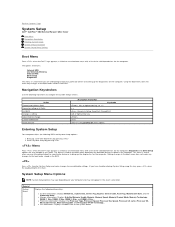
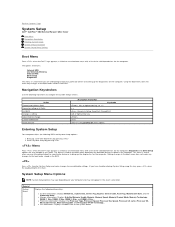
...in the boot menu does not make changes to user-definable settings.
If you are :
Internal HDD CD/DVD/CD-RW Drive Onboard NIC BIOS Setup Diagnostics
This menu is useful when you... and HT Capable 64-bit Technology.. Back to Contents Page
System Setup
Dell™ OptiPlex™ 380 Service Manual-Mini-Tower
Boot Menu Navigation Keystrokes Entering System Setup System Setup Simulation System ...
Service Manual - Page 3
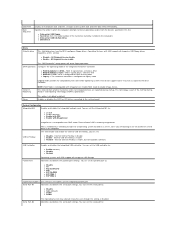
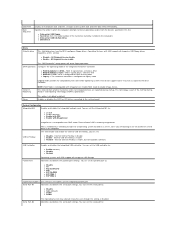
... disabled by default. You can set the serial port to : All Floppy drive are enable. Please disable RAID if enabling ImageServer. Drives
This option is enable, but not bootable. (default)
USB Controller Parallel Port
Enables or disables the integrated USB controller.
Internal USB for FlexBay is disabled. You can set the serial port to :
l Disable...
Service Manual - Page 53
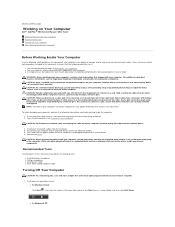
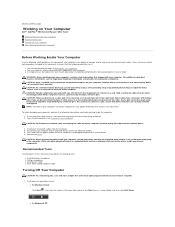
...work , periodically touch an unpainted metal surface to dissipate static electricity, which could harm internal components. Remove the cover. Shut down the operating system: l In Windows Vista®:... otherwise noted, each procedure included in Working on Your Computer
Dell™ OptiPlex™ 380 Service Manual-Mini-Tower
Before Working Inside Your Computer Recommended Tools Turning Off ...

