Dell Precision 390 Support Question
Find answers below for this question about Dell Precision 390.Need a Dell Precision 390 manual? We have 1 online manual for this item!
Question posted by rpsmez on September 2nd, 2014
How To Enable Internal Speaker In Dell Optiplex 390
The person who posted this question about this Dell product did not include a detailed explanation. Please use the "Request More Information" button to the right if more details would help you to answer this question.
Current Answers
There are currently no answers that have been posted for this question.
Be the first to post an answer! Remember that you can earn up to 1,100 points for every answer you submit. The better the quality of your answer, the better chance it has to be accepted.
Be the first to post an answer! Remember that you can earn up to 1,100 points for every answer you submit. The better the quality of your answer, the better chance it has to be accepted.
Related Dell Precision 390 Manual Pages
Quick Reference Guide - Page 2


... or loss of data and tells you how to change without the written permission of Dell Inc. is a registered trademark of Red Hat Corporation. A00
Reproduction in any proprietary ... your User's Guide. Other trademarks and trade names may be used in this text: Dell and the DELL logo are not applicable. CAUTION: A CAUTION indicates a potential for property damage, personal injury...
Quick Reference Guide - Page 3


...View (Tower Orientation 19 Back View (Tower Orientation 21 Front View (Desktop Orientation 22 Back View (Desktop Orientation 24 Back-Panel Connectors 25 Inside View 27 System Board Components 28...Using Microsoft Windows XP System Restore 32 Using the Last Known Good Configuration 34 Dell Diagnostics 34 Before You Start Testing 36 Beep Codes 36 Error Messages 37 Diagnostic Lights 37...
Quick Reference Guide - Page 5


... • My device documentation • Desktop System Software (DSS)
Find It Here
Drivers and Utilities CD (also known as a PDF at support.dell.com. Quick Reference Guide
NOTE: The ... Reference Guide
5
Finding Information
NOTE: Some features may not be found at support.dell.com. NOTE: The Drivers and Utilities CD is available as ResourceCD)
Documentation and drivers...
Quick Reference Guide - Page 6


... your computer. • Use the Service Tag
to identify your computer when you use support.dell.com or contact technical support. • Enter the Express Service Code to troubleshoot and solve...8226; Service Tag and Express Service Code • Microsoft Windows License Label
Find It Here Dell™ Product Information Guide
User's Guide Microsoft® Windows® XP Help and Support Center...
Quick Reference Guide - Page 7


... Website - support.dell.com NOTE: Select your problem. 4 Follow the instructions on my computer configuration, product specifications, and white papers
• Downloads - Upgrade information for correct operation of your configuration.
• How to view the appropriate support site. Certified drivers, patches, and software updates
• Desktop System Software (DSS) - The website...
Quick Reference Guide - Page 8
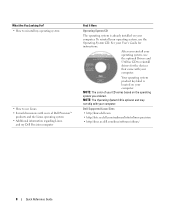
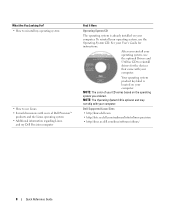
... system you reinstall your operating system, use the Operating System CD. After you ordered. NOTE: The color of Dell Precision™
products and the Linux operating system • Additional information regarding Linux
and my Dell Precision computer
Find It Here
Operating System CD
The operating system is located on your computer. What Are You...
Quick Reference Guide - Page 11


... a single connector and you want to connect your computer to the computer when it starts. The dual-monitor cable is for the secondary monitor. To enable dual-monitor support, both monitors must be attached to one or two VGA monitors.
Quick Reference Guide
11 the blue connector is for the primary...
Quick Reference Guide - Page 13
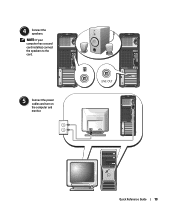
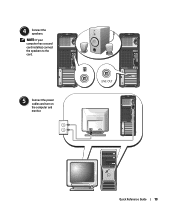
NOTE: If your computer has a sound card installed, connect the speakers to the card.
5 Connect the power cables and turn on the computer and monitor. 4 Connect the speakers.
Quick Reference Guide
13
Quick Reference Guide - Page 16
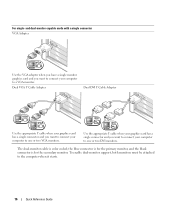
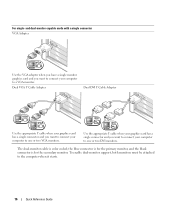
....
Use the appropriate Y cable when your graphics card has a single connector and you want to connect your computer to one or two DVI monitors. To enable dual-monitor support, both monitors must be attached to one or two VGA monitors. and dual-monitor capable cards with a single connector VGA Adapter
VGA...
Quick Reference Guide - Page 18


...You have completed the setup for more information on the IEEE 1394 card, see your desktop computer.
18
Quick Reference Guide
To purchase a card, contact Dell. For instructions on the computer and monitor. This connector is only available if you install...or device is compatible with your computer has a sound card installed, connect the speakers to the card. Congratulations! 4 Connect the...
Quick Reference Guide - Page 20


... on booting to turn the computer off . • Steady green - 7 USB 2.0 connectors (2)
8 Dell badge rotation notch
9 power button
10 power light
11 microphone connector 12 headphone connector 13 diagnostic lights (4) ...power button can also rotate the badge by using the slot provided near the bottom of speakers. The network light is in the User's Guide. The power light illuminates and blinks ...
Quick Reference Guide - Page 23


... the mouse if it into a sound or telephony program. The power light illuminates and blinks or remains solid to attach headphones and most kinds of speakers. See "Power Management" in the Windows Device Manager. For more information about sleep modes and exiting from a power-saving mode, press the power button or...
Quick Reference Guide - Page 29


... connector (SERIAL2) 19 card cage fan (FAN CARD CAGE) 20 internal speaker connector (INT_SPKR)
21 processor fan connector (FAN_CPU) 22 processor fan ...• Information for changing the orientation of your computer from a desktop to a tower • Front and back views of your computer,... the Dell Diagnostics and reinstalling drivers • Information on how to contact Dell You can access the User's...
Quick Reference Guide - Page 30
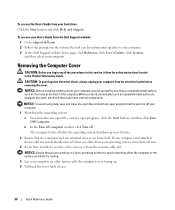
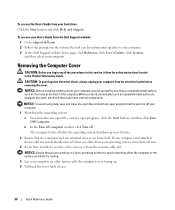
...resting.
4 Lay your computer on the website that could harm internal components. While you for information specific to your computer. 3 At the Dell Support website home page, click Reference, click User's Guides,... Support. To access the User's Guide from your User's Guide from the Dell Support website: 1 Go to support.dell.com. 2 Follow the prompts on a flat surface with the computer cover ...
Quick Reference Guide - Page 32


... Software and Hardware Incompatibilities
If a device is either not detected during the operating system setup or is to access your User's Guide,
go to support.dell.com (on another computer if necessary) to see "Finding Information" on the screen.
32
Quick Reference Guide NOTICE: Make regular backups of your data files...
Quick Reference Guide - Page 33


...
If two or more restore points are available, click the restore point that restore point is enabled:
1 Click the Start button and click Control Panel. 2 Click Performance and Maintenance. 3 ...then the computer restarts.
6 After the computer restarts, click OK. Quick Reference Guide
33 Enabling System Restore If you can undo the restoration. The Select a Restore Point screen provides a...
Quick Reference Guide - Page 34
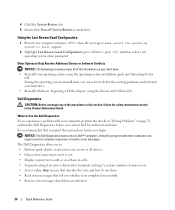
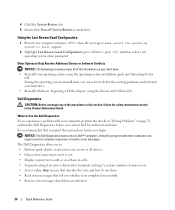
...select the operating system to : • Perform quick checks or extensive tests on Dell™ computers. Other Options to Help Resolve Additional Device or Software Conflicts
NOTICE: ...operating system using the Drivers and Utilities CD. During the operating system reinstallation, you contact Dell for technical assistance. It is recommended that Turn off System Restore is run them in "...
Quick Reference Guide - Page 35
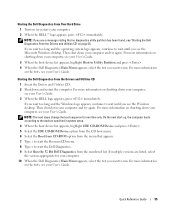
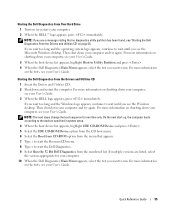
..., press immediately.
For more information on shutting down your computer, see your computer. 10 When the Dell Diagnostics Main Menu appears, select the test you want to wait until you see the Windows desktop. Starting the Dell Diagnostics From the Drivers and Utilities CD
1 Insert the Drivers and Utilities CD. 2 Shut down your...
Quick Reference Guide - Page 42


..."Setting Up Your Computer (Tower Orientation)" on page 9 or "Setting Up Your Computer (Desktop Orientation)" on page 14 for information on page 14
included in a normal operating None. NOTE... monitors to fit the connector on contacting Dell,
see page 15. condition after a short time if the computer is in the shipping box.
Connect my speakers?
For
more
connectors on one end ...
Quick Reference Guide - Page 43


... and use one internal, and five on the IEEE 1394 card, see "Finding Information" on the Dell Support website at support.dell.com. Find documentation for my USB or IEEE 1394 devices? Solution
Where to the Dell Support website at the Dell forum chat room. Find the right connectors for my computer?
Your desktop computer has...
Similar Questions
Does A Dell Optiplex 390 Come With Internal Speaker
(Posted by aaaaricha 9 years ago)
How Do I Get Internal Speakers To Work On My Dell Optiplex 390
(Posted by erindev 10 years ago)
No Internal Speaker Sound
Why am I not able to get internal speakers to work on Dell 390?
Why am I not able to get internal speakers to work on Dell 390?
(Posted by tksandal 12 years ago)

