Dell OptiPlex 320 Support Question
Find answers below for this question about Dell OptiPlex 320.Need a Dell OptiPlex 320 manual? We have 2 online manuals for this item!
Question posted by blonnFra on October 16th, 2013
Optiplex 320 How Test Power Supply
The person who posted this question about this Dell product did not include a detailed explanation. Please use the "Request More Information" button to the right if more details would help you to answer this question.
Current Answers
There are currently no answers that have been posted for this question.
Be the first to post an answer! Remember that you can earn up to 1,100 points for every answer you submit. The better the quality of your answer, the better chance it has to be accepted.
Be the first to post an answer! Remember that you can earn up to 1,100 points for every answer you submit. The better the quality of your answer, the better chance it has to be accepted.
Related Dell OptiPlex 320 Manual Pages
Quick Reference
Guide - Page 27
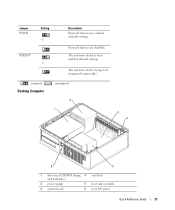
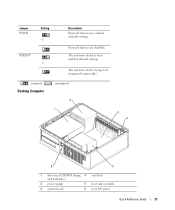
The real-time clock is being reset (jumpered temporarily). Jumper PSWD
Setting 1
RTCRST 1
Description Password features are disabled.
jumpered
Desktop Computer
unjumpered
2 1
3 4
6
5
1 drive bay (CD/DVD, floppy, 4 card slots and hard drive)
2 power supply
5 heat sink assembly
3 system board
6 front I/O panel
Quick Reference Guide
27
The real-time clock has been enabled (...
Quick Reference
Guide - Page 33


...
The computer is running , allow the testing to see "Diagnostic Lights" on page 34).
Solid yellow
The Dell Diagnostics is in your online User's Guide.
See "Power Problems" in a power-saving mode. Also, check Diagnostic Lights to complete.
Blinks green several A configuration error exists.
Blinking yellow
A power supply or system board failure has occurred. Solid...
User Guide - Page 2


... system it . Back to Contents Page
Advanced Features
Dell™ OptiPlex™ 320 User's Guide
LegacySelect Technology Control Manageability Security Password Protection System Setup
Booting... to a USB Device Clearing Forgotten Passwords Clearing CMOS Settings Hyper-Threading Power...
User Guide - Page 13


...the battery it on the positive side of the connector. The battery can operate your desktop computer, see System Board Components; then reconnect the computer, turn it up out of ...your mini tower computer, see System Board Components). Back to Contents Page
Battery
Dell™ OptiPlex™ 320 User's Guide
CAUTION: Before you begin any of your body before you must firmly support the...
User Guide - Page 15
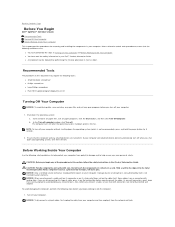
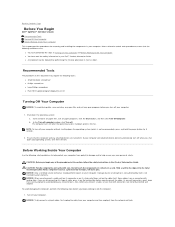
...Your Computer and Before Working Inside Your Computer. Damage due to Contents Page
Before You Begin
Dell™ OptiPlex™ 320 User's Guide Recommended Tools Turning Off Your Computer Before Working Inside Your Computer
This chapter provides procedures for... authorized by Dell is not recommended), press and hold the power button for removing and installing the components in your computer.
User Guide - Page 21


... for bootable USB devices (see Power Management. This badge can be rotated to match the orientation of your fingers around the outside of the badge, press firmly, and turn on the diagnostic code. Back to Contents Page
Desktop Computer
Dell™ OptiPlex™ 320 User's Guide About Your Desktop Computer Inside Your Computer
About Your...
User Guide - Page 31


Back to Contents Page
Drives
Dell™ OptiPlex™ 320 User's Guide Drives General Installation Guidelines CD/DVD Drive Floppy Drive Hard Drive
Your ... drive 3 hard drive
General Installation Guidelines Connecting Drive Cables
When you install a drive, you connect two cables-a DC power cable and a data cable-to the back of the drive and to the system board. Drive Interface Connectors
IDE Drive...
User Guide - Page 40


... 2. Remove the two screws that secure the power supply to the back of the computer chassis. 10. Lift the power supply up and out of the computer. 8. Slide the replacement power supply into place. 9. Back to Contents Page
Power Supply
Dell™ OptiPlex™ 320 User's Guide Replacing the Power Supply DC Power Connectors
Replacing the Power Supply
CAUTION: Before you begin any of your...
User Guide - Page 48


...instruction manual, may cause interference with the FCC regulations: l Product name: Dell™ OptiPlex™ 320 l Model numbers: DCSM and DCNE l Company name:
Dell Inc.
This device may ...the receiver.
If necessary, consult a representative of the FCC Rules. This equipment has been tested and found to the receiver. Back to Contents Page
FCC Notice (U.S. This device complies with...
User Guide - Page 52


....com Back to Contents Page
Getting Help
Dell™ OptiPlex™ 320 User's Guide Technical Assistance Problems With Your Order Product ...Information Returning Items for Warranty Repair or Credit Before You Call Contacting Dell
Technical Assistance
If you need to remove the computer covers, first disconnect the computer power...
User Guide - Page 64


... international customs document that a portable computer battery powers the computer. Back to Contents Page
Glossary
Dell™ OptiPlex™ 320 User's Guide
Terms in MHz, that indicates...CD-R - CD recordable - ALS - Specifies the order of water. bus speed - A power management specification that you understand what effect these settings have a bootable CD or floppy disk available...
User Guide - Page 70
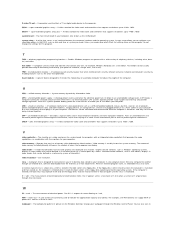
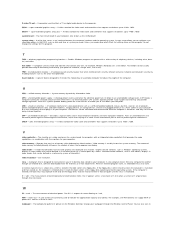
... array plus - Unless you or to the computer. WHr - uninterruptible power supply - A common type of electric potential or electromotive force. A backup power source used to attach a TV or digital audio device to destroy data stored on the Windows desktop. A connector used when the electrical power fails or drops to video. UPS systems typically provide surge...
User Guide - Page 75


... Inc.;
Models: DCSM and DCNE
June 2006 P/N JK524 Rev. Dell™ OptiPlex™ 320 User's Guide
Mini Tower Computer
About Your Computer Finding Information Mini Tower Computer Mini...Parts Before You Begin Removing the Computer Cover I/O Panel Drives PCI and PCI Express Cards Power Supply Processor Battery System Board Memory Replacing the Computer Cover
Notes, Notices, and Cautions
NOTE: A...
User Guide - Page 76
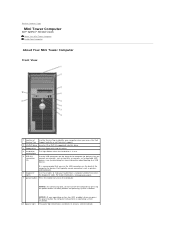
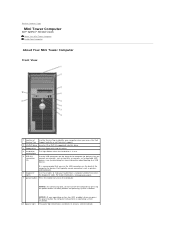
... printers and keyboards.
6 diagnostic lights
Use these lights to turn off the computer by pressing the power button. For more information about booting to indicate
Back to Contents Page
Mini Tower Computer
Dell™ OptiPlex™ 320 User's Guide About Your Mini Tower Computer Inside Your Computer
About Your Mini Tower Computer
Front...
User Guide - Page 89


Back to Contents Page Dell™ OptiPlex™ 320 User's Guide
Drives
General Installation Guidelines Hard Drive Drive-Panel Inserts Floppy Drive CD/...floppy drive 3 hard drive
General Installation Guidelines Connecting Drive Cables
When you install a drive, you connect two cables-a DC power cable and a data cable-to the back of the drive and to the system board.
Data Cable Connectors
IDE Data...
User Guide - Page 102


... to the back of the computer chassis.
1 release button 2 power supply 3 screws (4) 4 AC power connector
5. Follow the procedures in the Product Information Guide. Back to Contents Page
Power Supply
Dell™ OptiPlex™ 320 User's Guide Replacing the Power Supply DC Power Connectors
Replacing the Power Supply
CAUTION: Before you begin any of your computer's electronic components.
User Guide - Page 114


...the Computer Cover I/O Panel Drives PCI and PCI Express Cards Power Supply Processor Battery System Board Memory Replacing the Computer Cover
Notes, Notices, and Cautions
NOTE: A NOTE indicates important information that this document to avoid the problem.
IBM is strictly forbidden. Dell™ OptiPlex™ 320 User's Guide
Desktop Computer
About Your Computer Finding Information...
User Guide - Page 120


...Dell™ OptiPlex™ 320 User's Guide
Battery Problems Drive Problems Keyboard Problems Lockups and Software Problems Memory Problems Mouse Problems Network Problems
Power Problems Printer Problems... software and hardware conflicts -
CAUTION: There is defective.
See Cleaning Your Computer. Test the drive - l Insert a bootable floppy disk and restart the computer.
Replace the...
User Guide - Page 132


Back to Contents Page
Troubleshooting Tools and Utilities
Dell™ OptiPlex™ 320 User's Guide Dell Diagnostics System Lights Diagnostic Lights Beep Codes ...the device you see the Microsoft® Windows® desktop. If you wait too long and the operating system logo appears, continue to wait until you want to test displays in this section, follow the safety instructions located...
User Guide - Page 134
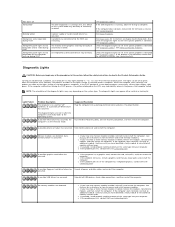
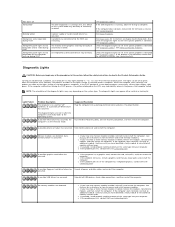
...modules are not lit after the computer successfully boots to remove and install memory modules.
A power supply or system board failure has occurred. If the computer does not boot, contact Dell for ...of the same type into your computer. Light Pattern
Problem Description
The computer is running a test, or a device on the LEDs may be faulty or incorrectly installed. Memory modules are ...
Similar Questions
How To Hook Up Power Supply Wiring Diagram On A Dell Optiplex 320 Mini Tower
(Posted by kuchemar 10 years ago)
Optiplex 320 Amber Power Button Won't Boot Power Button Solid Amber
(Posted by donhar 10 years ago)
How Do I Test Power Supply On Dell Optiplex 380
(Posted by dmargSimply 10 years ago)

