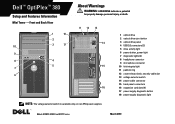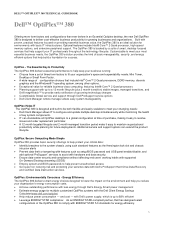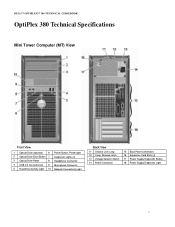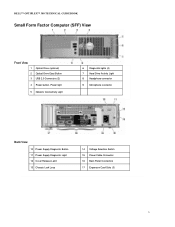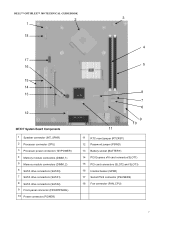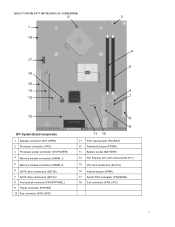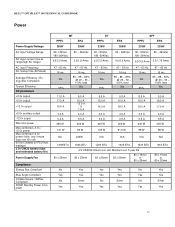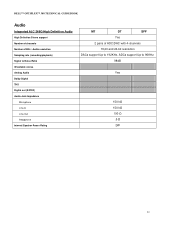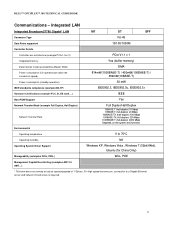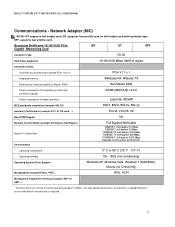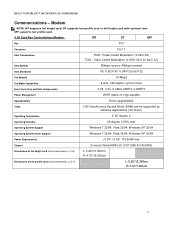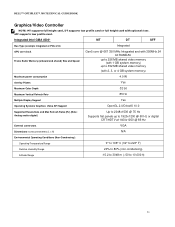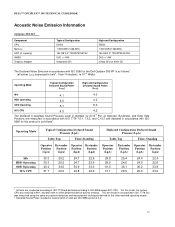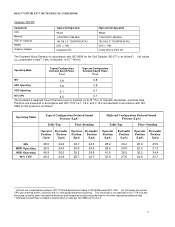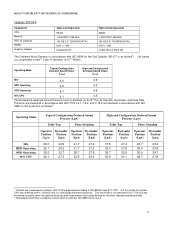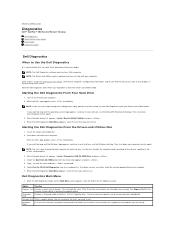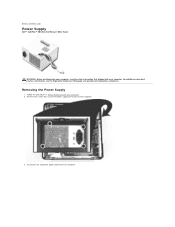Dell OptiPlex 380 Support Question
Find answers below for this question about Dell OptiPlex 380.Need a Dell OptiPlex 380 manual? We have 3 online manuals for this item!
Question posted by dmargSimply on October 9th, 2013
How Do I Test Power Supply On Dell Optiplex 380
The person who posted this question about this Dell product did not include a detailed explanation. Please use the "Request More Information" button to the right if more details would help you to answer this question.
Current Answers
Answer #1: Posted by TheWiz on October 9th, 2013 2:52 PM
The easiest way would be to use a dedicated power supply tester like this one:
http://www.newegg.com/Product/Product.aspx?Item=N82E16899705003