Dell OptiPlex 3010 Support Question
Find answers below for this question about Dell OptiPlex 3010.Need a Dell OptiPlex 3010 manual? We have 5 online manuals for this item!
Question posted by 1957cmattr on January 15th, 2014
How Ot Activate 2 Monitor On Dell Optiplex 3010
The person who posted this question about this Dell product did not include a detailed explanation. Please use the "Request More Information" button to the right if more details would help you to answer this question.
Current Answers
There are currently no answers that have been posted for this question.
Be the first to post an answer! Remember that you can earn up to 1,100 points for every answer you submit. The better the quality of your answer, the better chance it has to be accepted.
Be the first to post an answer! Remember that you can earn up to 1,100 points for every answer you submit. The better the quality of your answer, the better chance it has to be accepted.
Related Dell OptiPlex 3010 Manual Pages
Statement of Volatility - Page 1


...
2GB to retain their data immediately upon removal of power from the component.
Dell Inc. Non-volatile components continue to 4GB. Power off system N/A
N/A
DELL CONFIDENTIAL
Page 1 The following volatile and NV components are present on the Dell OptiPlex 3010 motherboard:
Description
Reference Designator
Embedded U36
Flash
memory in
embedded
controller
SMSC5514E
System...
Statement of Volatility - Page 3


The following table shows all the states supported by Dell OptiPlex 3010
Model Number S0 S1 S3 S4 S5
Dell OptiPlex X 3010
XX X
Please direct any questions to your Dell Marketing contact. Sincerely, Dell Marketing
DELL CONFIDENTIAL
Page 3
Guidebook - Page 3
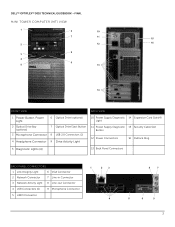
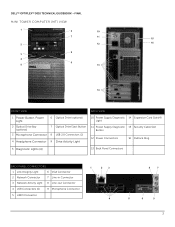
DELL™ OPTIPLEX™ 3010 TECHNICAL GUIDEBOOK -FINAL
MINI TOWER COMPUTER (MT) VIEW
1
6
10
7
11
15
2
12
16
8 3
4
9
5
13
14
FRONT VIEW
BACK VIEW
1 Power Button, Power Light
6 Optical Drive (optional)
2 Optical Drive Bay (optional)
7 Optical Drive Eject Button
3 Microphone Connector 8 USB 2.0 Connectors (2)
4 Headphone Connector 9 Drive Activity Light
10 Power Supply ...
Guidebook - Page 4
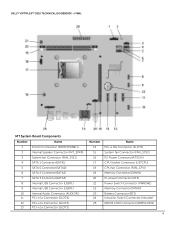
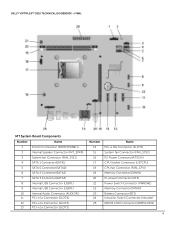
DELL™ OPTIPLEX™ 3010 TECHNICAL GUIDEBOOK -FINAL
MT System Board Components
Number 1 2 3 4 5 6 7 8 9 10 11 12 13
Name Front IO connector (FRONTPANEL)) Internal Speaker Connector (INT_SPKR) System fan Connector (FAN_SYS1) ...
Guidebook - Page 5
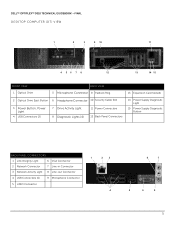
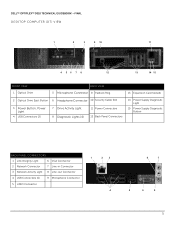
DELL™ OPTIPLEX™ 3010 TECHNICAL GUIDEBOOK -FINAL DESKTOP COMPUTER (DT) VIEW
1
2
3
9 10
11
4 56 7 8
12
13
14 15
FRONT VIEW 1 Optical Drive
BACK VIEW 5 Microphone Connector 9 Padlock Ring
13 Expansion Card Slots(4)
2 Optical Drive Eject Button 6 Headphone Connector 10 Security Cable Slot
3 Power Button, Power Light
4 USB Connectors (2)
7 Drive Activity Light 8 Diagnostic ...
Guidebook - Page 6
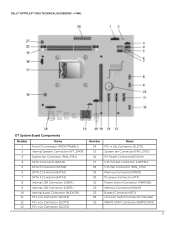
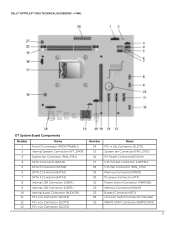
DELL™ OPTIPLEX™ 3010 TECHNICAL GUIDEBOOK -FINAL
DT System Board Components
Number
Name
1
Front IO connector (FRONTPANEL))
2
Internal Speaker Connector (INT_SPKR)
3
System fan Connector (FAN_SYS1)
4
SATA 1 Connector(SATA1)
5
SATA 0 ...
Guidebook - Page 7
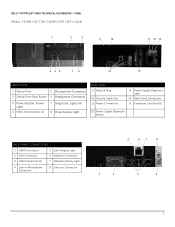
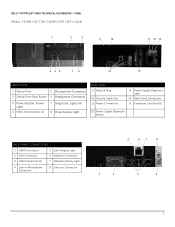
DELL™ OPTIPLEX™ 3010 TECHNICAL GUIDEBOOK -FINAL SMALL FORM FACTOR COMPUTER (SFF) VIEW
1
2
3
9
10
11 12 13
4 56
7 8
14
15
FRONT VIEW
1 Optical Drive
5 Microphone Connector
2 Optical Drive Eject Button 6 Headphone Connector
3 Power Button, Power Light
4 USB 2.0 Connectors (2)
7 Diagnostic Lights (4) 8 Drive Activity Light
BACK VIEW 9 Padlock Ring
10 Security Cable Slot ...
Guidebook - Page 9
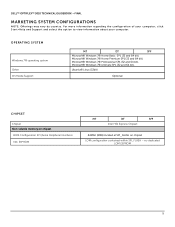
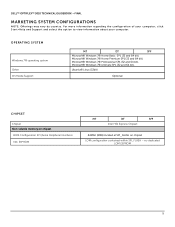
DELL™ OPTIPLEX™ 3010 TECHNICAL GUIDEBOOK -FINAL
MARKETING SYSTEM CONFIGURATIONS
N O T E : O ff e r i n g s m a y v a r y b y c o u n t r y .
OPERATING SYSTEM
Windows 7® operating system Other OS Media Support
MT
DT
SFF
Microsoft® Windows 7® Home ...
Guidebook - Page 10
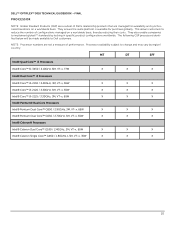
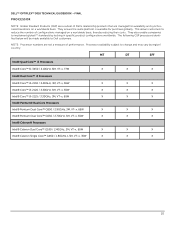
...specific product configurations worldwide. Processor availability subject to reduce the number of configurations managed on a worldwide basis. DELL™ OPTIPLEX™ 3010 TECHNICAL GUIDEBOOK -FINAL PROCESSOR
NOTE: Global Standard Products (GSP) are a subset of Dell's relationship products that are not a measure of performance. They ensure the same platform is available for availability...
Guidebook - Page 11
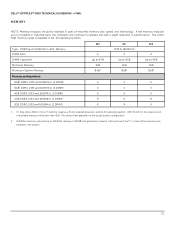
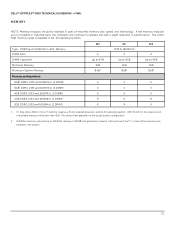
... in pairs of memory requires a 64-bit enabled processor and 64-bit operating system. If the memory modules are installed in the system
11 DELL™ OPTIPLEX™ 3010 TECHNICAL GUIDEBOOK -FINAL MEMORY
NOTE: Memory modules should be less than 4GB. The amount less depends on the actual system configuration.
2 1600MHz memory will...
Guidebook - Page 12
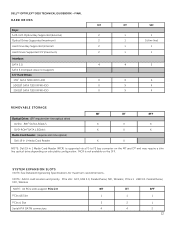
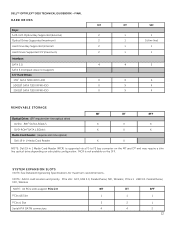
... EXPANSION SLOTS NOTE: See Detailed Engineering Specifications for maximum card dimensions. NOTE: Add in 1 Media Card Reader (MCR) is not available on selectable configuration. DELL™ OPTIPLEX™ 3010 TECHNICAL GUIDEBOOK -FINAL
HARD DRIVES MT
Bays:
5.25-inch Optical Bay Supported (External)
2
Optical Drives Supported (maximum)
2
Hard Drive Bay Supported (Internal)
2
Hard Drives...
Guidebook - Page 18
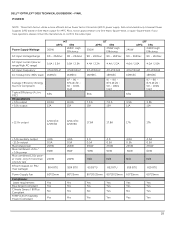
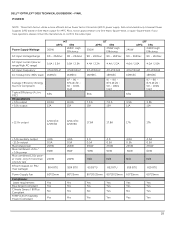
... -12.0v output Max total power Max combined +3.3v / +5.0v power Max combined 12.0v power (note: only if more efficient Active Power Factor Correction (APFC) power supply. DELL™ OPTIPLEX™ 3010 TECHNICAL GUIDEBOOK -FINAL POWER
NOTE: These form factors utilize a more than one 12v rail)
BTUs/h (based on Sine Wave output for...
Guidebook - Page 19
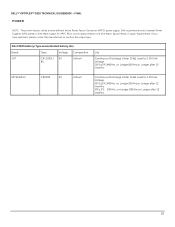
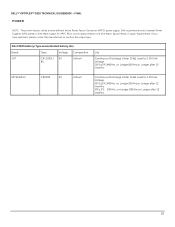
...Continuous Discharge Under 15 kΩ Load to 2.0V EndVoltage. 20℃±2℃.940Hrs.
Dell recommends only Universal Power Supplies (UPS) based on Sine Wave output for APFC PSUs, ...820Hrs.or Longer after 12 months.
19 DELL™ OPTIPLEX™ 3010 TECHNICAL GUIDEBOOK -FINAL POWER
NOTE: These form factors utilize a more efficient Active Power Factor Correction (APFC) power supply....
Guidebook - Page 26
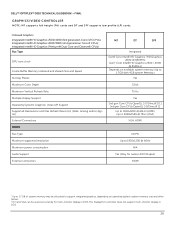
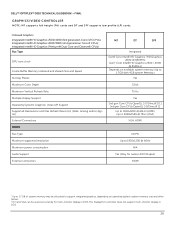
... (3rd generation Core i3/i5 CPUs); Integrated Intel® HD Graphics 2000/3000 (2nd generation Core i3 CPUs); The DisplayPort controller does not support multi-monitor display in DOS. DELL™ OPTIPLEX™ 3010 TECHNICAL GUIDEBOOK -FINAL
GRAPHICS/VIDEO CONTROLLER
N O T E : M T s u p p o r t s f u l l h e i g h t ( F H ) c a r d s a n d D T a n d S F F s u p p o r t s l o w p r o fi...
Guidebook - Page 28


... capacity varies with preloaded material and operating environment and will be less.
28 DELL™ OPTIPLEX™ 3010 TECHNICAL GUIDEBOOK -FINAL HARD DRIVES1
3.5" 1TB SATA 7200 RPM HDD Capacity (bytes...to 6Gb/s (SATA 3.0) Up to 3Gb/s (SATA 2.0)
32 MB 8.5 ms 7200 rpm 1,953,525,168
Idle 5.0W, Active 10.0W(running IOmeter utility) 5V (1A) ,12V (2A)
50C to 600C 20% to 80% non-condensing
290C -50...
Guidebook - Page 29


DELL™ OPTIPLEX™ 3010 TECHNICAL GUIDEBOOK -FINAL HARD DRIVES1 (CONT.)
3.5" 500GB SATA 7200 RPM HDD Capacity (bytes) Dimensions inches (W x D x H) Interface type ...87 x 4 x 1
Up to 6Gb/s (SATA 3.0) Up to 3Gb/s (SATA 2.0)
16 MB 8.5 ms 7200 rpm 976,773,168
Idle 5.0W, Active 10.0W(running IOmeter utility) 5V (1A) ,12V (2A)
50C to 600C 20% to 80% non-condensing
290C -50 ft to 10000 ft
-400C...
Guidebook - Page 30


actual capacity varies with preloaded material and operating environment and will be less.
30 DELL™ OPTIPLEX™ 3010 TECHNICAL GUIDEBOOK -FINAL HARD DRIVES1 (CONT.)
3.5" 250GB SATA 7200 RPM HDD ... to 6Gb/s (SATA 3.0) Up to 3Gb/s (SATA 2.0)
8 MB 8.5 ms 7200 rpm 488,397,168
Idle 5.0W, Active 10.0W(running IOmeter utility) 5V (1A) ,12V (2A)
50C to 600C 20% to 80% non-condensing
290C -50...
Guidebook - Page 36
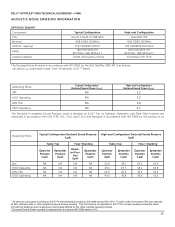
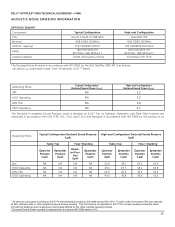
... using the same microphone distances and measurement techniques defined for the other peripheral device actively seeking. This test mode is not specified in ISO 7779, but was stressed at...ATI Redeon HD 7570
The Declared Noise Emission in accordance with ISO 9296 for the Dell OptiPlex 3010 MT is as
Operating Mode
Idle HDD Operating 90% CPU ODD Operating
Typical Configuration Declared...
Guidebook - Page 37
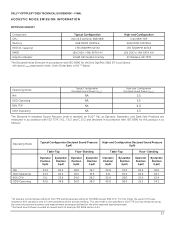
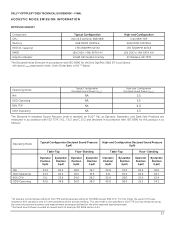
... SATA3 16X DVD+/-RW SATA HH ATI Redeon HD 7570
The Declared Noise Emission in accordance with ISO 9296 for the Dell OptiPlex 3010 DT is as follows1:
Operating Mode
Idle HDD Operating 90% CPU ODD Operating
Typical Configuration Declared Sound Pressure High-end ...Sound Pressure Level in decibels (re 2x10-5 Pa), at 90% utilization with ISO 9296 for the other peripheral device actively seeking.
Guidebook - Page 38
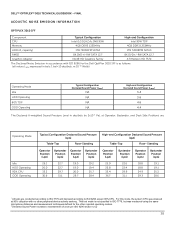
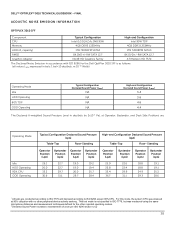
... A-weighted Sound Pressure Level in decibels (re 2x10-5 Pa), at 90% utilization with ISO 9296 for the other peripheral device actively seeking. DELL™ OPTIPLEX™ 3010 TECHNICAL GUIDEBOOK -FINAL ACOUSTIC NOISE EMISSION INFORMATION
OPTIPLEX 3010 SFF
Component CPU
Typical Configuration Intel i5,3.1GHZ,4c SNB 95W
High-end Configuration Intel 95W TDP
Memory
4GB DDR3...
Similar Questions
What Is The Active Memory Of A Dell Desktop Computer- Optiplex 380 Have?
(Posted by 1lf2bri 10 years ago)
How Can I Add 2 Monitor For A Desktop Dell Optiplex 990
(Posted by howrwiifm 10 years ago)

