Dell M6300 Support Question
Find answers below for this question about Dell M6300.Need a Dell M6300 manual? We have 2 online manuals for this item!
Question posted by brvena on May 5th, 2014
How To Remove Dell M6300 Video Card
The person who posted this question about this Dell product did not include a detailed explanation. Please use the "Request More Information" button to the right if more details would help you to answer this question.
Current Answers
There are currently no answers that have been posted for this question.
Be the first to post an answer! Remember that you can earn up to 1,100 points for every answer you submit. The better the quality of your answer, the better chance it has to be accepted.
Be the first to post an answer! Remember that you can earn up to 1,100 points for every answer you submit. The better the quality of your answer, the better chance it has to be accepted.
Related Dell M6300 Manual Pages
User's Guide - Page 6


...Broadband Network Connection 95 Checking Your Dell Mobile Broadband Card . . . . 95 Connecting to a Mobile Broadband Network . . . 96
Microsoft® Windows® Firewall 96
9 Using Cards 99
ExpressCards 99 ExpressCard Blanks 100 Installing an ExpressCard 100 Removing an ExpressCard or Blank 101
Smart Cards 102 About Smart Cards 102 Installing a Smart Card 103
10 Securing Your Computer...
User's Guide - Page 11


...Replacing the Processor Module 204
Video Card/Thermal-Cooling Assembly 204 Removing the Video Card/Thermal-Cooling Assembly 204 Replacing the Video Card/Thermal-Cooling Assembly 206
System Fan(s 206 Removing the System Fan(s 206
Replacing the System Fan(s 209
ExpressCard Cage 209
Smart Card Reader 211 Removing the Smart Card Reader 211 Replacing the Smart Card Reader 212
System Board 212...
User's Guide - Page 48


...Management Wizard, you may not operate correctly after the computer exits hibernate mode. Remove and reinsert the card (see the documentation that came with your computer. You cannot make the ...
• Close the display.
• Press .
For more information on hibernate mode, see "Removing an ExpressCard or Blank" on your portable system has Hybrid Sleep enabled, then Hybrid will not be...
User's Guide - Page 60


...To display a program at a specific resolution, both the video card and the display must support the program, and the necessary video drivers must be hard to read if you change the ...increases, icons and text appear smaller on the screen by your Dell-installed operating system. NOTE: Use only the Dell-installed video drivers, which are designed to one not supported by adjusting display...
User's Guide - Page 85


... in Windows Vista, click the Windows Vista Start button →Help and Support. To access the Help and Support Center in your video card. Enabling the Display Settings for a TV
NOTE: To ensure that the display options appear correctly, connect the TV to view your computer information and diagnose ...
User's Guide - Page 95


... activated Subscriber Identity Module (SIM) for your service provider
• The Dell Mobile Broadband Card Utility (already installed on the CD that accompanied your card if purchased separately from your computer, the computer has a variety of configurations. Checking Your Dell Mobile Broadband Card
Depending on what you selected when you purchased your computer, see "Windows...
User's Guide - Page 96
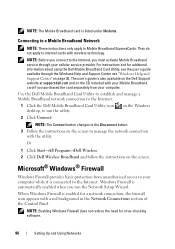
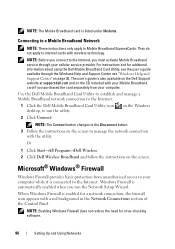
...These instructions only apply to manage the network connection with wireless technology. Use the Dell Mobile Broadband Card Utility to establish and manage a Mobile Broadband network connection to the Internet:
1 Click the Dell Mobile Broadband Card Utility icon desktop, to internal cards with the utility.
Microsoft® Windows® Firewall
Windows Firewall provides basic protection...
User's Guide - Page 132


... computer automatically recognizes a USB mouse without making any of the procedures in this section, follow the safety instructions in the Dell Diagnostics (see "Dell Diagnostics" on page 142. C H E C K T H E S YS T E M S E T U P P R O ...Video and Monitor Problems
CAUTION: Before you remove the card, store it . For information about your computer came with a PCI graphics card installed, removal...
User's Guide - Page 134


... power.
- Remove and then reinstall the memory modules (see "Using Cards" on the front... of the computer illuminates and blinks or remains solid to match the AC power at your location, if applicable.
- If the external monitor works, the computer display or video...properly.
- Remove and then reinstall any of the computer and the electrical outlet.
- Contact Dell (see ...
User's Guide - Page 151


... PC Restore partition on the hard drive.
5 Click Yes when a confirmation message appears. Because the computer is available as a local administrator. After you have removed Dell PC Restore, you will never be able to use PC Restore to return your computer operating system to its original operating state, the screens that ...
User's Guide - Page 158


... inside your computer from the battery bay. 8 Open the display. 9 Press the power button to dissipate static electricity, which could harm internal components.
10 Remove any installed PC Cards from the bay.
158
Adding and Replacing Parts Optical Drive
Your computer ships with a lock icon ( ).
3 Insert a screwdriver into the indentation for the...
User's Guide - Page 204


...-1 corner of the processor module with the pin-1 corner of the ZIF socket. Video Card/Thermal-Cooling Assembly
CAUTION: Only trained service technicians are aligned at the same height...socket, and insert the processor module.
NOTE: When you begin the following procedure.
Removing the Video Card/Thermal-Cooling Assembly
CAUTION: Before you replace the processor thermal-cooling assembly, be ...
User's Guide - Page 205


... Computer" on page 156.
2 Remove the hinge cover (see "Removing the Hinge Cover" on page 173).
3 Remove the keyboard (see "Keyboard" on page 174).
4 Remove the display assembly (see "Removing the Display Assembly" on page 176).
5 Remove the palm rest (see "Removing the Palm Rest" on the video card/thermal-cooling assembly.
7 Lift the video card/thermal-cooling assembly from the...
User's Guide - Page 206


... connector
2 video card/thermal-cooling assembly
Replacing the Video Card/Thermal-Cooling Assembly
1 Carefully align the video card/thermal-cooling assembly over the connector on the video card/thermal-cooling
assembly. NOTE: The video card/thermal-cooling assembly is labeled "PUSH HERE." 2 Tighten the four captive screws on the system board and press down.
System Fan(s)
Removing the...
User's Guide - Page 209


... screws on the system fan
ExpressCard Cage
CAUTION: Before you begin the following procedure, follow the safety instructions in the Product Information Guide. 2 1
3
4
1 fan for video card/thermal -
User's Guide - Page 216


... docking frame away from the system board. 22 Remove the four M2.5 x 5-mm screws from the video card.
19 Remove the processor thermal-cooling assembly (see "Removing the Processor Thermal-Cooling Assembly" on page 200).
20 Remove the processor (see "Removing the Video Card/Thermal-Cooling Assembly" on page 202).
21 Remove the docking frame:
2 1
1 docking frame
2 docking frame screws...
User's Guide - Page 263


.... Unless you to the computer. Shortcut icons do not change the settings for video cards and controllers that serves as the motherboard. S/PDIF - Strike Zone™ -...whether the computer is embedded with a processor and a memory chip. A video standard for video cards and controllers. SXGA - A SIM card contains a microchip that shuts down all unnecessary computer operations to 1280 x ...
User's Guide - Page 264


telephony application programming interface - for video cards and
264
Glossary TPM - user account control-
UPS...devices, or storage devices. universal serial bus - Pairs of cable used when the electrical power fails or drops to video. UXGA - A video standard for example, Windows Notepad uses a text editor.
unified memory allocation - unshielded twisted pair - text editor -...
User's Guide - Page 265


...flows through an infected disk, software downloaded from one computer to another through that can display.
Video memory is 1 ampere of current flowing at 1 volt. Graphics-based software, such as x... memory chips dedicated to video functions. Memory that supports resolutions up to 1600 x 1200.
The measurement of electrical power.
The circuitry on a video card or on , the ...
User's Guide - Page 266


... Internet access. A high-capacity floppy drive developed by double-clicking it. To write-protect a 3.5-inch floppy disk, slide its socket. A video standard for video cards and controllers that cannot be installed or removed with the Zip format are slightly larger than WLAN. zero insertion force - A type of .zip. WXGA - wide-aspect extended graphics array...

