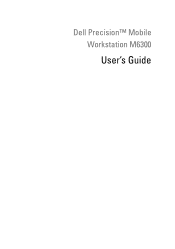Dell M6300 Support Question
Find answers below for this question about Dell M6300.Need a Dell M6300 manual? We have 2 online manuals for this item!
Question posted by buddhgarci on August 7th, 2014
How To Replace Video Card In M6300
The person who posted this question about this Dell product did not include a detailed explanation. Please use the "Request More Information" button to the right if more details would help you to answer this question.
Current Answers
There are currently no answers that have been posted for this question.
Be the first to post an answer! Remember that you can earn up to 1,100 points for every answer you submit. The better the quality of your answer, the better chance it has to be accepted.
Be the first to post an answer! Remember that you can earn up to 1,100 points for every answer you submit. The better the quality of your answer, the better chance it has to be accepted.
Related Dell M6300 Manual Pages
Quick Reference Guide - Page 15
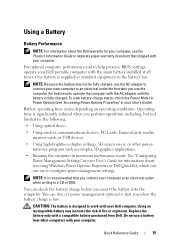
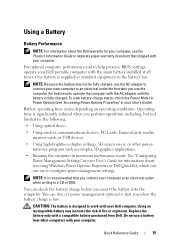
... following:
• Using optical drives.
• Using wireless communications devices, PC Cards, ExpressCards, media memory cards, or USB devices.
• Using high-brightness display settings, 3D screen savers...when the battery charge is significantly reduced when you insert the battery into the computer. Replace the battery only with the AC adapter until the battery is fully charged. NOTE:...
User's Guide - Page 9


... and Dell Factory Image Restore 150 Using the Operating System Media 152
15 Adding and Replacing Parts 155
Before You Begin 155 Recommended Tools 155 Turning Off Your Computer 155 Before ... Replacing the Hard Drive 161
Memory 161 Removing the Memory Module(s 161 Replacing the Memory Module(s 163
Modem 165 Removing the Modem 165 Replacing the Modem 166
Mini Card 167 Internal Card ...
User's Guide - Page 11


... Module 202 Replacing the Processor Module 204
Video Card/Thermal-Cooling Assembly 204 Removing the Video Card/Thermal-Cooling Assembly 204 Replacing the Video Card/Thermal-Cooling Assembly 206
System Fan(s 206 Removing the System Fan(s 206
Replacing the System Fan(s 209
ExpressCard Cage 209
Smart Card Reader 211 Removing the Smart Card Reader 211 Replacing the Smart Card Reader 212...
User's Guide - Page 30


... as some digital video cameras.
5 - NOTE: The ExpressCard slot does not support PC cards.
E X P R E S S C A R D S L O T -
Provides a fast and convenient way to prevent foreign matter from entering the computer interior when a card is not installed. The 5-in1 media memory card reader reads the following digital media memory cards:
• Secure Digital (SD) card/SDIO
• MultiMediaCard...
User's Guide - Page 60


...perform the steps in the following section that is using.
NOTE: Use only the Dell-installed video drivers, which are designed to one not supported by adjusting display resolution. Microsoft® Windows.... To display a program at a specific resolution, both the video card and the display must support the program, and the necessary video drivers must be hard to read if you want to change,...
User's Guide - Page 85


... connect the TV to the main menu screen.
NOTE: To determine the type of video card installed in your video card.
Using Multimedia
85
Under Pick a Task, click Use Tools to view your computer ...Support Center. The Display Properties window appears.
3 Click Advanced.
4 Click the tab for your video card. 9 Click the Back button once, and then click the Back button again to return to ...
User's Guide - Page 132


...the pointing device option. (The computer automatically recognizes a USB mouse without making any video extension cables and connect the monitor directly to the computer. • Swap the computer... on page 137. NOTICE: If your graphics card, go to have missing pins).
132
Troubleshooting Video and Monitor Problems
CAUTION: Before you remove the card, store it .
3 Turn on page 142...
User's Guide - Page 134


...follow the safety instructions in standby mode. If the external monitor works, the computer display or video controller may be defective.
Ensure that the voltage selection switch is set to match the AC ...power at your location, if applicable.
- Contact Dell (see "Using Cards" on the front of the computer and the electrical outlet.
-
The power button light located ...
User's Guide - Page 170


... connectors (2)
NOTICE: To avoid damaging the mini-card, never place cables under the card. NOTICE: The connectors are keyed to the color of the triangle above the connector. If you feel resistance, check the connectors and realign the card.
6 Install the replacement mini-card:
a Align the mini-card with the white triangle. Connect the auxiliary
170...
User's Guide - Page 204


... the cam screw clockwise to secure the processor module to place a new thermal pad on page 202 in the Product Information Guide.
204
Adding and Replacing Parts Video Card/Thermal-Cooling Assembly
CAUTION: Only trained service technicians are authorized to the module and the socket. NOTICE: A processor module that is not properly seated...
User's Guide - Page 205


...-cooling assembly as the back panel) on page 193).
Adding and Replacing Parts
205 NOTE: The appearance of the video card/thermal-cooling assembly may vary, depending on the video card/thermal-cooling assembly.
7 Lift the video card/thermal-cooling assembly from the video card.
6 Loosen the four captive screws on your computer configuration. Do not separate the thermal...
User's Guide - Page 206


... in the Product Information Guide.
206
Adding and Replacing Parts
1 2
3
1 captive screws 3 system board connector
2 video card/thermal-cooling assembly
Replacing the Video Card/Thermal-Cooling Assembly
1 Carefully align the video card/thermal-cooling assembly over the connector on the video card/thermal-cooling
assembly. NOTE: The video card/thermal-cooling assembly is labeled "PUSH HERE...
User's Guide - Page 209


Adding and Replacing Parts
209 2 1
3
4
1 fan for video card/thermal -
cooling 2 M2.5 x 5-mm screws (2) assembly, if installed
3 fan cable
4 fan-cable system board connector
Replacing the System Fan(s)
1 Carefully align the system fan over the system board and press down. 2 Tighten the two M2.5 x 5-mm screws on the system fan
...
User's Guide - Page 216


Do not separate the thermal-cooling unit (heat sink) from the system board.
216
Adding and Replacing Parts b Lift the docking frame away from the system board. 22 Remove the four M2.5 x 5-mm screws from the video card.
19 Remove the processor thermal-cooling assembly (see "Removing the Processor Thermal-Cooling Assembly" on page...
User's Guide - Page 250


... for additional suggestions. The following measures:
• Reorient the receiving antenna.
• Relocate the system with the FCC regulations:
• Product name: Dell Precision™ M6300
• Model number: PP05XA
• Company name:
Dell Inc.
Worldwide Regulatory Compliance & Environmental Affairs One Dell Way Round Rock, TX 78682 USA 512-338-4400...
User's Guide - Page 263


... 800 x 600 and 1024 x 768. A power management mode that serves as those that a program displays depends on the computer, do not change the settings for video cards and controllers that encrypts voice and data transmissions.
Also, you to 1280 x 1024. Strike Zone™ - surge protectors - Always disconnect the network cable from the...
User's Guide - Page 264


..., joystick, scanner, set of the computer.
Text editors do not usually provide word wrap or formatting functionality (the option to video. ultra extended graphics array - T
TAPI - telephony application programming interface - for video cards and
264
Glossary
U
UAC - user account control- System memory dynamically allocated to underline, change fonts, and so on a metal...
User's Guide - Page 265


... watt-hour - wireless local area network. A series of electric potential or electromotive force. V
video controller - video memory - See resolution. A common type of 1 ampere flows through an infected disk, software ... the boot sectors of current flowing at 1 volt. The circuitry on a video card or on a monitor. Video memory is 1 ampere of a floppy disk. A mode that describes how...
User's Guide - Page 266


...graphics array - Zip - WXGA - Use write-protection when you want to 1280 x 800.
zero insertion force - A video standard for video cards and controllers that supports resolutions up to protect data from being changed . A video standard for video cards and controllers that supports resolutions up to 100 MB of socket or connector that uses 3.5-inch removable disks...