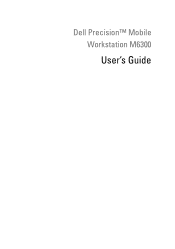Dell M6300 Support Question
Find answers below for this question about Dell M6300.Need a Dell M6300 manual? We have 2 online manuals for this item!
Question posted by gsbianc on September 25th, 2014
How To Install M6300 Video Card
The person who posted this question about this Dell product did not include a detailed explanation. Please use the "Request More Information" button to the right if more details would help you to answer this question.
Current Answers
There are currently no answers that have been posted for this question.
Be the first to post an answer! Remember that you can earn up to 1,100 points for every answer you submit. The better the quality of your answer, the better chance it has to be accepted.
Be the first to post an answer! Remember that you can earn up to 1,100 points for every answer you submit. The better the quality of your answer, the better chance it has to be accepted.
Related Dell M6300 Manual Pages
User's Guide - Page 6


... Network . . . 96
Microsoft® Windows® Firewall 96
9 Using Cards 99
ExpressCards 99 ExpressCard Blanks 100 Installing an ExpressCard 100 Removing an ExpressCard or Blank 101
Smart Cards 102 About Smart Cards 102 Installing a Smart Card 103
10 Securing Your Computer 105
Security Cable Lock 105
Smart Cards and Fingerprint Readers 105
Passwords 106 About Passwords 106...
User's Guide - Page 11


... the Processor Thermal-Cooling Assembly 201
Processor Module 202 Removing the Processor Module 202 Replacing the Processor Module 204
Video Card/Thermal-Cooling Assembly 204 Removing the Video Card/Thermal-Cooling Assembly 204 Replacing the Video Card/Thermal-Cooling Assembly 206
System Fan(s 206 Removing the System Fan(s 206
Replacing the System Fan(s 209
ExpressCard Cage...
User's Guide - Page 30


... as some digital video cameras.
5 - E X P R E S S C A R D S L O T - I A M E M O R Y C A R D R E A D E R - Provides a fast and convenient way to prevent foreign matter from entering the computer interior when a card is not installed. Stores software and data.
See "Smart Cards" on a media memory card. I N - 1 M E D I E E E 1 3 9 4 C O N N E C T O R - Connects devices supporting...
User's Guide - Page 60


...To display a program at a specific resolution, both the video card and the display must support the program, and the necessary video drivers must be hard to read if you change the appearance... Settings tab. 5 Try different settings for your computer and display. NOTE: Use only the Dell-installed video drivers, which are designed to . Before you change any of the display settings, make a note...
User's Guide - Page 85


... button again to return to view your selection. NOTE: To determine the type of video card installed in Windows Vista, click the Windows Vista Start button →Help and Support. To... Start→Help and Support.
Using Multimedia
85 NOTE: To determine the type of video card installed in your computer, see the Windows Help and Support Center.
Microsoft Windows Vista
1 Click...
User's Guide - Page 103


... and pointing toward the smart card slot.
1
2
1 gold contact pad
2 smart card (top)
2 Slide the smart card into the smart card slot until the card is completely seated in the computer while the computer is running. Using Cards
103 If you encounter too much resistance, do not force the card.
Installing a Smart Card
You can install a smart card in its connector.
User's Guide - Page 132


...S T T H E M O U S E C O N T R O L L E R - Video and Monitor Problems
CAUTION: Before you remove the card, store it in the Dell Diagnostics (see "System Setup Program" on page 137. The screen is difficult to read...the cursor around,
select an icon, and open it is not necessary when installing additional graphics cards; Verify that the monitor cable is connected as shown on the setup diagram for...
User's Guide - Page 134


...on.
- Remove and then reinstall the memory modules (see "Using Cards" on page 239).
Power Lights
CAUTION: Before you begin any cards (see "Memory" on page 212).
• If the power ...or is steady amber, a device may be malfunctioning or incorrectly installed.
- If the external monitor works, the computer display or video controller may be defective. The power button light located on ...
User's Guide - Page 204


...turning the cam screw clockwise to secure the processor module to the system board.
Video Card/Thermal-Cooling Assembly
CAUTION: Only trained service technicians are aligned at the same height...., follow the safety instructions in the ZIF socket does not require force. Removing the Video Card/Thermal-Cooling Assembly
CAUTION: Before you replace the processor thermal-cooling assembly, be sure ...
User's Guide - Page 205


... avoid electrostatic discharge, ground yourself by using a wrist grounding strap or by periodically touching an unpainted metal surface (such as a single unit.
NOTE: Remove the video card/thermal-cooling assembly as the back panel) on page 193). Adding and Replacing Parts
205 NOTICE: To help prevent damage to the system board, remove...
User's Guide - Page 206


....
206
Adding and Replacing Parts
1 2
3
1 captive screws 3 system board connector
2 video card/thermal-cooling assembly
Replacing the Video Card/Thermal-Cooling Assembly
1 Carefully align the video card/thermal-cooling assembly over the connector on the video card/thermal-cooling
assembly.
NOTE: The video card/thermal-cooling assembly is labeled "PUSH HERE." 2 Tighten the four captive...
User's Guide - Page 209


Adding and Replacing Parts
209 2 1
3
4
1 fan for video card/thermal - cooling 2 M2.5 x 5-mm screws (2) assembly, if installed
3 fan cable
4 fan-cable system board connector
Replacing the System Fan(s)
1 Carefully align the system fan over the system board and press down. 2 Tighten the ...
User's Guide - Page 216


... system board.
216
Adding and Replacing Parts b Lift the docking frame away from the system board. 22 Remove the four M2.5 x 5-mm screws from the video card.
19 Remove the processor thermal-cooling assembly (see "Removing the Processor Thermal-Cooling Assembly" on page 200).
20 Remove the processor (see "Removing the...
User's Guide - Page 250


... and on, you are on the device or devices covered in this document in compliance with the FCC regulations:
• Product name: Dell Precision™ M6300
• Model number: PP05XA
• Company name:
Dell Inc.
If necessary, consult a representative of the following information is provided on different branch circuits. cause harmful...
User's Guide - Page 255


...EIDE - electromagnetic interference - A parallel connector design that decrease the overall consumption of memory. A circuit board that installs in an expansion slot on the system board in computer and communications equipment. Examples include video, modem, and sound cards.
Express Service Code - F
Fahrenheit - Glossary
255
EPP - ESD - A rapid discharge of water. expansion slot...
User's Guide - Page 263


... can be protected by acting as date and time or system password. Subscriber Identity Module - A card that supports resolutions up to and from entering the computer through the electrical outlet. S/PDIF - surge protectors - The number of video memory installed in the BIOS, such as a dampening device when a computer experiences resonating shock or is...
User's Guide - Page 264


... system settings. Describes a type of telephony devices, including voice, data, fax, and video. ultra extended graphics array - trusted platform module - UPS - UPS systems typically provide surge... unacceptable voltage level. USB - universal serial bus - A hardware interface for video cards and
264
Glossary unshielded twisted pair - Pairs of unshielded wires are plugged directly...
User's Guide - Page 265


... used to video functions. W
W - WHr -
video memory - The amount of video memory installed primarily influences the number of colors that a program can supply 66 W of a battery. video mode -
See...on a monitor. The circuitry on a video card or on the system board (in computers with an integrated video controller) that provides the video capabilities-in the drive when the computer ...
User's Guide - Page 266


...to 100 MB of .exe.
X
XGA - zero insertion force - Files that cannot be installed or removed with the Zip format are slightly larger than WLAN. A wireless high-speed data... - to 1024 x 768. Use write-protection when you want to the open position. A video standard for video cards and controllers that supports resolutions up to provide Internet access. Z
ZIF - A special kind of...
Similar Questions
How To Remove Video Card From Dell Laptop N5010
(Posted by fqcojavbe 10 years ago)
Video Card On Dell 1745
Is the video/ graphics card integrated into the motherboard 0n Dell Studio 1745?
Is the video/ graphics card integrated into the motherboard 0n Dell Studio 1745?
(Posted by Chris4u2nv5 12 years ago)