Dell M5200 Support Question
Find answers below for this question about Dell M5200.Need a Dell M5200 manual? We have 4 online manuals for this item!
Question posted by wesjljs on November 12th, 2013
How To I Reset Laserjet M5200 Printer
The person who posted this question about this Dell product did not include a detailed explanation. Please use the "Request More Information" button to the right if more details would help you to answer this question.
Current Answers
There are currently no answers that have been posted for this question.
Be the first to post an answer! Remember that you can earn up to 1,100 points for every answer you submit. The better the quality of your answer, the better chance it has to be accepted.
Be the first to post an answer! Remember that you can earn up to 1,100 points for every answer you submit. The better the quality of your answer, the better chance it has to be accepted.
Related Dell M5200 Manual Pages
Owner's Manual - Page 3
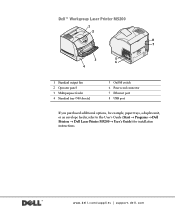
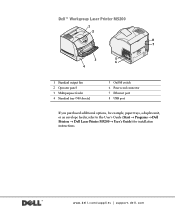
www.dell.com/supplies | support.dell.com
Dell™ Workgroup Laser Printer M5200
1 2
8 7
3
5
6
4
1 Standard output bin 2 Operator panel 3 Multipurpose feeder 4 Standard tray (500 sheets)
5 On/Off switch 6 ..., or an envelope feeder, refer to the User's Guide (Start → Programs → Dell Printers → Dell Laser Printer M5200 → User's Guide) for installation instructions.
Owner's Manual - Page 15


...
NOTE: USB support is not available for Windows NT operating systems.
NOTE: You need administrative access to complete installation.
7 Use the default printer name (for example, Dell Laser Printer M5200) or type a unique name for your printer and driver from the list on your computer. 1 Insert the Drivers and Utilities CD. 2 Click Install the...
Owner's Manual - Page 17


... then click Next.
13 Select Yes to print a test page, and then click Finish.
The Add Printer Wizard screen appears.
4 Use the default printer name (for example, Dell Laser Printer M5200), or type a unique name for your CD-ROM drive)
English
D:\DRIVERS\WIN_9X\ENGLISH
French
D:\DRIVERS\WIN_9X\FRENCH
German
D:\DRIVERS\WIN_9X\GERMAN
Italian
D:\DRIVERS...
Owner's Manual - Page 22


... Click the Browse for network printing The Congratulations screen appears. 13 Click Finish.
22 Set up for Printer button or type the name of the print server the printer is connected to the new Dell Laser Printer
M5200 printer. Browse or type each client's computer name or IP address. To find out the print server...
Owner's Manual - Page 25


... also uses NetWare, select NetWare Systems too. 9 Set TCP/IP Port as you wish. 6 When you are allowed to print to the new Dell Laser Printer M5200 printer.
Set up for example, 192.168.0.11. If the IPS address was setup correctly, the browser should display a Web page provided by opening a web browser...
Owner's Manual - Page 40


... Utilities CD screen. www.dell.com/supplies | support.dell.com
5 Click Next to install the printer driver. 6 Click Next to complete installation. 7 Use the default printer name (for example, Dell Laser Printer M5200) or type a unique
name for your printer, and then click Next. 8 Click Yes (recommended), and then click Finish to print a test page...
Owner's Manual - Page 42


... appeared on your operating system, the Wizard installs it. www.dell.com/supplies | support.dell.com
12 Use the default printer name (for example, Dell Laser Printer M5200) or type a unique name for your printer, and then click Next.
13 Select Yes to restart your computer, click Yes. Using Windows 95 NOTE: USB support...
Owner's Manual - Page 43


...files are prompted to complete the installation. The Add Printer Wizard screen appears.
4 Use the default printer name (for example, Dell Laser Printer M5200), or type a unique name for local printing 43...\WIN_9X\SPANISH
3 Highlight the appropriate driver, and then click Finish.
Set up for your printer.
5 Select whether or not to the appropriate folder on your computer.
14 Launch the ...
Owner's Manual - Page 49


... the multipurpose feeder with paper, how to turn an envelope for printing, and how to the User's Guide (Start → Programs → Dell Printers → Dell Laser Printer M5200 → User's Guide). In the multipurpose feeder
The multipurpose feeder can hold several sizes and types of print media, such as transparencies, postcards, note...
Owner's Manual - Page 52


... Ready. Forcing the print media may cause it to buckle.
6 Slide the width guide to the User's Guide (Start → Programs → Dell Printers → Dell Laser Printer M5200 → User's Guide).
52 Load paper Do not bend the print media.
7 Select the source, size, and type from your software application and select...
Owner's Manual - Page 56


... items and corresponding values from the operator panel, the Saved message appears. When you first enter the printer menus from the operator panel, you select a new setting from the operator panel. www.dell.com/supplies...4 Press Select to the User's Guide (Start → Programs → Dell Printers → Dell Laser Printer M5200 → User's Guide). These settings are restored.
Owner's Manual - Page 62


.... The Order Toner Cartridges window appears. 2 If ordering from the Web. 1 Click Start → Programs → Dell Printers → Dell Laser Printer M5200 → Dell Printer Supplies-Laser. Your Service Tag number is complete.
62 Use your printer.
b Click Visit Dell's cartridge ordering website. 3 If ordering by phone or from the Web: a Choose your Dell...
Quick Reference Guide - Page 1


... 7 Menu button • Enters and scrolls through the menus • Takes the printer offline
Loading a Tray
Width guide tab
Size indicators
Squeeze
Length guide
Loading the Multipurpose... are loading. 4 Place the print media into any of the print media. Canceling Job is displayed. M5200 Quick Reference
CAUTION: Before you are using the multipurpose feeder or a tray. Operator Panel
1
7 2...
Dell™ Workgroup Laser Printer M5200 User's Guide - Page 1
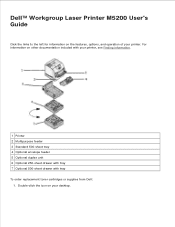
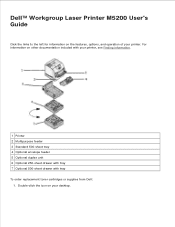
For information on the features, options, and operation of your printer. Dell™ Workgroup Laser Printer M5200 User's Guide
Click the links to the left for information on other documentation included with your printer, see Finding information.
1 Printer 2 Multipurpose feeder 3 Standard 500-sheet tray 4 Optional envelope feeder 5 Optional duplex unit 6 Optional 250-sheet drawer with tray...
Dell™ Workgroup Laser Printer M5200 User's Guide - Page 6


... printer from the Web. 1.
Click Start Programs Dell Printers Dell Laser Printer M5200 Dell Printer Supplies-Laser.
Select Help to change the appearance of the list of printers....Web:
a. Operating System
Status Monitor
Status Monitor Center
Dell Toner Reorder Window
Dell Printer Software Uninstall
Driver Profiler
Windows 2000,
Y
Y
Y
Y
Y
Windows XP
Windows NT
Y
Y
N
...
Dell™ Workgroup Laser Printer M5200 User's Guide - Page 7


... click Next. a. c. a. c.
b. If ordering by phone, call the number that contain custom driver settings.
Click OK when the uninstall is complete. Click Start Programs Dell Printers Dell Laser Printer M5200 Dell Printer Software Uninstall. Click OK when the uninstall is complete. 2. Click Visit Dell's cartridge ordering website.
3. Click Start Settings...
Dell™ Workgroup Laser Printer M5200 User's Guide - Page 11


... an envelope feeder, duplex unit option, and a tray 2 and tray 3 option (250- About your printer
The following illustrations show the standard Dell Workgroup Laser Printer M5200, and with options printer
1 Standard output 5 Optional envelope feeder bin
2 Operator panel 6 Optional duplex unit
3 Multipurpose feeder
7 Optional trays (250 or 500 sheets). or 500-sheets) attached.
The...
Dell™ Workgroup Laser Printer M5200 User's Guide - Page 17
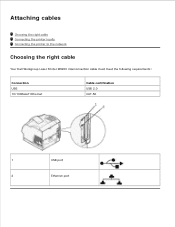
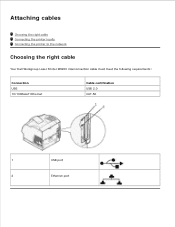
Attaching cables
Choosing the right cable Connecting the printer locally Connecting the printer to the network
Choosing the right cable
Your Dell Workgroup Laser Printer M5200 interconnection cable must meet the following requirements:
Connection USB 10/100BaseT Ethernet
Cable certification USB 2.0 CAT-5E
1
USB port
2
Ethernet port
Dell™ Workgroup Laser Printer M5200 User's Guide - Page 94


... all downloaded resources for all printer languages during language changes and printer resets. Print Timeout
Purpose:
To specify the amount of time (in RAM, if the printer receives a job that does not end with the inactive printer language. You select Print Buffer from the Job Menu. See also: Power Saver
Resource Save
Purpose:
To determine...
Dell™ Workgroup Laser Printer M5200 User's Guide - Page 101


...assignments for A4 size paper. Values:
198 mm* 203 mm
Makes the logical page compatible with printer drivers or applications that print on each line (vertical line spacing) based on the Lines per...logical page for the paper trays.
Tray Renumber
Purpose:
To configure your printer to print eighty 10-pitch characters.
See also:
Orientation; Makes the logical page wide enough to...
Similar Questions
Setting The Paper Source On Dell M5200 Printer?
How to set up my Dell M5200 so first it pulls from the manual paper feed then from tray 1 if there i...
How to set up my Dell M5200 so first it pulls from the manual paper feed then from tray 1 if there i...
(Posted by schmannie9 9 years ago)
Dell M5200, Printer
looking for parts manual, needs By-pass tray part number
looking for parts manual, needs By-pass tray part number
(Posted by javedayub 9 years ago)

