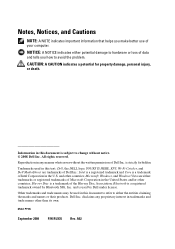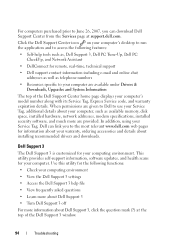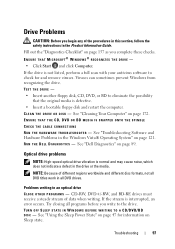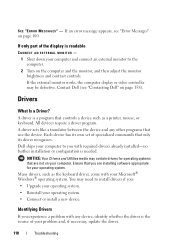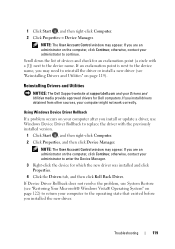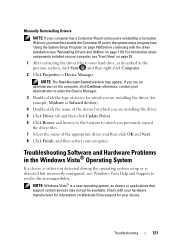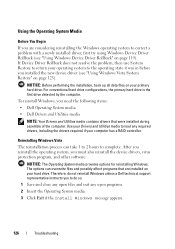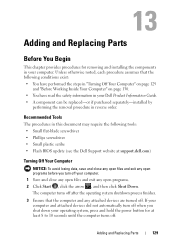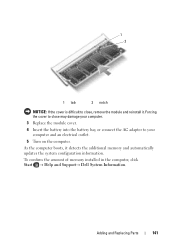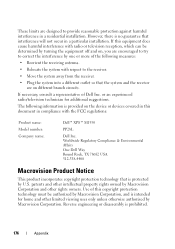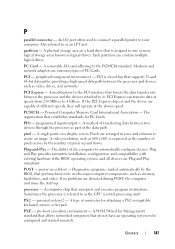Dell M1530 Support Question
Find answers below for this question about Dell M1530 - XPS laptop. TUXEDO.Need a Dell M1530 manual? We have 1 online manual for this item!
Question posted by raw735i on May 2nd, 2011
Down Loaded A Update
my vista startup seems to not want ing to operate after
down loading a updatedl? tryed installing recovery disk
know my cd/dvd rom is'nt working....please help
Current Answers
Related Dell M1530 Manual Pages
Similar Questions
My Dell Latitude E5520 Usb Port Are Not Working After I Make Updating My Laptop
So what it's the problem with it and how I can get back to normal
So what it's the problem with it and how I can get back to normal
(Posted by Collinsbonongwe96 2 years ago)
Dell Xps 200 When U Power It On It Will Start Up Then Beep Twice But Wont Boot
does anyone know what it wrong wont boot just beep twice the manule says check cables i did and repl...
does anyone know what it wrong wont boot just beep twice the manule says check cables i did and repl...
(Posted by leepaul183 9 years ago)
If A Laptop Has Good Ram, How Much Ghz Do I Need For It To Be A Good Gaming Lapt
If a laptop has good ram, how much GHz do I need for it to be a good gaming laptop
If a laptop has good ram, how much GHz do I need for it to be a good gaming laptop
(Posted by nawafirihani 9 years ago)
Why Are Some Dell Latitude D830 Laptops Clocks Set At Nearly Half The Rated Cloc
I purchased a used Dell d830 with core2 duo, but the clock is running at about 1/2 speed, In bios is...
I purchased a used Dell d830 with core2 duo, but the clock is running at about 1/2 speed, In bios is...
(Posted by borsht2 10 years ago)
Laptop Is Giving 7 Beeps
What Is The Problem ?
I Installed New Motherboard
I installed new motherboard & now am getting 7 beeps . The fan starts but stops shortly after , ...
I installed new motherboard & now am getting 7 beeps . The fan starts but stops shortly after , ...
(Posted by poppy98395 11 years ago)