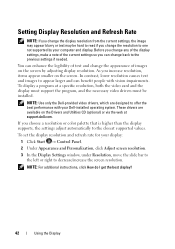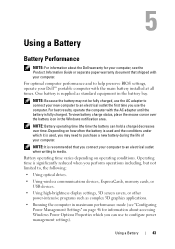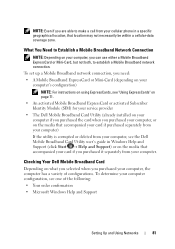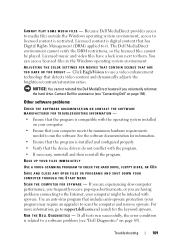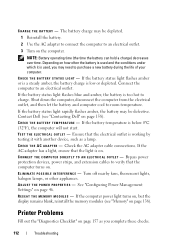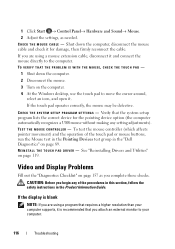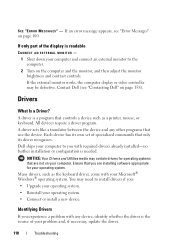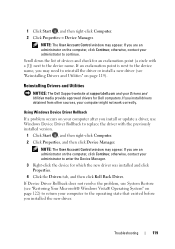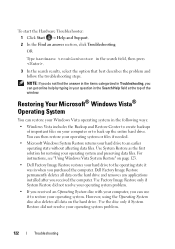Dell M1530 Support Question
Find answers below for this question about Dell M1530 - XPS laptop. TUXEDO.Need a Dell M1530 manual? We have 1 online manual for this item!
Question posted by nawafirihani on November 30th, 2014
If A Laptop Has Good Ram, How Much Ghz Do I Need For It To Be A Good Gaming Lapt
If a laptop has good ram, how much GHz do I need for it to be a good gaming laptop
Current Answers
Related Dell M1530 Manual Pages
Similar Questions
How Can I Get My Laptop To Stop Rebooting Itself?
I've tried so many ways to stop my laptop from rebooting itself but it's still doing it. I turn the ...
I've tried so many ways to stop my laptop from rebooting itself but it's still doing it. I turn the ...
(Posted by Layladixon 7 years ago)
Hello, Please Help
i have nvidia 2gb card in my laptop, but when i open a game it doesnot runs on nvidia. how to run a ...
i have nvidia 2gb card in my laptop, but when i open a game it doesnot runs on nvidia. how to run a ...
(Posted by hishamasif919 8 years ago)
Why Are Some Dell Latitude D830 Laptops Clocks Set At Nearly Half The Rated Cloc
I purchased a used Dell d830 with core2 duo, but the clock is running at about 1/2 speed, In bios is...
I purchased a used Dell d830 with core2 duo, but the clock is running at about 1/2 speed, In bios is...
(Posted by borsht2 10 years ago)
System Slows Down Periodically
I've been tracking this problem for a while now. Somehow the processor's speed drops to 0,8 Ghz for ...
I've been tracking this problem for a while now. Somehow the processor's speed drops to 0,8 Ghz for ...
(Posted by szombathelyig 11 years ago)
Installing Ram In A Dell N7010
I have tried putting in new RAM cards into my laptop, and the laptop isn't wanting to start, it just...
I have tried putting in new RAM cards into my laptop, and the laptop isn't wanting to start, it just...
(Posted by yackoaa 11 years ago)