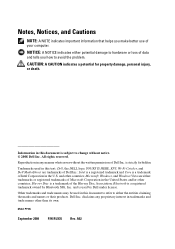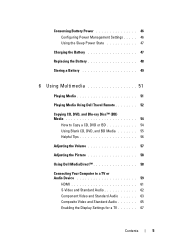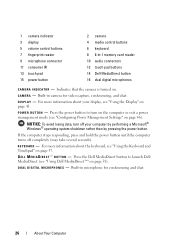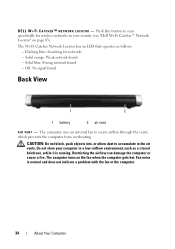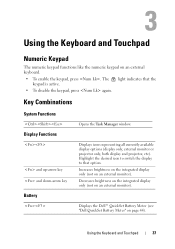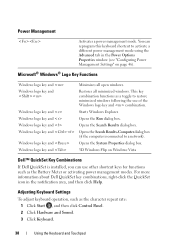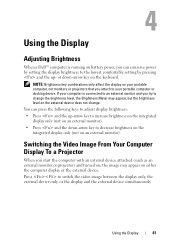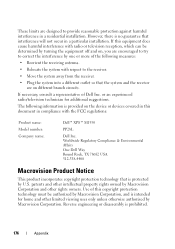Dell M1530 Support Question
Find answers below for this question about Dell M1530 - XPS laptop. TUXEDO.Need a Dell M1530 manual? We have 1 online manual for this item!
Question posted by sujanraj2 on May 19th, 2015
Dell E2119 Fatal Sb Mem Crc 2950
Dell e2119 fatal sb mem crc 2950
Current Answers
Answer #1: Posted by hzplj9 on May 20th, 2015 7:07 AM
This is the link I have placed on your other question. It relates to all Dell memory problems. From there you can search for other models you have issues with.
This link to Dell will give you advice on solving memory errors.http://www.dell.com/Support/Article/us/en/19/SLN13...
Related Dell M1530 Manual Pages
Similar Questions
Dell Xps 200 When U Power It On It Will Start Up Then Beep Twice But Wont Boot
does anyone know what it wrong wont boot just beep twice the manule says check cables i did and repl...
does anyone know what it wrong wont boot just beep twice the manule says check cables i did and repl...
(Posted by leepaul183 9 years ago)
If A Laptop Has Good Ram, How Much Ghz Do I Need For It To Be A Good Gaming Lapt
If a laptop has good ram, how much GHz do I need for it to be a good gaming laptop
If a laptop has good ram, how much GHz do I need for it to be a good gaming laptop
(Posted by nawafirihani 9 years ago)
I Can't See The Turn On Wireless Symbol On My Dell Xps Laptop
(Posted by godrg 10 years ago)
Why Are Some Dell Latitude D830 Laptops Clocks Set At Nearly Half The Rated Cloc
I purchased a used Dell d830 with core2 duo, but the clock is running at about 1/2 speed, In bios is...
I purchased a used Dell d830 with core2 duo, but the clock is running at about 1/2 speed, In bios is...
(Posted by borsht2 10 years ago)