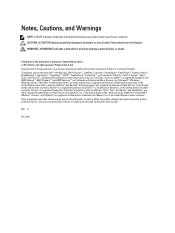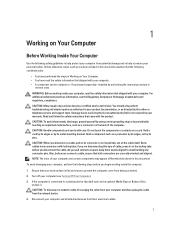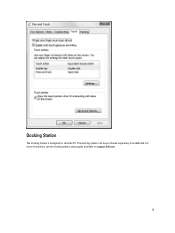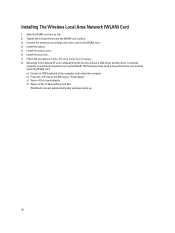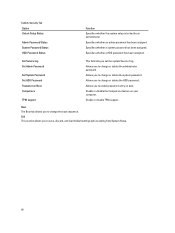Dell Latitude ST Support Question
Find answers below for this question about Dell Latitude ST.Need a Dell Latitude ST manual? We have 3 online manuals for this item!
Question posted by alordv on October 4th, 2014
Where Is The Service Tag On Latitude St
Current Answers
Answer #1: Posted by DellJesse1 on October 7th, 2014 7:39 AM
If the service tag is not located on the bottom of the unit you can go into the bios. To enter the bios start the computer and TAP the F2 key to enter. You will then see the system service tag.
Thank You,
Dell-Jesse1
Dell Social Media and Communities
email:[email protected]
Dell Community Forum.
www.en.community.dell.com
Dell Twitter Support
@dellcares
Dell Facebook Support
www.facebook.com/dell
#iwork4dell
Related Dell Latitude ST Manual Pages
Similar Questions
administrative credentials
Service Tag is missing. Is it recorded in the software some where?Thanks, Lynn Bachman