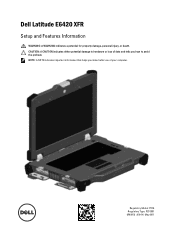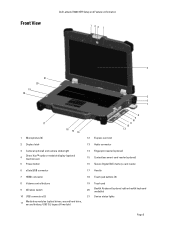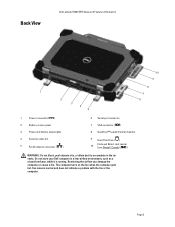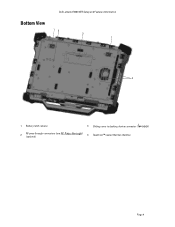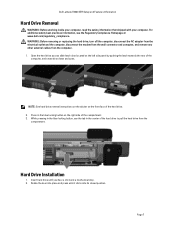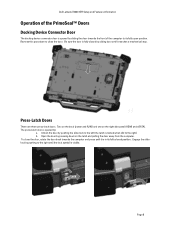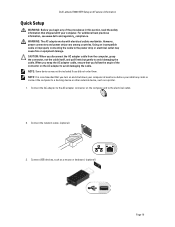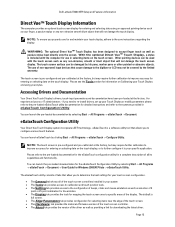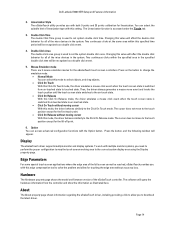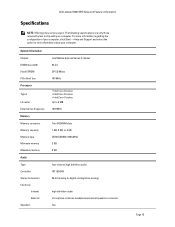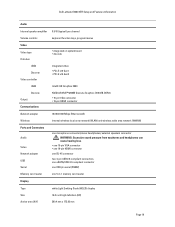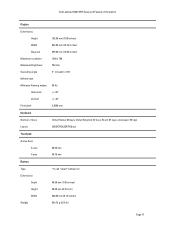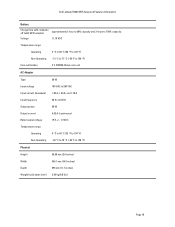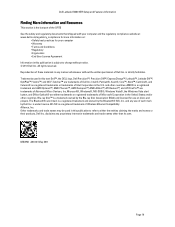Dell Latitude E6420 XFR Support Question
Find answers below for this question about Dell Latitude E6420 XFR.Need a Dell Latitude E6420 XFR manual? We have 1 online manual for this item!
Question posted by gmnzia on November 15th, 2015
Rs232 Comm Port Is Not Working And Not Appearing In Device Manager
i am having problem with RS232 Comm Port is not working and not appearing in Device Manager
Current Answers
Related Dell Latitude E6420 XFR Manual Pages
Similar Questions
How To Put Dell Laptop Latitude D430 In Writing Mode?
my laptop does not write words and numbers. What must I do?
my laptop does not write words and numbers. What must I do?
(Posted by mxolisivusani 8 years ago)
Dell Laptops Latitude D Dock Port Replicator For Dell Show How It Is Used Or
install
install
(Posted by 61poi 9 years ago)
No Ports In Vostro Device Manager
(Posted by Anonymous-94321 11 years ago)
No Display At Power On.
When I powered our Dell XFR laptop, the power comes on but there is no display on the screen at all....
When I powered our Dell XFR laptop, the power comes on but there is no display on the screen at all....
(Posted by robinaugust 11 years ago)
Dell Laptop Latitude D63
how to solve the problem with usb ports ,USB device has malfunction and exeeded the power limits of ...
how to solve the problem with usb ports ,USB device has malfunction and exeeded the power limits of ...
(Posted by marmeto12 12 years ago)