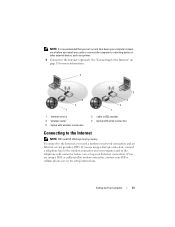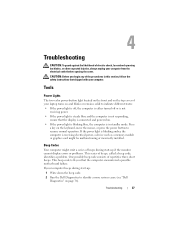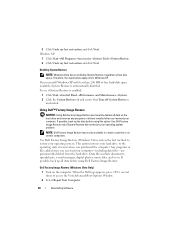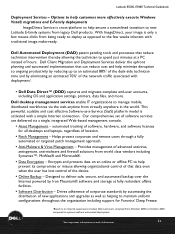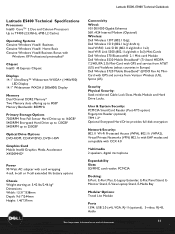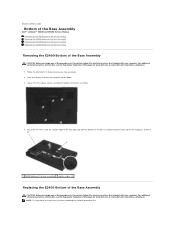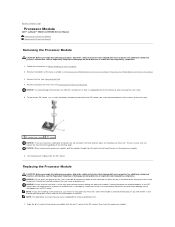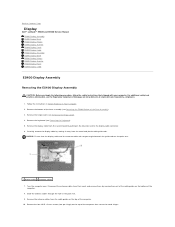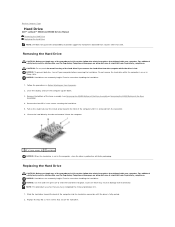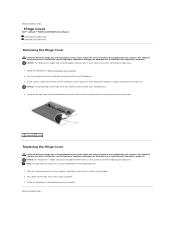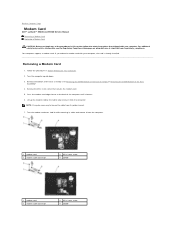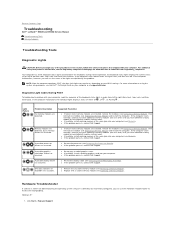Dell Latitude E5400 Support Question
Find answers below for this question about Dell Latitude E5400.Need a Dell Latitude E5400 manual? We have 3 online manuals for this item!
Question posted by bluesman21502 on May 3rd, 2016
My Webcam On My Laptop Won't Turn On.
Current Answers
Answer #1: Posted by raozuna on May 25th, 2016 12:36 PM
First go to www.dell.com/support, then hit product support and choose the laptop type, model number, etc.then confirm once your finished with the specs. part. Then click on Drivers and downloads. Now choose your operating system(like Window Vista 32bit or 64bit) and then choose importance level of problem. Choose the 1st on the list which is "Applications" and then click on Dell Webcam Manager. download and install the necessary drivers and follow the onscreen instructions to open and run.