Dell Latitude D830 Support Question
Find answers below for this question about Dell Latitude D830 - Core 2 Duo Laptop.Need a Dell Latitude D830 manual? We have 2 online manuals for this item!
Question posted by drhuswad on February 9th, 2014
How To Shut Off Wireless On Dell Latitude D830
The person who posted this question about this Dell product did not include a detailed explanation. Please use the "Request More Information" button to the right if more details would help you to answer this question.
Current Answers
There are currently no answers that have been posted for this question.
Be the first to post an answer! Remember that you can earn up to 1,100 points for every answer you submit. The better the quality of your answer, the better chance it has to be accepted.
Be the first to post an answer! Remember that you can earn up to 1,100 points for every answer you submit. The better the quality of your answer, the better chance it has to be accepted.
Related Dell Latitude D830 Manual Pages
Quick Reference Guide - Page 2


...forbidden. Notes, Notices, and Cautions
NOTE: A NOTE indicates important information that helps you make better use of Dell Inc.; All rights reserved. Some features or media may be available in trademarks and trade names other than its... and trade names may not be used in this text: Dell, the DELL logo, Latitude, and ExpressCharge are registered trademarks of Intel Corporation;
Quick Reference Guide - Page 6


...your computer. • Use the Service Tag to identify your computer when you
use support.dell.com or contact support.
• Enter the Express Service Code to troubleshoot and solve ... Windows License Label
Find It Here
Dell™ Latitude™ User's Guide
Microsoft Windows Help and Support Center 1 Click Start or → Help and Support→ Dell User and System Guides→ System...
Quick Reference Guide - Page 13
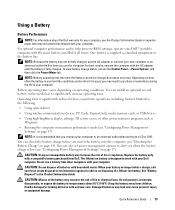
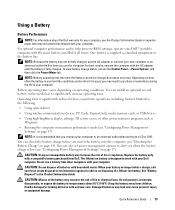
..., but not limited to, the following:
• Using optical drives
• Using wireless communications devices, PC Cards, ExpressCards, media memory cards, or USB devices
• Using...fire or explosion.
For optimal computer performance and to help preserve BIOS settings, operate your Dell™ portable computer with your computer. NOTE: Because the battery may increase the risk...
Quick Reference Guide - Page 20
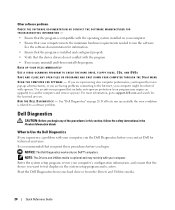
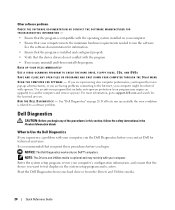
... your computer meets the minimum hardware requirements needed to run the Dell Diagnostics before you contact Dell for the keyword spyware. If all tests run successfully, the error... USE A VIRUS-SCANNING PROGRAM TO CHECK THE HARD DRIVE, FLOPPY DISKS, CDS, AND DVDS SAVE AND CLOSE ANY OPEN FILES OR PROGRAMS AND SHUT DOWN YOUR COMPUTER THROUGH THE Start MENU S C A N T H E C O M P U T E R F O R S...
Quick Reference Guide - Page 21
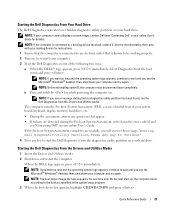
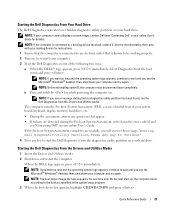
... change the boot sequence for one of your docking device for details). NOTE: If your computer cannot display a screen image, contact Dell (see the Microsoft® Windows® desktop; then, shut down the error code(s) and
see a message stating that appear. • If failures are detected during the Pre-boot System Assessment...
User's Guide - Page 2


... All rights reserved. is a registered trademark owned by Dell under license; Intel, Core, and Celeron are trademarks of Dell Inc.; EMC is a registered trademark of abbreviations and ...Reproduction in this text: Dell, the DELL logo, Latitude, ExpressCharge, TravelLite, Strike Zone, Wi-Fi Catcher, and Dell OpenManage are registered trademarks of EMC Corporation; Dell Inc. CAUTION: A ...
User's Guide - Page 5


... What You Need to Establish a WLAN Connection 50 Checking Your Wireless Network Card 50 Setting Up a New WLAN Using a Wireless Router and a Broadband Modem 51 Connecting to a WLAN 52 Monitoring the Status of Wireless Network Connections Through Dell™ QuickSet 53
Mobile Broadband or Wireless Wide Area Network (WWAN 54 What You Need to Establish...
User's Guide - Page 9


... Inside Your Computer 107
Hard Drive 108 Returning a Hard Drive to Dell 110
Media Bay 110 Removing the Device Security Screw 110 Removing and ...Wireless Cards 119
Wireless Local Area Network (WLAN) Cards 120 Mobile Broadband or Wireless Wide Area Network (WWAN) Cards . . 122 FCM (Flash Cache Module 123 Internal Card With Bluetooth® Wireless Technology 125 Coin-Cell Battery 126
15 Dell...
User's Guide - Page 17


...over the reader, it uses your unique fingerprint to keep your Dell™ computer secure.
Turns on the left side of a..."Touch Pad" on the left side of the integrated speaker, press the volume control buttons or mute button. When you ordered Bluetooth wireless technology with your computer, so the icon turns on page 63. If the computer is critically low. To adjust the volume of ...
User's Guide - Page 19


...: Before you attach a commercially available antitheft device to the computer. Do not store your Dell™ computer in the air vents.
Lets you buy an antitheft device, ensure that it...7 Wi-Fi Catcher™ light 8 PC Card slot
3 IEEE 1394 connector 6 wireless switch 9 smart card slot
S E C U R I T Y C A B L E S L O T -
NOTE: The computer turns on page 63. About Your...
User's Guide - Page 20


... networks that use internal cards with Bluetooth technology.
1
2
3
4
1 "off wireless devices such as WiFi and internal cards with Bluetooth wireless technology and scans for wireless networks, see "Using Cards" on " position
3 "momentary" position and 54-mm PCI ExpressCards or USB-based ExpressCards (see "Dell™ WiFi Catcher™ Network Locator" on page 56. Supports...
User's Guide - Page 21
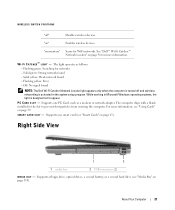
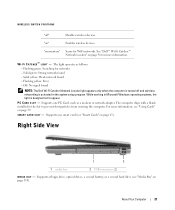
"on page 59. Off: No signal found
NOTE: The Dell Wi-Fi Catcher Network Locator light appears only when the computer is turned off "
Disables wireless devices.
Supports one smart card (see "Using Cards" on "
Enables wireless devices. About Your Computer
21 WIRELESS SWITCH POSITIONS
"off and wireless networking is activated in the slot to appear...
User's Guide - Page 29
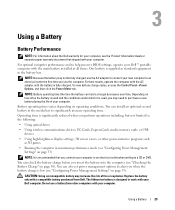
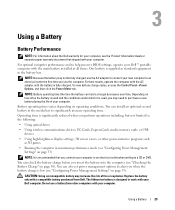
...an incompatible battery may need to , the following:
• Using optical drives
• Using wireless communications devices, PC Cards, ExpressCards, media memory cards, or USB devices
• Using high-...increase operating time. Using a Battery
Battery Performance
NOTE: For information about the Dell warranty for your computer, see the Product Information Guide or separate paper warranty ...
User's Guide - Page 51
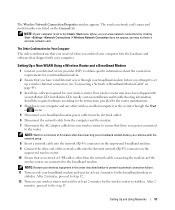
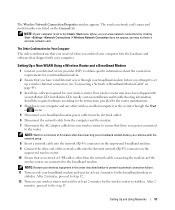
... to ensure that shipped with an installation CD. Setting Up and Using Networks
51 If Wireless Network Connection does not appear, you can view network connections by the router manufacturer.
4 Shut down your wireless router and wait for at least 2 minutes for the broadband modem to the instructions provided by clicking Start→...
User's Guide - Page 52
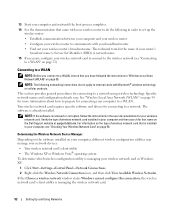
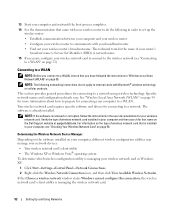
... utility is Service Set Identifier (SSID) or network name. 15 If necessary, configure your wireless network card in "Wireless Local Area Network (WLAN)" on the Dell Support website at support.dell.com. Connecting to a WLAN
NOTE: Before you connect to a network using wireless technology. Specific network names and configuration details vary. Verify the type of...
User's Guide - Page 53


... is connected to that your network.
Thereafter, whenever you with an easy way to monitor the status of Wireless Network Connections Through Dell™ QuickSet
The wireless activity indicator provides you log on to your wireless network documentation in the Windows Help and Support Center. Monitoring the Status of your screen. When you of...
User's Guide - Page 54
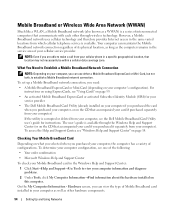
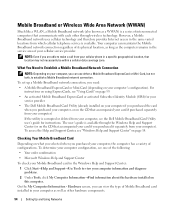
...on page 14. Mobile Broadband or Wireless Wide Area Network (WWAN)
Much like a WLAN, a Mobile Broadband network (also known as a WWAN) is available through wireless technology. NOTE: Even if you ... access the Help and Support Center, see the Dell Mobile Broadband Card Utility user's guide for your service provider
• The Dell Mobile Broadband Card Utility (already installed on your ...
User's Guide - Page 55
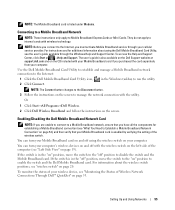
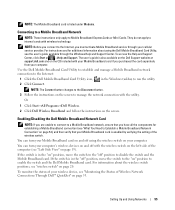
... you are unable to connect to enable the switch and the Dell Mobile Broadband card. If the switch is also available on the Dell Support website at support.dell.com and on page 19).
Or
1 Click Start→All Programs→Dell Wireless. 2 Click Dell Wireless Broadband and follow the instructions on the left side of the...
User's Guide - Page 56
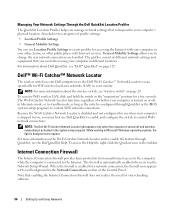
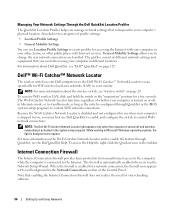
... for a network connection, the firewall icon appears with Internet services.
While working in different locations. For information about the wireless switch, see the Dell QuickSet Help.
For more information about Dell QuickSet, see "Dell™ QuickSet" on the Wi-Fi Catcher Network Locator and to enable the feature through QuickSet or the BIOS (system...
User's Guide - Page 147


...
This product incorporates copyright protection technology that changes or modifications not expressly approved by Dell Inc. FCC Notice (U.S.
Only)
FCC Class B
This equipment generates, uses, ... occur in accordance with the FCC regulations:
Product name: Model number:
Dell™ Latitude™ D830 PP04X
Appendix
147 or an experienced radio/television technician for a Class B...
Similar Questions
How Do I Turn On Wireless On A Dell Latitude D830 Laptop
(Posted by herymmosaw 10 years ago)
How Can I Enable Wireless Device D830
(Posted by usmanbnt179 10 years ago)
How To Turn On Wireless Dell D830
(Posted by CHRIShcwo 10 years ago)
How To Turn On Wireless Latitude 131L? Fn+f2 Does Not Work
(Posted by Anonymous-106081 11 years ago)

