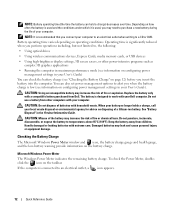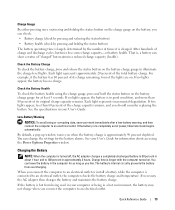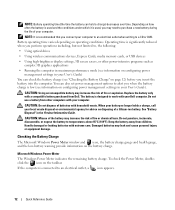Dell Latitude 131L Support Question
Find answers below for this question about Dell Latitude 131L.Need a Dell Latitude 131L manual? We have 5 online manuals for this item!
Question posted by Anonymous-106081 on April 3rd, 2013
How To Turn On Wireless Latitude 131L? Fn+f2 Does Not Work
Current Answers
Answer #1: Posted by tintinb on April 3rd, 2013 7:14 PM
http://ftp.dell.com/Pages/Drivers/latitude-131l.html#Network
If you have more questions, please don't hesitate to ask here at HelpOwl. Experts here are always willing to answer your questions to the best of our knowledge and expertise.
Regards,
Tintin
Related Dell Latitude 131L Manual Pages
Similar Questions
After an unsuccessful attempt at a CPU that I spent hours going over specifications, I realized I ne...
Base System Device Device type: Other device Manufacturer: Unknown Location: PCI bus 8, device 1, fu...
DELL latitude 131L base system device driver
FN-F2 is not functioning error: The Dell Wireless WLAN is still disabled. Slide the Wireless ON/OFF ...