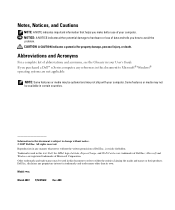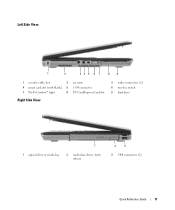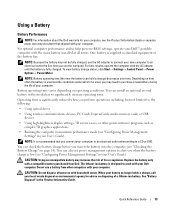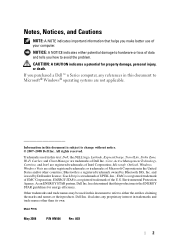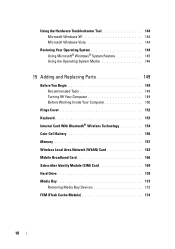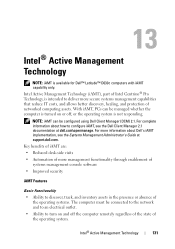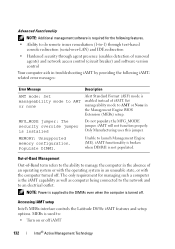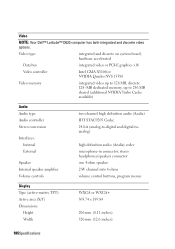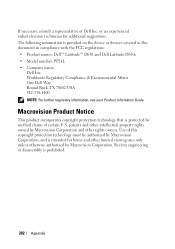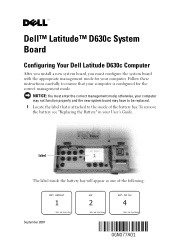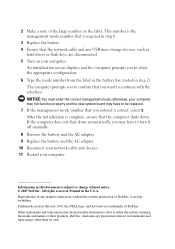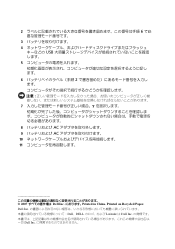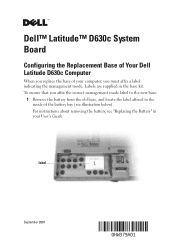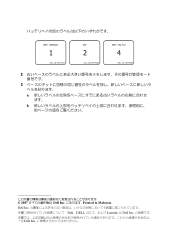Dell Latitude D630c Support Question
Find answers below for this question about Dell Latitude D630c.Need a Dell Latitude D630c manual? We have 4 online manuals for this item!
Question posted by Anonymous-157549 on February 26th, 2016
Cannot Hook Up To Wireless
cannot hook up to wireless
Current Answers
Answer #1: Posted by TechSupport101 on February 26th, 2016 8:30 AM
Hi. Refer to the troubleshooting steps here http://www.dell.com/support/article/za/en/zabsdt1/SLN130171/EN?c=za&l=en&s=bsd&cs=zabsdt1
Related Dell Latitude D630c Manual Pages
Similar Questions
How To Remove Memory From Dell Laptop Latitude E6430
(Posted by kjcGBor 10 years ago)
How Do You Turn On Wireless Capability On A Dell Laptop Latitude E6430
(Posted by inus 10 years ago)
Dell Laptop Latitude E4300 Where Is My Wireless Driver Install Located
(Posted by firmniver 10 years ago)
Dell Laptop Latitude E6430
Does the Dell Latitude E6430 have a built in microphone?
Does the Dell Latitude E6430 have a built in microphone?
(Posted by andy97319 11 years ago)
Dell Latitude D630c Motherboard Price...
Dell Latitude D630c motherboard Price...
Dell Latitude D630c motherboard Price...
(Posted by fahim20787 11 years ago)