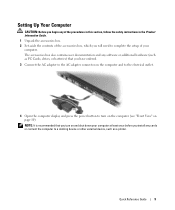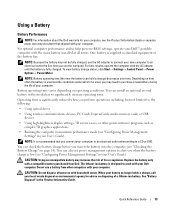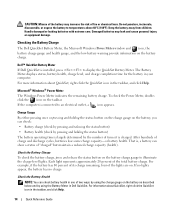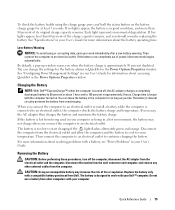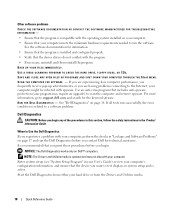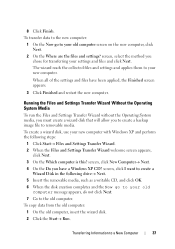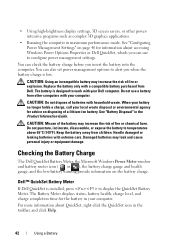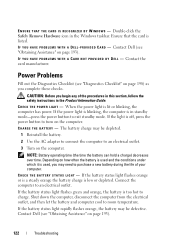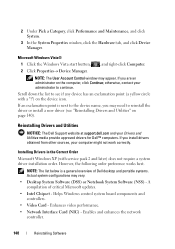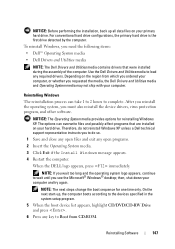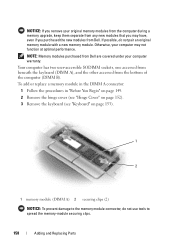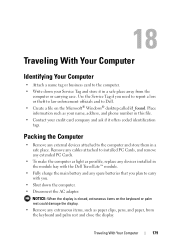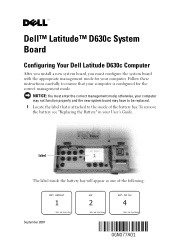Dell Latitude D630c Support Question
Find answers below for this question about Dell Latitude D630c.Need a Dell Latitude D630c manual? We have 4 online manuals for this item!
Question posted by yonnyk on November 17th, 2015
I Need A New Battery Installed In A Dell Xps 14 Z.
The person who posted this question about this Dell product did not include a detailed explanation. Please use the "Request More Information" button to the right if more details would help you to answer this question.
Current Answers
Answer #1: Posted by TommyKervz on November 18th, 2015 7:52 AM
Dell's standard battery warranty is one year. Batteries are a consumable item. All batteries degrade with time and use. The warranty is very similar to common auto warranties which exclude consumable items such as tires. Read more here: https://www.dell.com/support/article/us/en/19/SLN155156/EN.
You can buy the replacement battery here: http://www.amazon.com/Latitude-Laptop-Battery-Lithium-Ion-9-Cell/dp/B003TLHE5Q
You can buy the replacement battery here: http://www.amazon.com/Latitude-Laptop-Battery-Lithium-Ion-9-Cell/dp/B003TLHE5Q
Related Dell Latitude D630c Manual Pages
Similar Questions
How Do You Replace Configure New Battery For Dell Vostro 3500 Laptop
(Posted by lucadtowne 10 years ago)
How Do You Replace Reconfigure New Battery For Dell Vostro 3500 Laptop
(Posted by mitutrmg17 10 years ago)
How Do I Install A New Battery In My Dell E6520 Laptop
(Posted by Carra 10 years ago)
Dell Latitude D630c Motherboard Price...
Dell Latitude D630c motherboard Price...
Dell Latitude D630c motherboard Price...
(Posted by fahim20787 11 years ago)