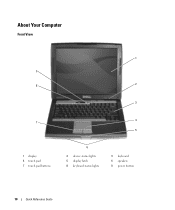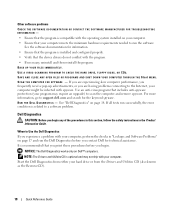Dell Latitude D520 Support Question
Find answers below for this question about Dell Latitude D520.Need a Dell Latitude D520 manual? We have 1 online manual for this item!
Question posted by wcpradeep on February 1st, 2016
Dell D520 Laptop Not Booting, Unable To Format,screen Displays Www.dell......r
dell d520 not booting unable to format ,ram n hard disk is serviceable on switching on it displays www.dell..... request advise---------------------------
Current Answers
Answer #1: Posted by TechSupport101 on February 1st, 2016 12:35 AM
Hi. There is a Service Manual here http://www.informaticanapoli.it/download/MANUALI/Dell/latitude-d520_service%20manual_en-us.pdf that should be of much help in troubleshooting your issue.
Related Dell Latitude D520 Manual Pages
Similar Questions
On My Dell Laptop Latitude Cpx It Will Not Recognize The Primary Hard Disk Driv
(Posted by wright346 10 years ago)
Michrophone
i can receive sound when on Skype but need to use a seperate mich to speak How can i engage built-i...
i can receive sound when on Skype but need to use a seperate mich to speak How can i engage built-i...
(Posted by billy27belmont 11 years ago)
Studio 1535 Laptop - Volume And Brightness On Screen Display How Do Get It Back
(Posted by Anonymous-72019 11 years ago)
I Have Been Given An Old Laptop And Am Having Trouble Getting On The Internet
i was a Dell latitude d520 laptop and cannot get on the internet can you help me
i was a Dell latitude d520 laptop and cannot get on the internet can you help me
(Posted by oostanvda1 12 years ago)
Some Harddisk Or Memory Problem ...dell D520
Well....My laptop just stopped working its windows ... I tried to install another copy of windows .....
Well....My laptop just stopped working its windows ... I tried to install another copy of windows .....
(Posted by kashipk 12 years ago)