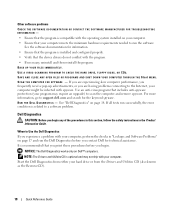Dell Latitude D520 Support Question
Find answers below for this question about Dell Latitude D520.Need a Dell Latitude D520 manual? We have 1 online manual for this item!
Question posted by kashipk on May 29th, 2011
Some Harddisk Or Memory Problem ...dell D520
Well....My laptop just stopped working its windows ... I tried to install another copy of windows ... but it stopped half way .... I checked harddisk through BIOS ...and system detects my hard disk with 160 GB .... please suggest whats wrong ...? should I need to replace harddisk or RAM?
Current Answers
Related Dell Latitude D520 Manual Pages
Similar Questions
Dell D520 Laptop Not Booting, Unable To Format,screen Displays Www.dell......r
dell d520 not booting unable to format ,ram n hard disk is serviceable on switching on it displays w...
dell d520 not booting unable to format ,ram n hard disk is serviceable on switching on it displays w...
(Posted by wcpradeep 8 years ago)
Ok, Error Code 2000-0123 As Dell Suggested I Removed And Reinserted The Ram. St
ok, error code 2000-0123As dell suggested I removed and reinserted the RAM. Still same error code. D...
ok, error code 2000-0123As dell suggested I removed and reinserted the RAM. Still same error code. D...
(Posted by xxxwrt 9 years ago)
I Am Not Able To Detect My Hard Disk In My Laptop..how Can I Repair It
i am not able to detect my hard disk in my laptop..how can i repair it..i had this prblm frm 3 days....
i am not able to detect my hard disk in my laptop..how can i repair it..i had this prblm frm 3 days....
(Posted by raviabhishek89 10 years ago)
Michrophone
i can receive sound when on Skype but need to use a seperate mich to speak How can i engage built-i...
i can receive sound when on Skype but need to use a seperate mich to speak How can i engage built-i...
(Posted by billy27belmont 11 years ago)
Video Drivers Mess Up My Laptop
I re installed windows on my Dell Latitude which went great. When I went to install my video drivers...
I re installed windows on my Dell Latitude which went great. When I went to install my video drivers...
(Posted by musclerobb 12 years ago)