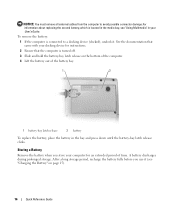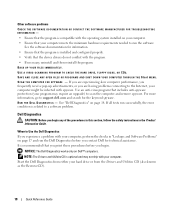Dell Latitude D520 Support Question
Find answers below for this question about Dell Latitude D520.Need a Dell Latitude D520 manual? We have 1 online manual for this item!
Question posted by billy27belmont on March 21st, 2013
Michrophone
Current Answers
Answer #1: Posted by tintinb on March 21st, 2013 6:40 PM
http://www.dell.com/support/drivers/us/en/04/Product/latitude-d520
Install the driver software and restart your computer.
If you have more questions, please don't hesitate to ask here at HelpOwl. Experts here are always willing to answer your questions to the best of our knowledge and expertise.
Regards,
Tintin
Related Dell Latitude D520 Manual Pages
Similar Questions
dell d520 not booting unable to format ,ram n hard disk is serviceable on switching on it displays w...
Does the Dell Latitude E6430 have a built in microphone?
my laptop had got a virus and am unable to use system restore also. i m not able to use my internet ...
Well....My laptop just stopped working its windows ... I tried to install another copy of windows .....