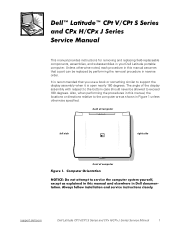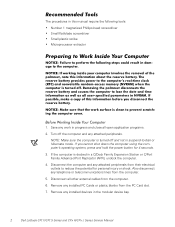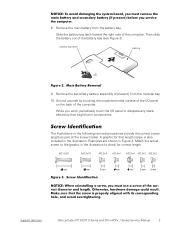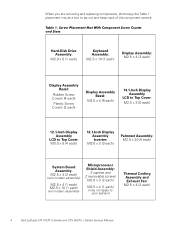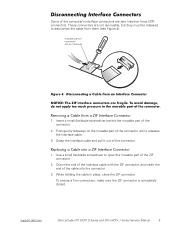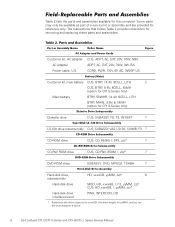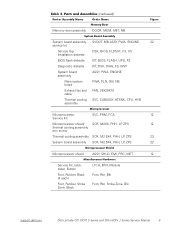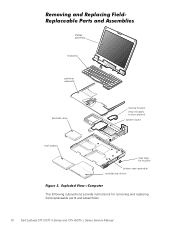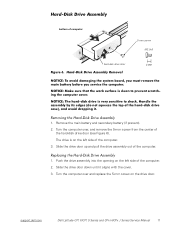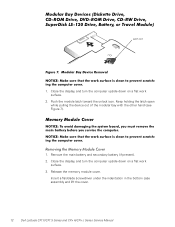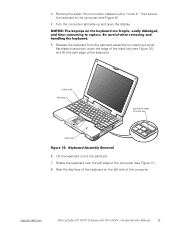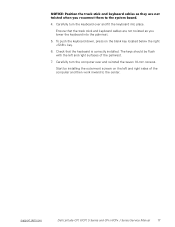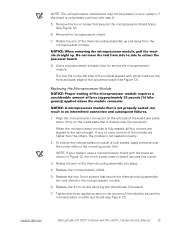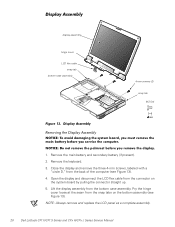Dell Latitude CPX Support Question
Find answers below for this question about Dell Latitude CPX - Notebook.Need a Dell Latitude CPX manual? We have 1 online manual for this item!
Question posted by rosemorris4ozu5lm on October 21st, 2013
Wireless Help, Dell Laptop
Current Answers
Answer #1: Posted by RathishC on October 21st, 2013 1:36 AM
Please click on the link below for step by step information on wireless connectivity:
You can also refer the Dell Article 125993 onhttp://dell.to/XULgT1
If you are facing any other issues, kindly elaborate on the same so that I can help you further.
Please reply for further assistance.
Thanks & Regards
Rathish C
#iworkfordell
To know more about Dell Product Support, Drivers & Downloads, Order & Dispatch status -> choose your region US Customers; India Customers. For Dell support videos click Here.
Related Dell Latitude CPX Manual Pages
Similar Questions
I installed the drivers and restart 32 bytes restart computer I saw that GrailI took out the battery...
Don't what program to delete to get more free space