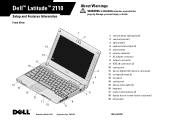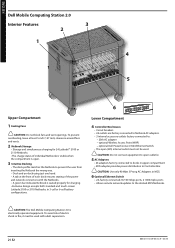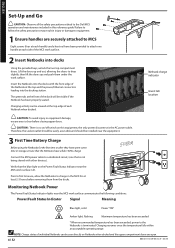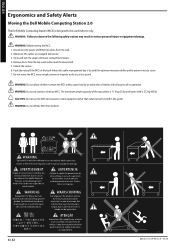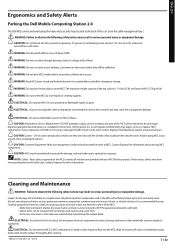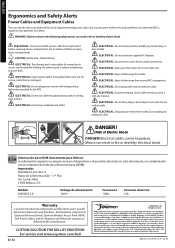Dell Latitude 2110 Support Question
Find answers below for this question about Dell Latitude 2110.Need a Dell Latitude 2110 manual? We have 2 online manuals for this item!
Question posted by arlibby2016 on June 12th, 2013
Removing Permanent Marker From The Cover.
Current Answers
Answer #1: Posted by DellJesse1 on June 13th, 2013 4:17 AM
I am sure there are a few products on the market that may remove the permanent marker from your laptop. One thing that may work for you is to use Toothpaste. My friend used toothpaste to remove permanent marker off some wood and he said it worked. just an idea.
Thank You,
Dell-Jesse1
Dell Social Media and Communities
email:[email protected]
Dell Community Forum.
www.en.community.dell.com
Dell Twitter Support
@dellcares
Dell Facebook Support
www.facebook.com/dell
#iwork4dell