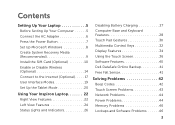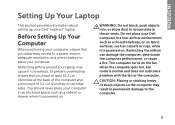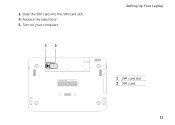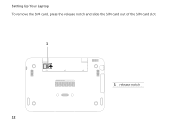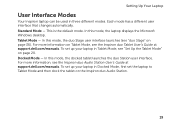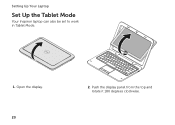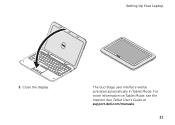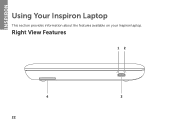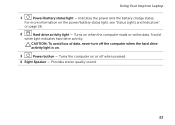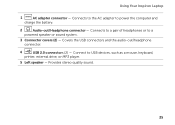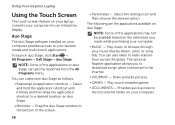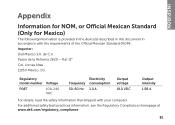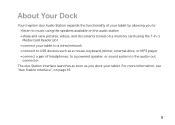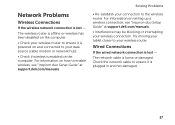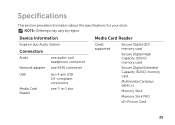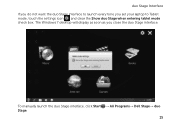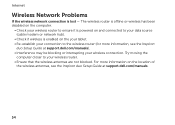Dell Inspiron duo Support Question
Find answers below for this question about Dell Inspiron duo.Need a Dell Inspiron duo manual? We have 3 online manuals for this item!
Question posted by ceecee5327 on September 21st, 2015
Inspiron Duo Tablet Model: P08t
Current Answers
Answer #1: Posted by waelsaidani1 on September 21st, 2015 5:26 PM
Installing a Subscriber Identity Module (SIM) card in your computer allows you to connect to the Internet. To access the Internet, you must be within the network of your cellular service provider. To install the SIM card: Turn off your computer.1. Slide the label door off the computer base. Slide the SIM card into the SIM card slot.3. Replace the label door.4. Turn on your computer,
Related Dell Inspiron duo Manual Pages
Similar Questions
How old is a Dell Latitude D410 Model PP06S laptop