Dell Inspiron N5010 Support Question
Find answers below for this question about Dell Inspiron N5010.Need a Dell Inspiron N5010 manual? We have 3 online manuals for this item!
Question posted by sanicemed on September 17th, 2013
Inspiron N5010 Does Not Have Sim Card Slot
The person who posted this question about this Dell product did not include a detailed explanation. Please use the "Request More Information" button to the right if more details would help you to answer this question.
Current Answers
There are currently no answers that have been posted for this question.
Be the first to post an answer! Remember that you can earn up to 1,100 points for every answer you submit. The better the quality of your answer, the better chance it has to be accepted.
Be the first to post an answer! Remember that you can earn up to 1,100 points for every answer you submit. The better the quality of your answer, the better chance it has to be accepted.
Related Dell Inspiron N5010 Manual Pages
Dell™ Technology Guide - Page 254


... or
→ Help and Support.
Fingerprint Readers
NOTE: The fingerprint reader may not be available on your computer with internal integrated circuits. There are laptop credit-card shaped devices with a strip sensor. When inserted into a card reader, the information from the chip can improve system security by combining something a user has (the smart...
Dell™ Technology Guide - Page 343


...™ computer. extended display mode - EIDE - Use the Express Service Code when contacting Dell for testing the accuracy of the PC Card slot when installed. A PC Card that installs in an expansion slot on the system board in computer and communications equipment. electrostatic discharge - A circuit board that extends beyond the edge of data as...
Dell™ Technology Guide - Page 350


...support.dell.com or when you call Dell for troubleshooting problems.
S
SAS - A SIM card contains a microchip that occur per minute - revolutions per minute. serial attached SCSI -...you can often be used for customer service or technical support.
SIM cards can be used in phones or laptop computers.
350 serial ATA -
SIM - Each device is not affected. setup program - RPM ...
Setup Guide - Page 5


... Operating System 9 Create System Recovery Media (Recommended 10 Install the SIM Card (Optional 12 Enable or Disable Wireless (Optional 14 Set Up Wireless Display (Optional 16 Connect to the Internet (Optional 18 Install Software Using Dell Digital Delivery 22
Using Your Inspiron Laptop 24 Right View Features 24 Left View Features 26 Back View...
Setup Guide - Page 14
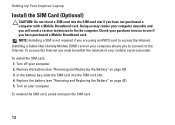
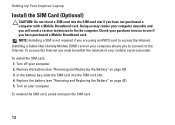
... the Battery" on page 42). 3. Setting Up Your Inspiron Laptop
Install the SIM Card (Optional)
CAUTION: Do not insert a SIM card into the SIM card slot. 4. Check your computer. 2. Turn off your purchase invoice to the Internet.
In the battery bay, slide the SIM card into the SIM card slot if you are using an EVDO card to fix the computer. Replace the battery (see...
Setup Guide - Page 27
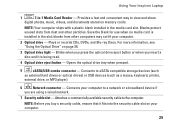
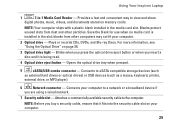
... way to the computer. Plays or records CDs, DVDs, and Blu-ray Discs.
Using Your Inspiron Laptop
1
7-in the media card slot. Blinks when you press the optical drive eject button or when you are using a wired network.
7 Security cable slot - Attaches a commercially available security cable to view and share
digital photos, music, videos, and...
Setup Guide - Page 84
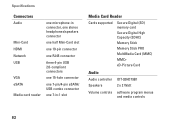
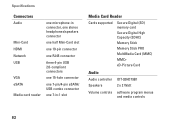
... connector, one stereo headphones/speakers connector
one half Mini-Card slot
one 19-pin connector
one RJ45 connector
three 4-pin USB 2.0-compliant connectors
one 15-hole connector
one 7-pin/4-pin eSATA/ USB combo connector
one 7-in-1 slot
Media Card Reader
Cards supported
Secure Digital (SD) memory card Secure Digital High Capacity (SDHC) Memory Stick Memory Stick...
Setup Guide - Page 93
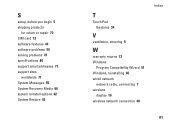
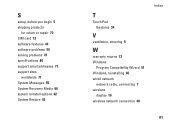
S
setup, before you begin 5 shipping products
for return or repair 73 SIM card 12 software features 44 software problems 50 solving problems 47 specifications 80 support email addresses 71 support sites
worldwide 71 System Messages 55 System Recovery ...
Service Manual - Page 1


...
Information in this document is used in this text: Dell, the DELL logo, and Inspiron are either trademarks or registered trademarks of Dell Inc.; is a registered trademark owned by ... products. Dell™ Inspiron™ N5010/M5010 Service Manual
Before You Begin Battery Base Cover Memory Module(s) Optical Drive Keyboard Palm Rest Wireless Mini-Card Media Card Reader Board Hard Drive...
Service Manual - Page 2


...
3
captive screw
2
base cover
Replacing the Base Cover
1. Snap the base cover into the slots on your computer). Pry the base cover with your computer. Replace the battery (see Removing the...grounding strap or by your computer. Back to Contents Page
Base Cover
Dell™ Inspiron™ N5010/M5010 Service Manual Removing the Base Cover Replacing the Base Cover
WARNING: Before working ...
Service Manual - Page 4


...apart, keep them evenly aligned to Contents Page
Before You Begin
Dell™ Inspiron™ N5010/M5010 Service Manual
Recommended Tools Turning Off Your Computer Before Working Inside Your ...® 7:
, click the arrow
, and then click Shut Down. CAUTION: Handle components and cards with locking tabs;
CAUTION: When you connect a cable, ensure that both connectors are disconnecting this ...
Service Manual - Page 7


If you ordered a card with Bluetooth wireless technology with your computer. Remove the optical drive (see ... strap or by your warranty. Back to Contents Page
Internal Module With Bluetooth® Wireless Technology
Dell™ Inspiron™ N5010/M5010 Service Manual Removing the Bluetooth Module Replacing the Bluetooth Module WARNING: Before working inside your computer, read the...
Service Manual - Page 11


... board cable from the connector on your computer). Back to Contents Page
Media Card Reader Board
Dell™ Inspiron™ N5010/M5010 Service Manual Removing the Media Card Reader Board Replacing the Media Card Reader Board WARNING: Before working inside your computer, read the safety information that is not authorized by Dell™ is not...
Service Manual - Page 13


...Coin-Cell Battery
1. Using a plastic scribe, pry the coin-cell battery from the slot on your warranty. Follow the instructions from step 3 to step 14 in damage to Contents Page ... into the slot and gently press until it snaps into place. 4. Follow the instructions in Before You Begin. 2.
Back to Contents Page
Coin-Cell Battery
Dell™ Inspiron™ N5010/M5010 Service ...
Service Manual - Page 18


...two screws.
9. Remove the keyboard (see Removing the Base Cover). 4. Disconnect the Mini-Card antenna cables from the connector on each side) that shipped with your warranty. Lift and ...from the Mini-Card. 10. Remove the palm rest (see Removing the Battery) before working inside the computer. Back to Contents Page
Display
Dell™ Inspiron™ N5010/M5010 Service Manual ...
Service Manual - Page 26


...the computer base.
1
I/O board
Replacing the I/O Board
1. Damage due to servicing that shipped with the slots on your computer, read the safety information that is not authorized by Dell™ is seated fully. ...Back to Contents Page
I/O Board
Dell™ Inspiron™ N5010/M5010 Service Manual Removing the I/O Board Replacing the I/O Board
WARNING: Before working inside the computer.
Service Manual - Page 33


...to the computer base. Remove the Mini-Card (see Removing the Battery). 3. Remove the battery (see Removing the Mini-Card). 9. Remove the keyboard (see the Regulatory...periodically touching an unpainted metal surface. Back to Contents Page
Middle Cover
Dell™ Inspiron™ N5010/M5010 Service Manual Removing the Middle Cover Replacing the Middle Cover WARNING: Before working...
Service Manual - Page 35


...Card slot:
l One half Mini-Card slot - Removing the Mini-Card
1.
If you ordered a wireless Mini-Card with your computer). Some cables have a Mini-Card installed in the computer, store it was sold, the Mini-Card slot...to Contents Page
Wireless Mini-Card
Dell™ Inspiron™ N5010/M5010 Service Manual Removing the Mini-Card Replacing the Mini-Card
WARNING: Before working inside...
Service Manual - Page 43


...should perform repairs on the battery bay. 3. Damage due to servicing that shipped with the slots on your computer). Slide the battery lock latch to Contents Page Back to the unlock position... instructions in Before You Begin.
2. Back to Contents Page
Battery
Dell™ Inspiron™ N5010/M5010 Service Manual Removing the Battery Replacing the Battery
WARNING: Before working inside your...
Service Manual - Page 46


... to Contents Page
System Board
Dell™ Inspiron™ N5010/M5010 Service Manual Removing the System Board Replacing... Damage due to the computer base.
1 VGA connector board cable connector 2 display cable connector
3 screws (2)
4 Media Card Reader board cable connector Remove the optical drive (see Removing the Bluetooth Module). 11. Remove the Bluetooth module (see Removing...
Similar Questions
Does The Dell N7110 Have A Sim Card Slot? Thanks.
Does the Dell N7110 have a sim card slot? Thanks.
Does the Dell N7110 have a sim card slot? Thanks.
(Posted by sharonode 11 years ago)
Sim Card In Sim Card Slot
PLESE HELP ME HOW TO INSERT SIM CARD IN SIMCARD SLOT IN DELL INPIRON N5010 COR I5
PLESE HELP ME HOW TO INSERT SIM CARD IN SIMCARD SLOT IN DELL INPIRON N5010 COR I5
(Posted by saurabh22896 11 years ago)

