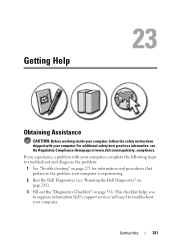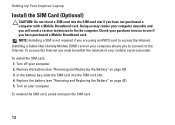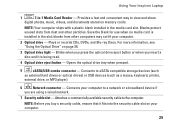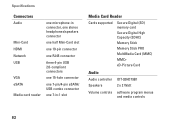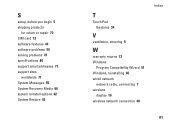Dell Inspiron N5010 Support Question
Find answers below for this question about Dell Inspiron N5010.Need a Dell Inspiron N5010 manual? We have 3 online manuals for this item!
Question posted by chrisPrieta on March 20th, 2014
Does Dell N5010 Support Sim Card Slot
The person who posted this question about this Dell product did not include a detailed explanation. Please use the "Request More Information" button to the right if more details would help you to answer this question.
Current Answers
Related Dell Inspiron N5010 Manual Pages
Similar Questions
I Have A Dell Latitude E6430 And I Want To Know More About The Sim Card Slot
i would like more information on the sim card slot and how it's used for dell latitude E6430
i would like more information on the sim card slot and how it's used for dell latitude E6430
(Posted by jonathanschroeder 7 years ago)
How To Download Photos From Sim Card Dell Laptop Inspiron N5010
(Posted by BitsWS 10 years ago)
Sim Card In Sim Card Slot
PLESE HELP ME HOW TO INSERT SIM CARD IN SIMCARD SLOT IN DELL INPIRON N5010 COR I5
PLESE HELP ME HOW TO INSERT SIM CARD IN SIMCARD SLOT IN DELL INPIRON N5010 COR I5
(Posted by saurabh22896 11 years ago)
Data Sim Card Slot In Inspiron N4110
I wish to use a data sim card from AT&T for internet access on the go.Is there a slot for the da...
I wish to use a data sim card from AT&T for internet access on the go.Is there a slot for the da...
(Posted by mpchugh 12 years ago)