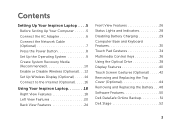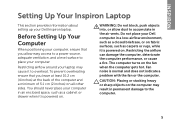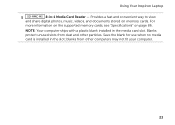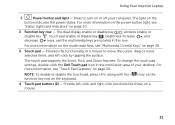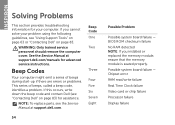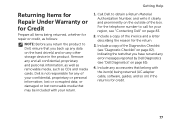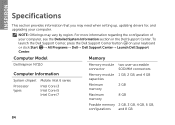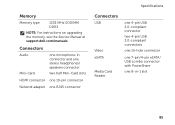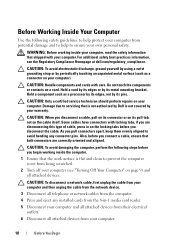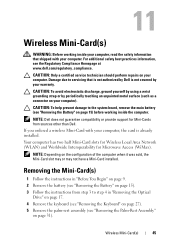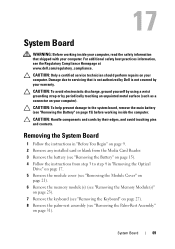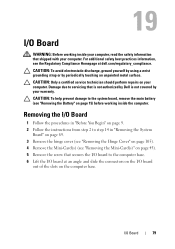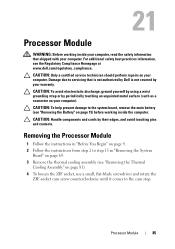Dell Inspiron N7110 Support Question
Find answers below for this question about Dell Inspiron N7110.Need a Dell Inspiron N7110 manual? We have 2 online manuals for this item!
Question posted by sharonode on October 16th, 2012
Does The Dell N7110 Have A Sim Card Slot? Thanks.
Does the Dell N7110 have a sim card slot? Thanks.
Current Answers
Related Dell Inspiron N7110 Manual Pages
Similar Questions
I Have A Dell Latitude E6430 And I Want To Know More About The Sim Card Slot
i would like more information on the sim card slot and how it's used for dell latitude E6430
i would like more information on the sim card slot and how it's used for dell latitude E6430
(Posted by jonathanschroeder 7 years ago)
How Do I Set My Backlit Keyboard On My Laptop Inspiron N7110
(Posted by jillrober 9 years ago)
Dell Laptop Inspiron N7110 How Do You Start Recovery
(Posted by gagrefem 10 years ago)
How To Turn Off Touchpad On A Dell Laptop Inspiron N7110
(Posted by twistongui 10 years ago)