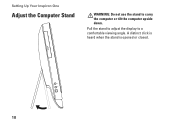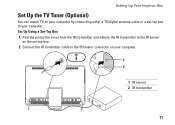Dell Inspiron One 2310 Support Question
Find answers below for this question about Dell Inspiron One 2310.Need a Dell Inspiron One 2310 manual? We have 1 online manual for this item!
Question posted by hboelens on February 23rd, 2013
Second Monitor
How can I use a second monitor to my Dell Inspiron one 2310
Current Answers
Answer #1: Posted by NiranjanvijaykumarAtDell on March 14th, 2013 3:17 AM
Hello hboelens,
I am from Dell Social Media and Community.
At the back of your computer, you have additional video ports (1 VGA and 1 HDMI) to connect external/additional monitors.
You may use these ports to connect the external monitors.
If this has not helped you or if you need any further assistance, feel free to message me on Twitter(@NiranjanatDell). I will be happy to assist.
Dell-Niranjan
I am from Dell Social Media and Community.
At the back of your computer, you have additional video ports (1 VGA and 1 HDMI) to connect external/additional monitors.
You may use these ports to connect the external monitors.
If this has not helped you or if you need any further assistance, feel free to message me on Twitter(@NiranjanatDell). I will be happy to assist.
Dell-Niranjan
NiranjanAtDell
Dell Inc
Related Dell Inspiron One 2310 Manual Pages
Similar Questions
How To Restore Dell Desktop Inspiron One 2020 Model
(Posted by soltot 10 years ago)
Dell Wireless Desktop Inspiron 2205 How To Setup Keyboard And Mouse
(Posted by ruSt 10 years ago)
How To Use The Hdmi Cable On Inspiron Desktop Inspiron One 2330
(Posted by mhoras 10 years ago)
Dell Inspiron One 2310
where can I find compatible driver for Intel wireless display connection manager for my Dell Inspiro...
where can I find compatible driver for Intel wireless display connection manager for my Dell Inspiro...
(Posted by sunwarita 12 years ago)
Intel Wireless Display Connection Manager Driver For Dell Inspiron One 2310
plz. tell me the compatible driver for installing intel wireless display connection for my Dell Insp...
plz. tell me the compatible driver for installing intel wireless display connection for my Dell Insp...
(Posted by sunwarita 12 years ago)