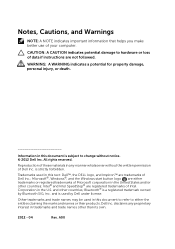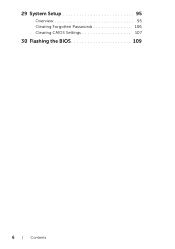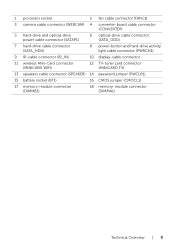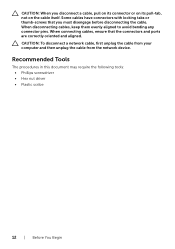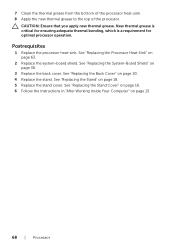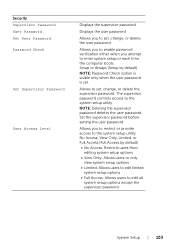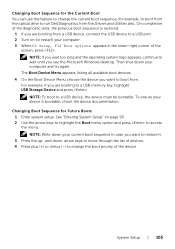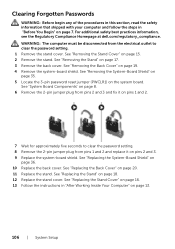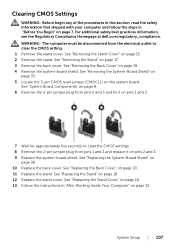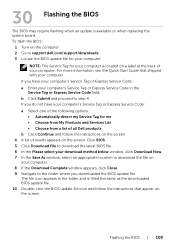Dell Inspiron One 2020 Support Question
Find answers below for this question about Dell Inspiron One 2020.Need a Dell Inspiron One 2020 manual? We have 2 online manuals for this item!
Question posted by Edwardcastillo1979 on June 1st, 2013
Rent A Center Sold Me This Desk Top Today Plug It In And Requires A Password
Current Answers
Answer #1: Posted by DellJesse1 on June 3rd, 2013 11:36 AM
You will either need to call up the rental center and get a password from them or return it for a replacement system at the rental center. If you received the Windows disk with the system you could boot to the disk and reinstall Windows.
Thank You,
Dell-Jesse1
Dell Social Media and Communities
email:[email protected]
Dell Community Forum.
www.en.community.dell.com
Dell Twitter Support
@dellcares
Dell Facebook Support
www.facebook.com/dell
#iwork4dell
Related Dell Inspiron One 2020 Manual Pages
Similar Questions
how can i unlock my computer password without a disk
system won't turn on. Had computer for less than one month.