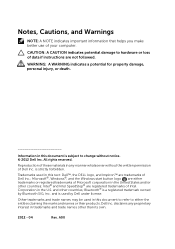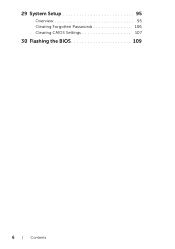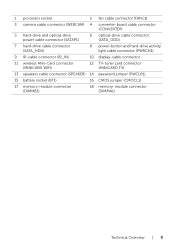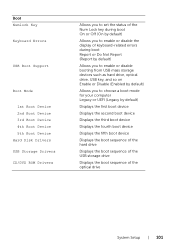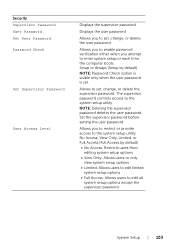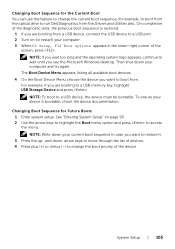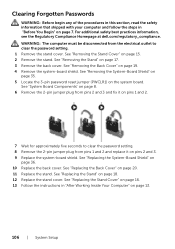Dell Inspiron One 2020 Support Question
Find answers below for this question about Dell Inspiron One 2020.Need a Dell Inspiron One 2020 manual? We have 2 online manuals for this item!
Question posted by vanhooserdonna on March 31st, 2014
Password Lockup
Current Answers
Answer #1: Posted by cooltechagent on April 1st, 2014 2:46 AM
For windows 7/vista system if you do not have the password recovery disk, you have to re-install operating system using the disk.
If you dont have one ask Dell, they can send it to you.
Thanks,
CoolAgent